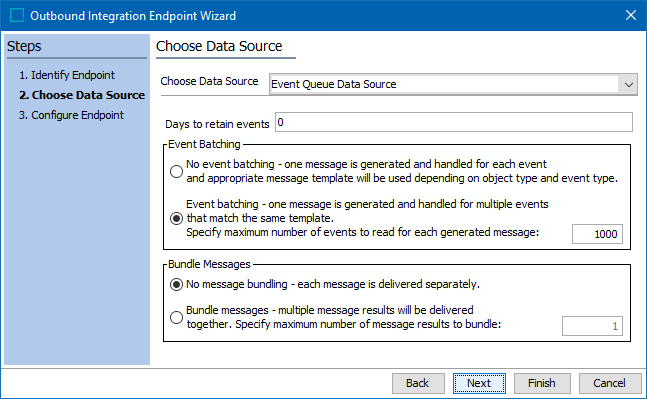
- Choose the data source Event Queue Data Source for incremental exports where data should be published based on events. Creating an event-based OIEP automatically creates an event queue to process events.
Note: A Select Objects data source requires a separate setup, for detailed steps, refer to the Creating an Outbound Integration Endpoint documentation here.
- For the Days to Retain Events field, enter the number of days for the endpoint to retain events once they are read. Setting this number > 0 means that read events will stay on the queue for the specified number of days. This can be used as a security measure. If something goes wrong with the receiver, retaining read events will allow you to republish data for the retained events again later. Common setup is to use between 5 and 10 days.
- For the Event Batching field, select an option to determine how many events should be included in each exported file. For more information, refer to Event-Based OIEP Event Batching here.
- For the Bundle Messages field, select an option to determine if multiple files generated by the same background process should be delivered together in the same message.
- Click Next to display OIEP - Event-Based - Configure Endpoint here.