After creating a setup group for gateway integration endpoints, create a gateway integration endpoint to access data on an external server.
- In System Setup, right-click the Gateway Endpoints setup group, and click Create Gateway Integration Endpoint.
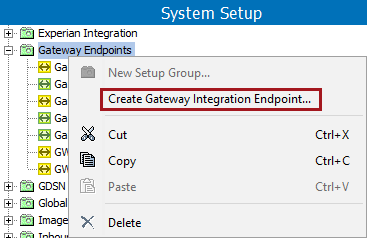
- Enter an ID and a Name for the integration endpoint. The Description parameter is optional.
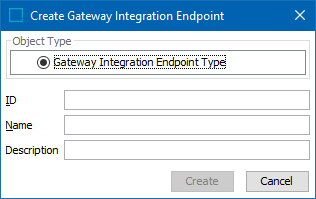
- Click Create and then configure the endpoint. For more information, refer to the Configuring a Gateway Integration Endpoint documentation here.