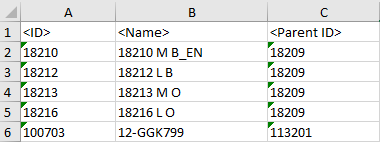The option to map the parent ID of an object identifies the object's place in the hierarchy.
When a key is used in place of the STEP parent ID by external systems, the key(s) must be mapped instead. For more on keys, refer to the Unique Keys section of the System Setup documentation here.
The parent is displayed as part of the Path parameter on an object editor, and indicates the node directly above the selected object.
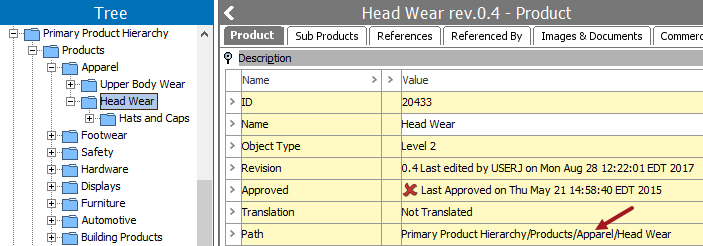
The user interface for the mapping step of the Export Manager tool and the outbound integration endpoint tool are not exactly the same. For Export Manager, mapping is described in the Export Manager - Map Data topic here. For OIEPs, mapping is handled in the Output Templates flipper under the Format parameter as described in the OIEP - Event-Based - Output Templates Flipper topic (here) or the OIEP - Select Objects - Output Templates Flipper topic (here).
For more information about the additional wizard steps, refer to the Creating a Data Export topic (here) or the Creating an Outbound Integration Endpoint topic (here).
After mapping, most output options can be altered using transformations. For more information, refer to the Outbound Map Data - Transform topic here.
Mapping Parent ID or Key
- Select the data to be exported for the output tool. For more information, refer to the Data Exchange topic here.
- On the Map Data step, in the left panel, select the <Parent ID> node and click the right arrow button.
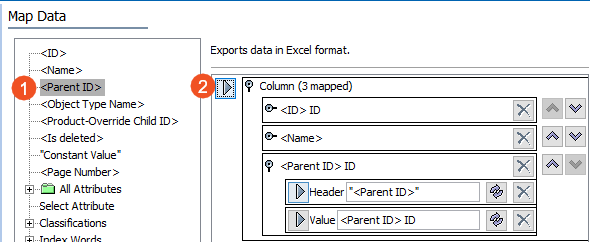
- Click the Transformation button (
 ) to apply any transformations, which can change the output without changing the original data. For example, change the output from Name to ID using the Aspect parameter. Refer to the Outbound Map Data - Transform topic here.
) to apply any transformations, which can change the output without changing the original data. For example, change the output from Name to ID using the Aspect parameter. Refer to the Outbound Map Data - Transform topic here. - Complete any additional mappings and initiate the export.
Results
The output includes <Parent ID> as a header (or Object Type ID if transformed) and the value for each row.