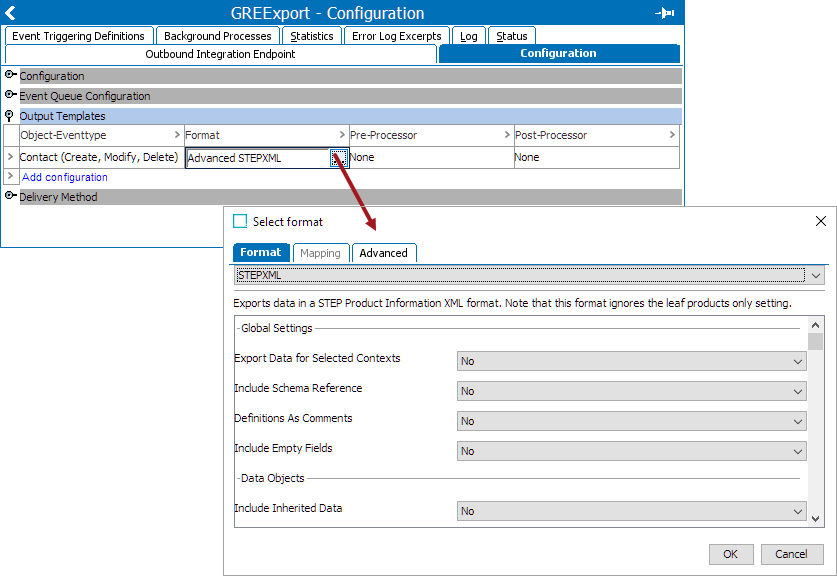STEPXML is the native XML format for STEP. Where other supported import / export formats are limited to specific super types and node types, STEPXML makes it possible to import / export the majority of the STEP configuration and data objects. STEPXML is especially suited for transferring data and configurations between systems in a DTAP (Development, Testing, Acceptance, and Production) environment and for inbound integrations with systems / middleware capable of producing STEPXML.
As illustrated below, all data that enters and exits STEP via any inbound / outbound functionality uses the STEPXML format. For example, when a CSV file is selected for import, STEP converts the data to STEPXML and then imports the data.
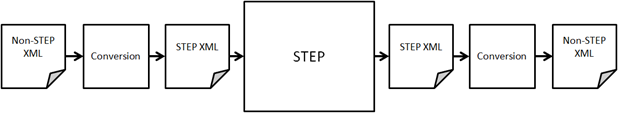
For users familiar with XML file structure and creation, the Advanced STEPXML format provides a template parameter where an XML can be supplied manually. For more information, refer to the Advanced STEPXML Format topic here.
Limitations
The following limitations exist with STEPXML:
- Historical data (data in old revisions) cannot be exported or imported.
- Asset content (the binary files associated with Asset objects) can be exported but not imported.
- Table data can be exported but not imported.
- Individual values for existing multivalued attributes cannot be exported or imported.
- Legal source object types and legal target object types for existing reference / link type definitions cannot be removed or added.
- Legal units for existing attributes cannot be removed.
Note: When using the empty values export (which is intended for use with external systems) included data containers, references, and links that remain empty / undefined cannot be imported to STEP without generating errors.
Format Availability
STEPXML is available for selection in:
- IIEP - refer to Creating an Inbound Integration Endpoint here
- Import Manager - refer to Creating a Data Import here
- Export Manager - refer to Creating a Data Export here
- OIEP - refer to Creating an Outbound Integration Endpoint here
Mapping
Since STEPXML is the native format for STEP, mapping data is not required and the Map Data step is disabled.
Inbound Data
STEPXML can contain a number of different processing instructions for import. Some of these instructions are similar to the options available in the import wizard for the tabular formats (non-XML formats like Excel, CSV, and FixedWidth).
When updating most objects via import, the STEP ID is required. However, for products, entities, classifications, and assets, a key can also be used for identification. For more information about keys, refer to the Unique Keys topic of the System Setup documentation here.
It is only necessary to include the data needing to be updated. By default, existing data that is not included in the import file will not be deleted or modified.
Deleting Values During Import
When importing STEPXML files, the values are imported exactly as provided in the file for the specified attributes. This means that when a blank value is imported, an attribute that previously had a value is overwritten as blank. If the value being deleted was inherited, the result is not a blank field, but the inherited value is restored.
This functionality is the same as when importing CSV files, but differs from imports of Excel.
Inbound Parameters
An inbound file can create new objects, update existing objects, and delete existing values and links, among other options. For more information, refer to the STEPXML Tags and Examples topic here.
Import Manager
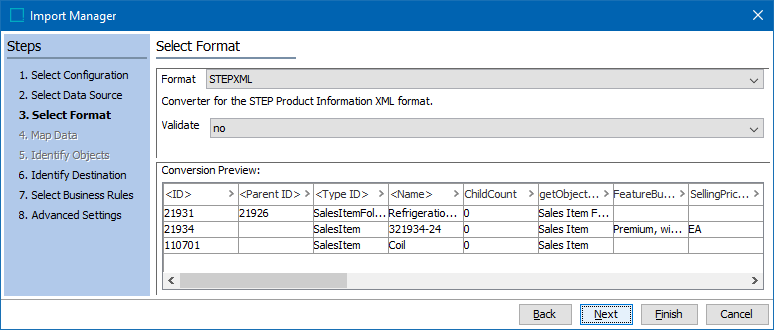
IIEP
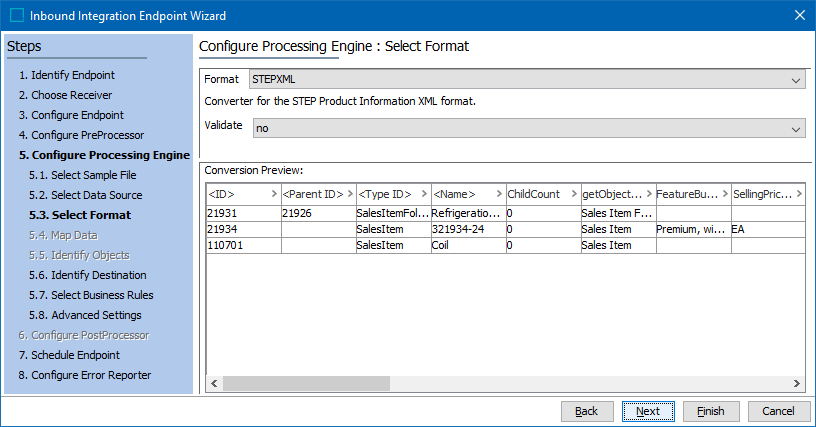
Outbound Data
The STEPXML format uses a number of parameters to determine the data included or excluded for the export file. While the output format is the same as using Advanced STEPXML, these parameters eliminate the need for creating an XML template.
Outbound Parameters
All parameters available via STEPXML are also available in Advanced STEPXML, which includes additional options. An export using the STEPXML format generates a file that can be used as a template for additional imports or exports using Advanced STEPXML. For details about each STEPXML parameter, refer to the STEPXML Outbound Parameters topic here.
Export Manager
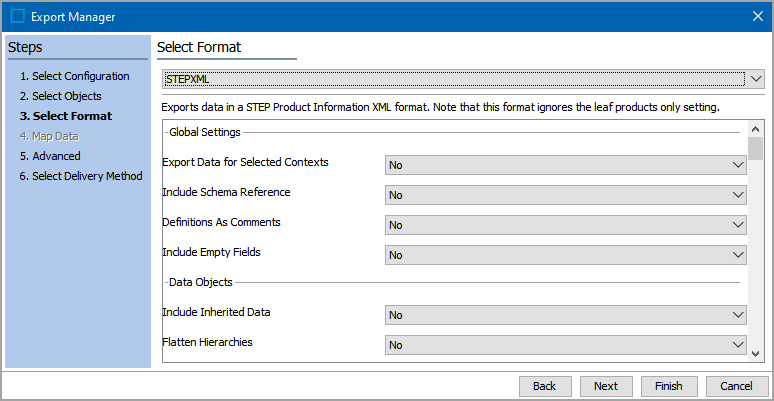
OIEP