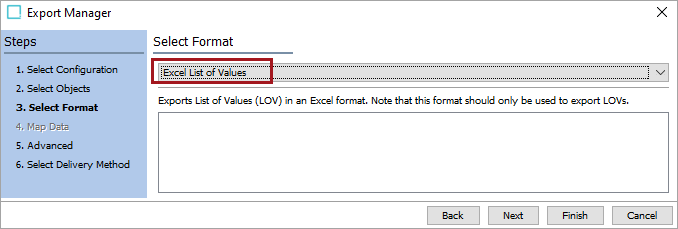The following sample Excel List of Values(LOVs) file shows that the first row is a header, and the remaining rows are data. Both Import and Export files always include a header row.
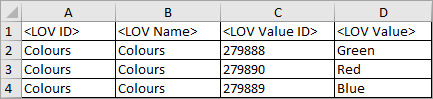
Note: The <LOV Value ID> column is available even for LOVs that do not use IDs on values. It is blank in that case.
Versions of Excel newer than 2007 can be used for imports. However, when exporting into Excel, the Excel version is set to Excel 2007, which allows the exported data to be read by later versions.
It is recommended that users use the newest supportable version of Excel. File errors may occur during different STEP processes if using a template set to an older Excel version. For more information on supported versions of Excel, refer to the current Platform and Software Support documentation in the System Release and Patch Notes.
Mapping
This format requires creating a data map between STEP and the data being processed, and may also include data transformations. For details, refer to Data Mapping here.
Exporting List of Values
The export and import Lists of Values (LOVs) via the Excel format is done when configuring an outbound integration endpoint (OIEP) or an export in the Export Manager.
The successful imports of LOV data into existing LOVs in STEP via Excel files requires Excel files that are formatted with the same column headers. Excel List of Values is selected in the 'Format' field in the 'Select Format' step of the Export Manager when exporting a Excel file.
While import the field ‘Replace List of Values’ is set to ‘No’ by default and can be changed to ‘Yes’ if there is a requirement to replace the existing list of values with the imported list of values.
When the LOV value is dimension dependent, the export and import is based on the context selected during the export and import process. If the LOV is dimension dependent and there is an empty value in the selected context but it is non-empty in the other contexts, it exports the empty value from the selected context.
The ‘Excel List of Values’ has a limit of 100 million characters for the <LOV Value> column. If the import file exceeds the 100 million characters limit with respect to the <LOV Value> column, the import process gets aborted.