Use this operation to generate match code values for the selected objects of the bulk update.
For more information on the Bulk Update wizard, refer to the Creating a Bulk Update topic
This operation can also be run via the business rules functionality, as described in the Business Action: Generate Match Codes topic in the Business Rules documentation here.
Prerequisites
Before using this operation. ensure match code objects exist as defined in the Match Codes topic of the Matching, Linking, and Merging documentation here.
Configuration
- Select Generate Match Codes from the dropdown.
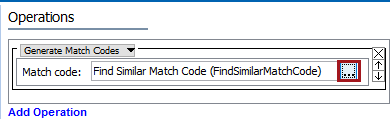
- For Match Code, click the ellipsis button (
 ) to display the Select a Match Code dialog, and the relevant match code.
) to display the Select a Match Code dialog, and the relevant match code.
Note: Collection objects should match to the match code object type and category.