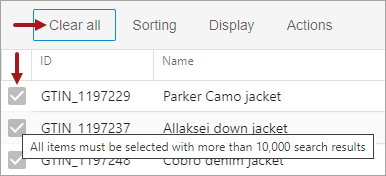The Select All button checks the select box for all items in the result set. Actions are available for selected items, such as adding to the basket for publishing to PDX (defined in the Search Screen Basket topic) or running a business rule (defined in the Search Screen Actions topic).

When the total number of items selected is less than 10,000, individual checkboxes can be unchecked, or the Clear all button can be used to uncheck them all. Changing any search criteria also unchecks all items.
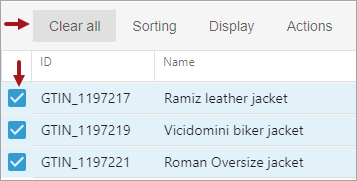
When the total number of items selected is greater than 10,000, the checkboxes are grayed out and cannot be individually unchecked, the Clear all button must be used instead.
Hovering over a grayed-out checkbox indicates that action must be taken on the group as a whole, for example 'Clear all' or 'Export all'.