It is possible to view the historic target data of certain references and classification links to easily identify where references and links have been referenced to over time. This functionality is accessible when viewing an object details page (Node Details) in Web UI. Hovering over the component title makes the history icon appear for a reference / link type, and clicking the icon opens a simple 'Target history' view displaying historic information which includes: Revision, Edited on (date / time), Edited by, and the Target.
Note: Metadata changes on references and links currently do not break out a revision to be displayed as an individual entry in the history list. Individual revisions are displayed only if the actual target is different between them.
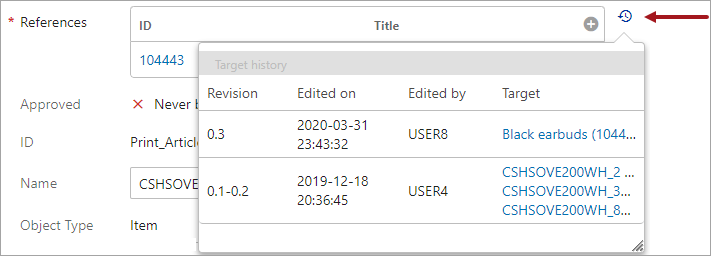
Viewing the history of a reference or link is only available with the following components, which are all available as child components within the Node Editor component:
- Reference Value
- References
- Referenced Asset Representation
- Classification Links
- Classification Product Links
To be accessible to users, the 'Target history' pop-up needs to be configured in the designer. It is disabled by default.
Configuring Target History
Target history can only be enabled for the components referenced directly above this section.
In all mentioned components, while in Design Mode, scroll down within the Properties configuration and expand the Advanced flipper. Click / enable the checkbox for the Display Target History parameter, then save, and close the editor.
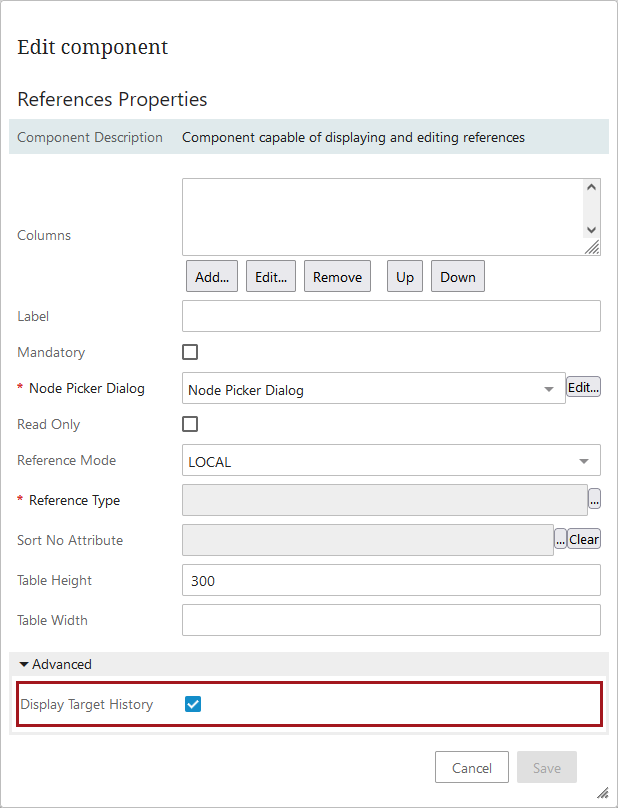
After enabling, you will be able to view the history icon and access the 'Target history' pop-up. By clicking on the hyperlinked Target values, you will navigate to the configured screen for that target object.