Before a Setup Group can hold object types, you need to select an object type to create a setup group. Object types are located under System Setup > Object Types & Structures > Basic Object Types. A few of the object types that can be selected to make setup groups from are listed below:
- Business Action Type
- Business Condition Type
- Business Library Type
- Inbound Integration Endpoint Type
- Outbound Integration Endpoint Type
- Web UI Configuration Type
- STEP Workflow Type
The example below illustrates how to set up a setup group to hold inbound integration endpoints. The same steps can be used for all of the other object types that can created as setup groups to hold other child objects.
- In Object Types & Structures > Basic Object Types > click Inbound Integration Endpoints.
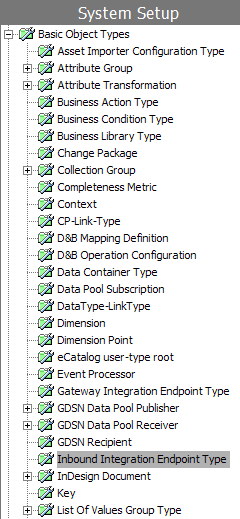
-
In the Inbound Integration Endpoint Type editor, click the References tab and Add Parent.
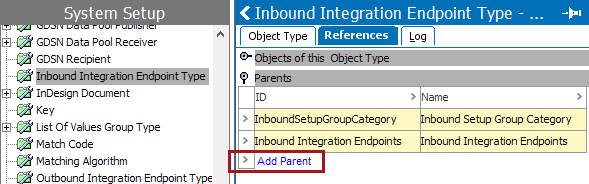
- In the 'Select New Parent' dialog search or browse for 'Setup Group Types' to link the object type into. Select the relevant Setup Group and click Select.
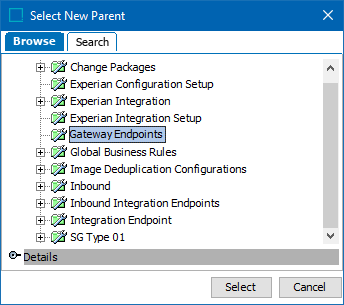
Below is an example list of Basic Object Types that could be added as parents for any setup group depending on the requirements:
- Asset Importer Configuration Type
- Business Action Type
- Business Condition Type
- Business Library Type
- Change Package
- Completeness Metric
- Event Processor
- Gateway Integration Endpoint Type
- Inbound Integration Endpoint Type
- Match Code
- Matching Algorithm
- Outbound Integration Endpoint Type
- Web UI Configuration Type