When an attribute is created, it can be set to either a description attribute or a specification attribute based on the requirements. Similarly, changes can be done on existing attributes. For example, a certain description attribute is used to describe the product in detail. A user may now want to change the existing attribute from a description attribute, where the value entered is not for publishing, to a specification attribute, and publish the value entered for that attribute through different means.
For more on attribute types, refer to the Description Attributes (here) topic and the Specification Attributes (here) topic in the System Setup documentation.
To set the attribute type, follow the directions below:
- In System Setup, expand Attribute Groups node, expand the relevant attribute group, and then select the relevant attribute. The Attribute Editor appears.
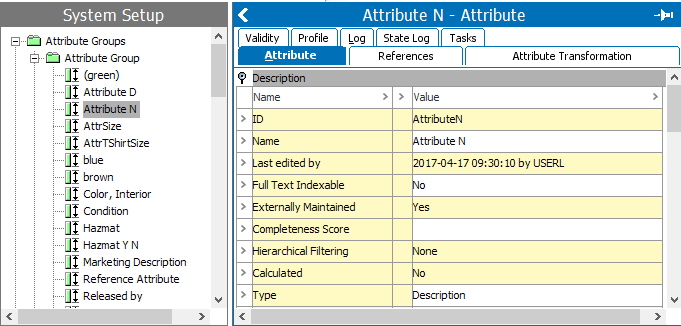
- Under the Description flipper, double-click the Type field.
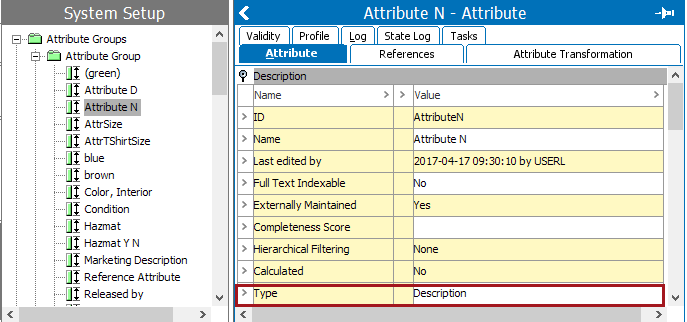
The Change Attribute Type dialog box appears.
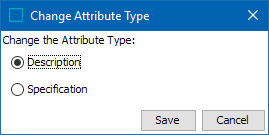
- Select the relevant type, and click Save.
Note: When you are changing from a description type attribute to a specification type attribute, ensure that you link this attribute to the respective hierarchy. For more information, refer to the Linking Specification Attributes topic in the System Setup documentation here.