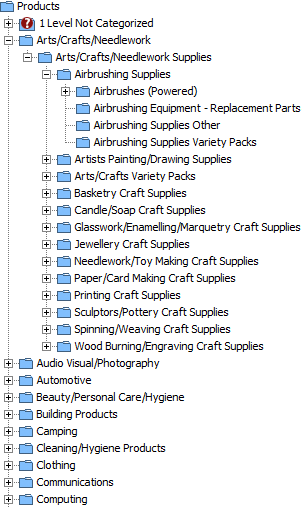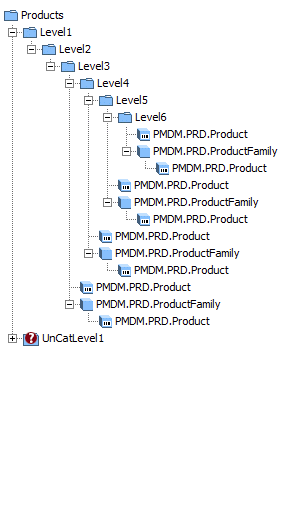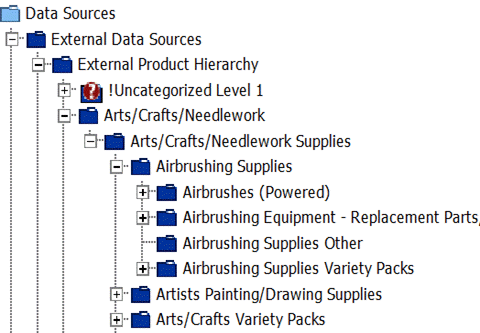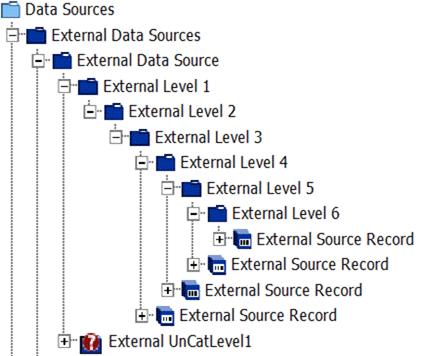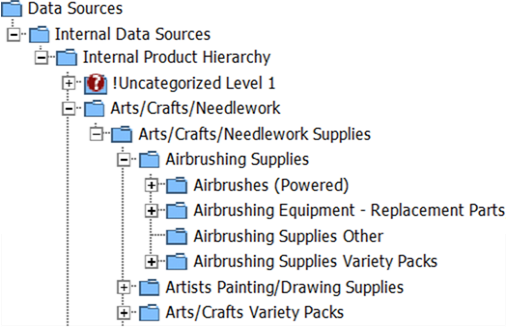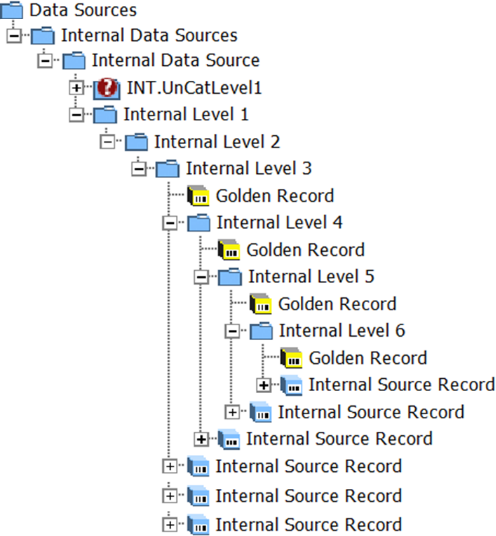A product data is an item that you, the retailer, buys from a supplier, and that you sell to a customer. In PIM terminology, it can be called a 'sell side product data' or 'sell side item.'
Retailer Buys and Sells - Click to Play
Various types of product data should be considered:
- Product data is any of the items that you sell.

- Other product types depend upon your data model as defined during your STEP implementation. For example:
- Samples: items that are not sold but are distributed.
- Kits: a repair kit that links to other products.
- Packs: a group that contains a selection of other items.
- Bundles: a set of products plus the installation service delivered by a specialist.
Buy Side and Sell Side
It is common practice to make a distinction between products being bought and products being sold as follows:
- The 'buy side' product is what you, the retailer, buys from a supplier.
- The 'sell side' product is what you, the retailer, sells to your customer.

Consider the following scenarios:
- Multiple products are sold as the same product - You buy equivalent products from several suppliers and you sell them as the same product.
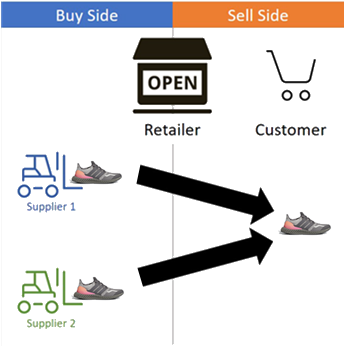
- Single product is sold as different products - You buy one product from a supplier and you sell it as different products.
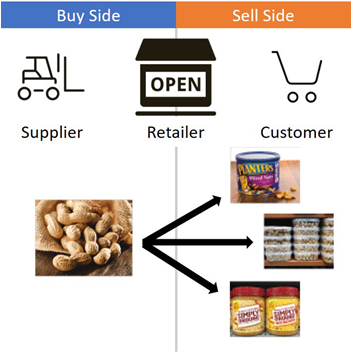
Product Data
Often the terms 'product' and 'product data' are used interchangeably. In PIM, 'product' refers to the item being bought and sold, while 'product data' is the supporting information about the item being bought and sold.
Product data is any data that describes it: its name, identifiers (GTIN, EAN, SKU id), product description (such as GPC attributes, marketing texts), pictures, links to other product data, link to a classification, etc.
Data for a product data is held by the following elements:
- Attributes hold characteristics about the product data. For more information, refer to the Attributes topic in the System Setup documentation here.
- References hold links to other product data, such as cross-sell items, up-sell items, packs, etc. For more information, refer to the Reference and Link Types topic in the System Setup documentation here.
- Assets are digital items such as images, specifications, instruction manuals, etc. For more information, refer to the Digital Assets documentation here.
Product Data Hierarchy and Classification
The primary product data hierarchy is a type of classification used to manage product data and identify product data families. For more information, refer to the Product Data Hierarchy section of the Products topic in the Getting Started documentation here.
The product data is classified in a unique location in the primary product data hierarchy. 'GPC' classification and 'open' classification are two types of classification 'content' that can be used, as defined below.
- GPC classification allows the standard GPC attributes to be automatically attached to each relevant 'level'.
- Open classification allows you to manually define the attributes needed for each node of the classification.
The possibilities of product data hierarchy as implemented in Data Management Accelerator for Retail:
|
Below is an example of populated GPC hierarchy:
|
Below is the data structure:
|
In Accelerator for Retail, there is a primary product data hierarchy for the purchased product data (referred to as 'external data source') and sold product data (referred to as 'internal data source'). The logic is the same, but there are two hierarchies instead of one.
|
Below is an example of populated GPC hierarchy. The 'external data source' hierarchy:
|
Below is the overarching data structure. For external data sources:
|
|
The 'internal data source' hierarchy:
|
For internal data sources:
|
Another classification type is the web classification, as illustrated in the 'Web Hierarchy' classification shown below. A common practice is to use an 'alternate' classification to export data to the E-commerce platform.
In the example web classification, the bottle of wine product data can be placed at several locations, for instance, in the 'Wine and Spirits' folder, as well as in the 'Promotions' folder.
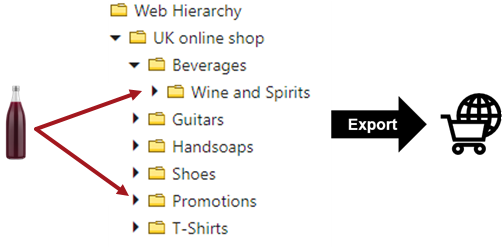
Product Data Distribution Channels
The retailer can distribute its product data in different ways:
- Directly through its own shops (physical stores), online channels (site, app), distance selling (phone and mail, paper catalogs, TV shopping as showcases, etc.).
- Indirectly through marketplaces such as Amazon, eBay, Walmart, Wayfair, BOL.com, CDiscount, PriceMinister, Google Shopping, Etsy, Facebook, etc.
- White label for another brand. The retailer sells its own product data, but with a different brand, operating this brand’s channel.
Each of these 'channels' can have different assortments. For example, stores in one area will not have the same assortment as stores in another area. The product data available in a physical store may not be available online (for instance, because home delivery is not possible), and vice versa. There can also be online-only product data.
Multi-channel or omni-channel scenarios are common practices in retail. The idea is to have a continuity of purchase experience through the different channels. The most common example is 'click and collect' where you buy a product data online and pick it up in a shop. Another scenario is the other way around where you buy a product data in a store and it is delivered to a home. This requires the capacity to manage product data across these channels.
To cover these distribution needs, a common practice is to use one 'alternate classification' per channel, such as the 'Web Hierarchy' classification mentioned above. The retailer creates dedicated alternate classifications for each of its channels.