The PDX Onboarding Channel Configurator is the STEP setup entity object, which holds the definition of what the configurator should do. A one-time initial setup is required before any channel configurators can be created. A setup group must be created to hold the PDX Onboarding Channel Configurators. This document describes the process of initial setup, which constitutes setting up the data model in workbench.
By the end of this configuration in the workbench, a setup group called 'Channel Configs' is created where users can add new PDX Onboarding Channel Configurators. Further configuration of the channel configurators can be only done in the Web UI. For information on configuring PDX Onboarding Channel Configurators in the Web UI, refer to the Configuring Web UI for PDX Onboarding Channel Configurator Solution topic here.
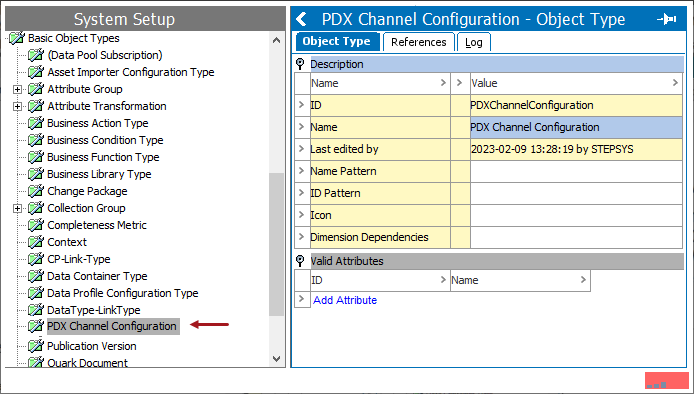
Below are the steps for an initial setup in the workbench.
-
Navigate to System Setup > Object Types & Structures, select then right-click the Setup Group type root node, and select New Object Type.
-
In the dialog that appears, enter an ID in the ID parameter (e.g., PDXChannelConfigurations), enter a Name in the Name parameter (e.g., PDX Channel Configurations), then click the Create button. This creates a setup group object type that will be used for the root node of the configurators object to store all PDX Onboarding Channel Configurators below.
The sample below illustrates a hierarchy of setup group object types. A Setup Group named 'PDX Configurations' has been created.
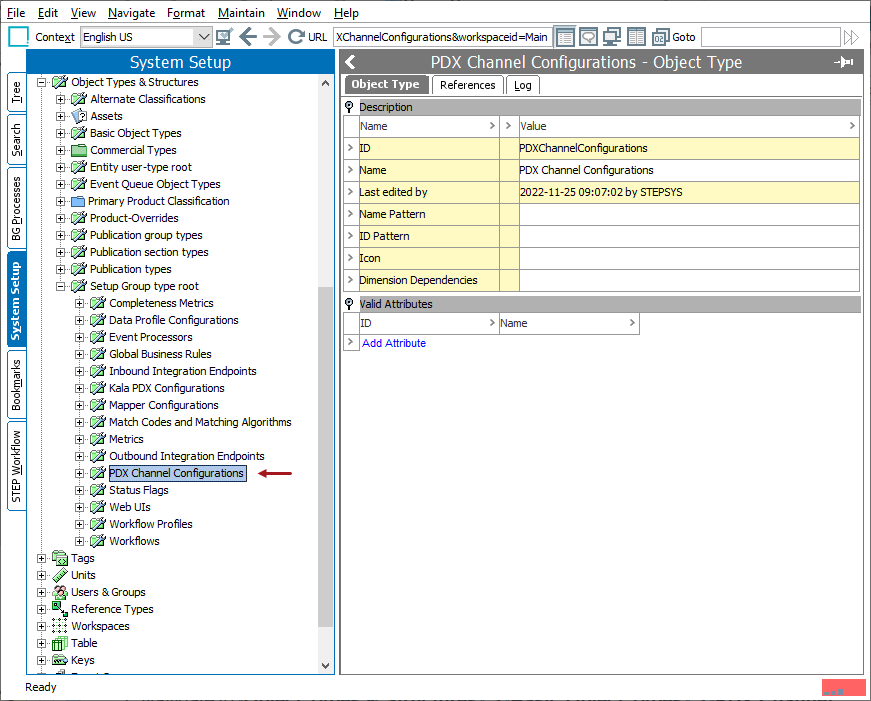
After creating the setup group, it is essential to establish a parent-child relationship between the newly formed node and the 'PDX Channel Configuration' basic object type. By doing so, any future channel configurators added to the system will inherit this object type.
-
Navigate to Object Types & Structures > Basic Object Types > PDX Channel Configuration, and click the References tab.
Under the Parents flipper, click Add Parent, and in the node selector dialog, specify the PDX Channel Configurations node that was created in the above step.
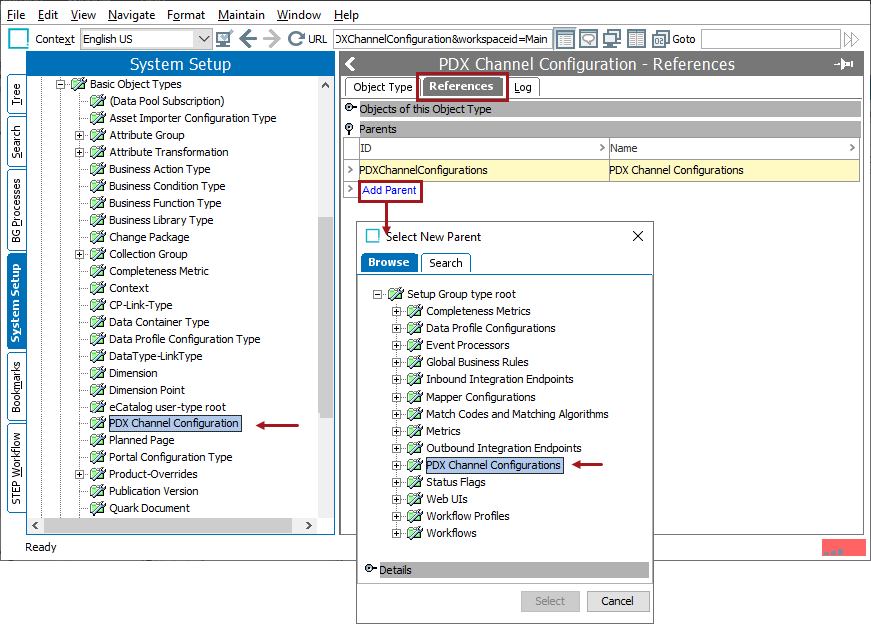
The next step is to create a new setup group root, where all channel configurators will be stored below.
Creating a New Setup Group Root
- To create the setup group root, navigate to Maintain (drop-down menu) > Insert > Setup Group Root....
- Select the 'PDX Channel Configurations' object type.
-
Specify the ID and Name for the setup group root object. In this setup, ID and Name value of 'PDXChannelConfigs' is entered.
- Click Create.
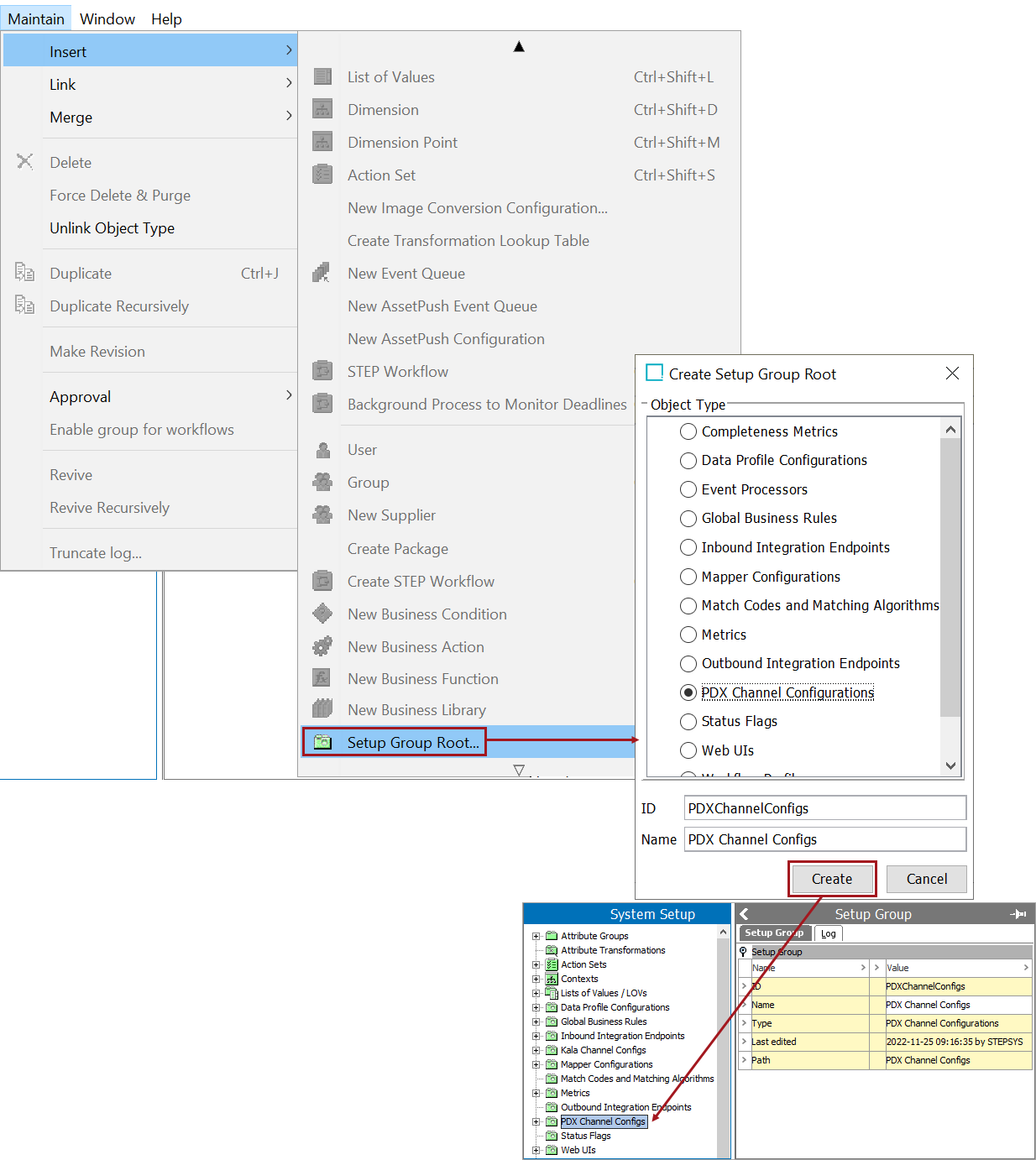
The setup group called 'PDX Channel Configs' of the object type 'PDX Channel Configurations' is created. From this newly created node, users can right-click and add new PDX Onboarding Channel Configurators.
The PDX Onboarding Channel Configurators under the setup group 'PDX Channel Configs' are stored in STEP as a setup entity that can be exported and imported as STEP <Setup Entity> objects. It cannot be imported through Excel.