Summary
Translation Services have been updated to include the following new features and enhancements:
- Translation configurations can now be saved to be used at a later time.
- The option to schedule a data translation has been relocated.
- Two new attribute filtering parameters, 'Excluded Attributes' and 'Contextual Attributes,' have been added to the Request Translation wizard for both data objects and setup objects.
- A new parameter within the Users & Groups' System Setting tab allows users to select attributes that will always be excluded for translations.
- The Status tab and translation flipper are now included in the attribute node editor.
- Changes were made within the 'Request Translation - Setup Objects' translation wizard, including two new filtering options.
- Within the Change Translation Setup, users can now specify 'Attribute' as the object type that the IDs refer to within the selected input file.
- Within workbench and Web UI, users can now search for attributes based on their translation status.
- The 'Contextual Attributes' and 'Always Excluded Attributes' filtering options have been added to asynchronous translations.
- Users can now select attributes and attribute groups as the root node when configuring a business action for an asynchronous translation.
Details
Saving and selecting saved translation configurations
Similar to the functionality found within the Export Manager wizard, users now have the ability to save translation configurations and select those saved translations for later use. This new functionality, which is available for both translation of data objects and setup objects, decreases overall cost and time updating / maintaining translations for data, because a new translation configuration does not have to be created every time there is a request for translation.
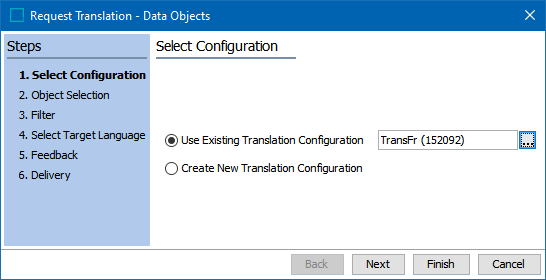
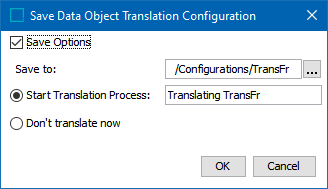
For more information, refer to the Starting a Structured Translation topic in the Translations documentation here.
Option to schedule data translation has been moved
Scheduling a data translation is no longer done in the Request Translation wizard, but instead can be done by right-clicking a saved translation configuration and selecting 'Schedule Data Translation...'.
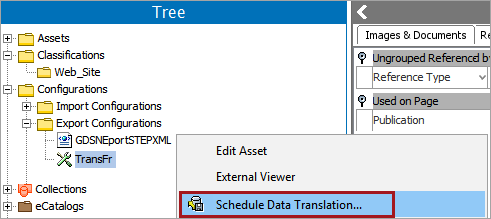
For more information, refer to the Scheduling a Data Translation topic in the Translations documentation here.
New filtering options within the Request Translation wizards
The Request Translation - Data Objects and the Request Translation - Setup Objects wizards now contains two new parameters: 'Excluded Attributes' and 'Contextual Attributes.' Users can select any language dependent attributes that they want to exclude from the translation request and include any contextual attributes (i.e., attributes that although are language independent, provide the translator with contextual information about the object which contains the language dependent attributes being translated). By applying these filters when requesting a translation, users can further reduce translation cost and effort by including / excluding data based on their translation needs.

For more information, refer to the Starting a Structured Translation topic in the Translations documentation here.
New translation parameter in Users and Groups' system setting
A new parameter, 'Always Excluded Attributes,' has been added to Translation Settings, which is located in the Users & Groups' System Settings tab. This parameter allows users to select language dependent attributes that they want to always be excluded when a request for translation is executed. Any attributes selected for exclusion within the 'Always Excluded Attributes' parameter will be listed in the 'Excluded Attributes' dialog in the Request Translation wizard.
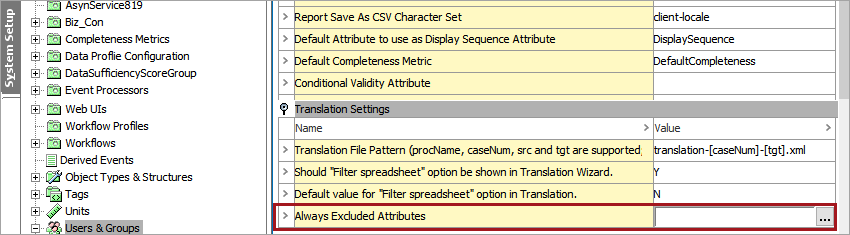
For more information, refer to the Translation Settings topic in the System Settings documentation here.
Status tab with Translation flipper now included on attribute node editor
Similar to the functionality found within the product node editor, the attribute node editor will now include the Status tab along with the Translation flipper. When applicable, it will display the Master, Source, and Target language, as well as the translation status of the selected attribute.
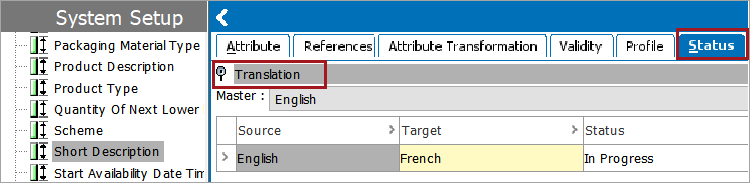
For more information, refer to the Status Tab topic in the Getting Started documentation here.
Update to the Request Translation - Setup Objects translation wizard
Previously, the 'Selection' parameter, located within the Object Selection dialog, contained the 'FromList' option. While the 'FromList' option is applicable for the 'Request Translation - Data Objects' translation wizard, it was not applicable for the Request Translation - Setup Objects translation wizard, and has been removed. The 'From Root Node' and 'From Collection' selection options still remain, making for a clearer and more precise selection process for the user.
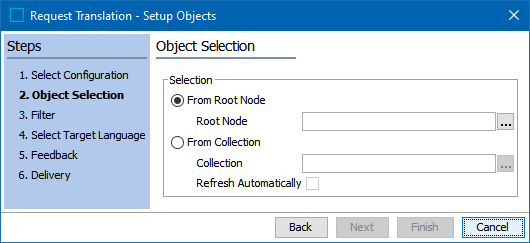
Additionally, the 'Not Translated' and 'Re-Translation Needed' options within the 'Filter' dialog are now selectable.

For more information, refer to the Structured Translation for Setup Objects topic in the Translations documentation here.
Attribute included as a selectable option within the 'Change Translation' dialog
Within the Change Translation Setup dialog, users can now select 'Attribute' when choosing an option for the 'IDs in file are for' parameter. This allows users to specify that the object type the IDs refer to in the selected input file are attributes.
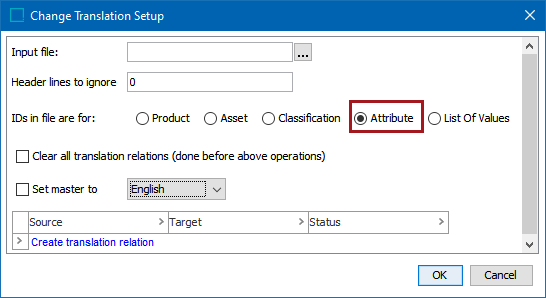
For more information, refer to the Changing Translation Status and Setup topic in Translations documentation here.
Search for attributes based on translation status
Previously, users were not able to search for attributes based on their translation status. Now, when 'Attribute' is selected from the 'Type' dropdown menu, the options located under the 'Translation Status' parameter are active, allowing users to search for attributes based on their translation status. This update is valid for both workbench and Web UI, as shown in the respective images that follow, and gives users much for precise search capabilities.
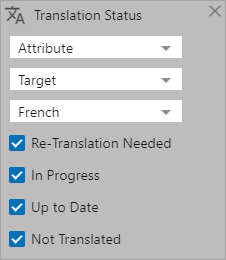
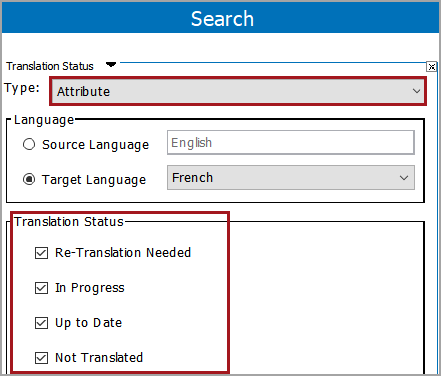
For more information about searching for translation status in workbench, refer to the Searching for Translation Status topic in the Translations documentation here.
For more information about searching for translation status in Web UI, refer to the Advanced Search Initial Configuration topic in the Web User Interfaces documentation here.
New attribute filters for asynchronous translation services
Similar to the new attribute filtering options found within structured translations, asynchronous translations now include the 'Excluded Attributes' and 'Contextual Attributes' filters. Excluding attributes that do need translation cuts down on time and cost, while including contextual attributes provides more details to the user about the attributes that are selected for translation.

For more information, refer to the Configuring Attribute Filters for Asynchronous Translation Services topic in the Translation documentation here.
Attributes and attribute groups selectable in the 'Start Translation' business action
Within the 'Start Translation' business action, users can now select specific attributes and attribute groups when selecting which parts of an object's data will be submitted for translation via an asynchronous translation service. Previously, users were not given the option to select attributes or attribute groups when configuring the 'Start Translation' business action for asynchronous translation services. This new feature further expands the capabilities of asynchronous translation services by allowing users to only extract attributes and attribute groups that need translation, which cuts down on costs and translation turnaround time.
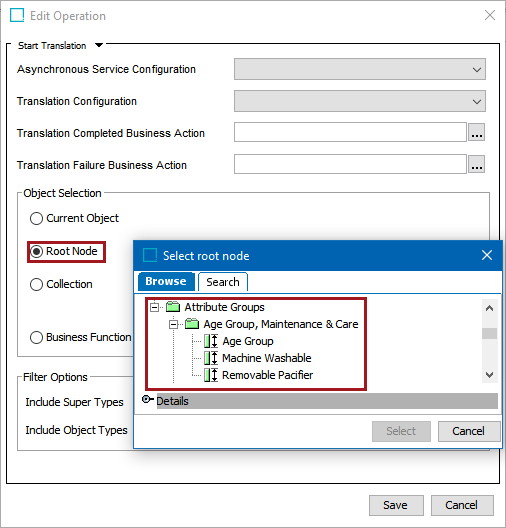
For more information, refer to the Business Rules for Asynchronous Translations topic in the Data Integration documentation here.
To access and use these asynchronous translation services, the Translation Service Integration commercial license must be activated on your system in addition to the normal update procedures for 10.1. Contact your Stibo Systems account manager for details regarding activation of licenses.