August 2021
New features
Important: If running In-Memory, when upgrading to 10.2-mp2, it is necessary to also upgrade to the latest compatible version of the 'inmemory' add-on component.
MS Windows-Based Server Support Clarification
In the original published version of the 10.2 release materials, the Platform and Software Support Changes release note and 10.2 Platform and Software Support topic incorrectly stated information about the current and future support for MS Windows-based servers. The release notes and topics have been updated to reflect the following:
-
For new customers, MS Windows-based servers cannot be used as STEP Application and STEP Database Servers.
-
Existing customers will need to transition off of MS Windows-based Application and Database Servers by the Spring 2022 release.
-
MS Windows is not supported for In-Memory and/or Customer MDM installations.
-
MacOS Servers will no longer be valid server options for Asset Push File Servers as of the next feature release (Fall 2021).
-
MS Windows-based servers will continue to be supported for both InDesign Servers and Asset Push File Servers.
To read the updated materials, refer to these release notes / topics in the 10.2 Release section of the System Release and Patch Notes documentation:
-
10.2 Platform and Software Support (here)
-
Platform and Software Support Changes (here)
-
10.2 Upgrade Guide (here)
Improvement to Auto Map feature when importing industry standard attributes
To further improve the ETIM data maintenance process, ETIM users now have the option to use the Auto Map feature to map incoming industry standard attributes with attributes that are part of an already-installed ETIM version. The Auto Map feature is found within the Import Manager.
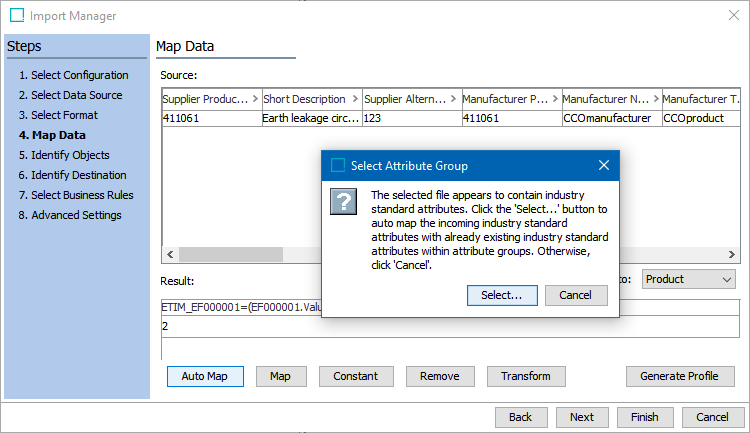
For more information regarding auto mapping, refer to the Inbound Map Data - Auto Map topic here. For more information regarding ETIM, refer to the ETIM Format topic here. And, for licensing enablement information, refer to the following release note.
Identify and differentiate duplicate ETIM attributes within different ETIM versions
With the addition of a new 'Select existing ETIM attribute group' parameter in Import Manager, users can now verify if there are any duplicate ETIM attributes between existing ETIM attributes and those that are being imported from a different ETIM version. Customers that use multiple versions of ETIM on their STEP system have previously experienced data maintenance issues, as ETIM attributes can vary among different ETIM versions. Some of these differences between attributes can include a change in the validation base type, unit, and LOV, when applicable. To differentiate between duplicate ETIM attributes with changes, specific IDs will be given to the duplicate attributes to identify which ETIM attribute belongs with which ETIM version. Multiple hotfixes are available for this solution and are applicable to step-10.1-mp4, etim-importer-7.0.27, and bmecat-7.0.47.
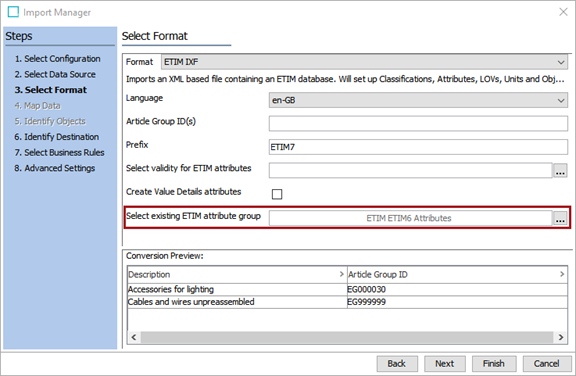
For more information, refer to the ETIM IXF Format topic in the Data Exchange documentation here.
ETIM is activated by the ETIM Industry Standards Package commercial license, which allows for the enablement of the applicable system license and component that is required to access the functionality. For the new functionality ETIM described in the two release notes above, the add-on component 'etim-importer' must be updated to the latest version. For on-premise systems, instructions for installing components can be found in the SPOT Program topic in the System Administration Guide found in Downloadable Documentation. For SaaS systems, contact your Stibo Systems account manager.
ISSUE-464808 - New 'Clear Selection' parameter
A new Design Mode parameter clears the selection after the Assign action is executed on the Web UI Node List. This new parameter, 'Clear Selection,' is available on Assign Action.
Bugfixes
ISSUE-412509 - Performance fix for Multi Reference component
There has been a performance improvement made for loading an item with more than 10,000 references and/or links on the Web UI Multi Reference component.
ISSUE-413857 - Data Profile screen navigation panels fix
The Web UI Data Profile screen now correctly displays the navigation panels when viewing the top findings.
ISSUE-428688 - LOV value error message fix
In the event that LOV values cannot be deleted during an import, a more descriptive error will be displayed. A hotfix is available for step-10.2-mp1.
ISSUE-430139 - Product approval for inherited mandatory data containers
It is now possible to approve a product with inherited mandatory data containers.
ISSUE-430249 - Pie chart text now truncated
Now, lengthy text will be correctly truncated in the pie chart legend of the Web UI Homepage Workflow Profile Chart Dashboard.
ISSUE-431637 - Search Widget suggestion list fix
The Web UI Search Widget now has the option to navigate to a suggested object directly from the suggestion list without searching first. This parameter is set in the designer.
ISSUE-435739 - Configuration property to enable verbose background process logging
A new configuration property, 'Bulk.Update.Operation.Feedback.ObjectTypeError.Verbose,' has been added to enable more verbose BGP logging when an object type cannot be changed during a bulk update object type change operation. The configuration is set to 'false' by default. Hotfixes are available for step-10.0-mp3, step-10.0-mp4, and step-10.0-mp5.
ISSUE-436899 - Error handling fix for BGPs
Fixed the error handling in cases where an external issue (e.g., database issue) prevented background processes from starting. Hotfixes are available for step-9.2-mp3 and step-9.2-mp5.
ISSUE-445435 - Context help fix for LOV validated attributes
Previously, context help was not shown for LOV validated attributes that were configured under the Web UI Node Editor Attribute Value component with the Typeahead override control type selected. This has been fixed.
ISSUE-450951 - Deleted attribute fix
Previously, when the product view contained a deleted attribute and the user attempted to modify the view, all the contained attributes were removed. Now, the deleted attribute is skipped and all other attributes (including the new attribute) are shown.
ISSUE-456101 - Fixes for inheritance of data containers on products
Fixed problems related to inheritance of data containers on products. Duplication of a product with an inherited data container failed, when the data container type was not valid for the product. Data containers inherited from grandparent-level or above were not inherited correctly in some cases. Even though data containers are not supported for use with product overrides, note that inheritance in this situation is affected as well. A hotfix is available for step-10.2-mp1.
ISSUE-459256 - Parsing fix for uploaded asset names and extensions
The incorrect parsing of filenames and extensions when the user uploaded assets from a URL has been fixed. Hotfixes are available for step-9.3-mp3, step-9.3-mp4, and step-9.3-mp5.
ISSUE-460508 - Image Viewer fix
Previously, there was an issue when attempting to open an image via the Image Viewer on the Product Editor in the workbench. This has been fixed.
ISSUE-463406 - New servlet for logging out
A new servlet has been introduced that can log a user out of Web UI and Keycloak. The new servlet is https://[STEP_URL]/webui/webui/logout. Hotfixes are available for step-10.1-mp4 and step-10.2-mp1.
ISSUE-465534 - Search performance fixes
A performance enhancement has been implemented for the Web UI Search Widget. Additionally, a performance fix has been made to the search functionality in the workbench. A hotfix is available for step-10.1-mp4.
ISSUE-467228 - IIEP file type fix
Fixed the file type recognition for specific file types (i.e., MSI, SH) when importing via Inbound Integration Endpoint.
ISSUE-467419 - Missing mandatory error message fix
Fixed an issue that occurred when switching between items that had missing mandatory values (or any other kind of validation errors) relating to the Attribute Value component when on the Web UI Node List. This issue caused a lot of problems to accumulate on a parent tab. A hotfix is available for step-10.1-mp4.
ISSUE-467597 - Path fix for Path Header component
The Path Header component in the Web UI Multi Reference component now shows the full path for Entity objects and the full classification hierarchy path for assets.
ISSUE-468057 - Mandatory attribute fix
Fixed an issue that occurred when specific attributes that were linked by a mandatory attribute link were not shown as mandatory on the Web UI Node List in the Attribute Value Group Header and Attribute Value Group Component.
ISSUE-468105 - Duplicate tag fix for welcome file list error
Previously, when starting the STEP app server, a welcome file list error message was written into the STEP log. The duplicate tags have been removed so the message no longer appears. Hotfixes are available for step-10.0-mp3, step-10.0-mp4 and step-10.0-mp5.
ISSUE-469063 - Web UI Keycloak SSO fix
Previously, Web UI would show a timeout response from a Keycloak SSO service as an error message instead of redirecting to a login page. This has been fixed, and hotfixes are available for step-10.1-mp3 and step-10.1-mp4.
ISSUE-469195 - Swap User fix for IIEP Execution Report
Previously, when a Web UI user started the background process (BGP) on an inbound integration endpoint via the Web UI File Loading Widget, the Swap User option was not shown in the IIEP Execution Report in the workbench. This has been corrected, and a hotfix is available for step-10.1-mp4.
ISSUE-469641 - BGP sorting fix
Now, the Background Processes (BGP) on the Error Log Excerpts tab of the Integration Endpoint editor in the workbench will be automatically sorted from newest to oldest. Hotfixes are available for step-9.3-mp3, step-9.3-mp4, and step-9.3-mp5.
ISSUE-469834 - Unique key value fix
Previously, it was not possible to clear unique key values in the workbench to edit them. This has been fixed, and hotfixes are available for step-10.0-mp3, step-10.0-mp4, and step-10.0-mp5.
ISSUE-470356 - Columns Control Node List fix
Now, the Node List toolbar width will properly display actions that are configured on one of the Node Lists under the Columns Control on a Web UI Node Editor.
ISSUE-471656 - Smartsheet unit validation fix
Fixed an issue with unit validation on Smartsheet. Hotfixes are available for step-10.1-mp3 and step-10.1-mp4.
ISSUE-472155 - Kafka Receiver fix
Fixed an issue where the Kafka Receiver was reading messages from a topic where retention occurred before the messages were actually read.
ISSUE-472252 - NPE fix for Approved Workspace search
Fixed a NullPointerException that occurred when 'Refresh collection before each run' was selected on the Approved Workspace search. A hotfix is also available for step-10.1-mp4.
ISSUE-472305 - Advanced Search Screen Clear All fix
Fixed an issue that occurred when the Clear All button did not appear when a user refreshed the Advanced Search Screen with selected items.
ISSUE-472696 - Workflow error code fix for REST
Previously, when workflow failed to start, the incorrect error code was passed in the REST response. This has been fixed so that the correct error code is shown. Hotfixes are available for step-10.0-mp3, step-10.0-mp4, step-10.0-mp5 and restapiv2-7.0.9.
ISSUE-473006 - Table header resize fix on Multi Edit Display Mode
Fixed an issue on the Web UI Multi Edit Display Mode where the table header did not resize the respected items beyond the first page when configured as a page size. A hotfix is available for step-10.1-mp4.
ISSUE-473074 - Property Direction loading issue fix
Fixed a loading issue that occurred when the Property Direction was set to 'vertical' on the Multi Reference component on the Web UI Node Editor. A hotfix is available for step-10.2-mp1.
ISSUE-473140 - Image Cache processor fix
Fixed an issue where the Image Cache processor could miss files and, as a result, start to run out of disk space. Hotfixes are available for step-10.0-mp3, step-10.0-mp4 and step-10.0-mp5.
ISSUE-473194 - Styling fix for Smartsheet template error file
Previously, the error file generated after importing a Smartsheet template had incorrect styling when the original Smartsheet template had products both with and without validation errors. The styling of the error file has been fixed, and a hotfix is available for step-10.1-mp4.
ISSUE-473372 - Asset Thumbnail fix
Previously, the details screen would throw an exception and load improperly when the Asset Thumbnail component attempted to display asset content. This has been fixed, and hotfixes are available for step-10.1-mp4 and step-10.2-mp1.
ISSUE-473672 - Impersonate User fix for Web UI login
Fixed a sporadic exception that occurred when using impersonate user on the Web UI login page on a system with SSO enabled. A hotfix is available for step-10.2-mp1.
ISSUE-473807 - eCatalog export effective date fix
Support has been added for date & time with the client's time zone information for the export configuration effective date for eCatalog. A hotfix is available for step-10.1-mp4.
ISSUE-473820 - Truncate lock name property
Introduced the possibility to generate shorter lock names during Match and Merge when identifying possible duplicated constraints. This possibility will resolve the DBMS_LOCK_ALLOCATD issue that occurred when a lock name exceeds 128 characters (typically occurs when Source Record ID is long). To enable this property, contact Stibo Systems Support. Hotfixes are available for step-10.1-mp3 and step-10.1-mp4.
ISSUE-473824 - Transformation fix for empty units
Fixed problem with the 'Move Units to Header' transformation when the units were empty. A hotfix is available for step-10.1-mp4.
ISSUE-474561 - Connection time out fix
A new customer-specific solution has been implemented to connection time out for downloads. This solution has hotfixes for step-10.2-mp1 and externalcontent-azure-7.0.4.
ISSUE-474627 - Reference value fix in Web UI
Multi-valued attribute values can now be edited on the References component in Web UI. Hotfixes are available for step-10.1-mp3 and step-10.1-mp4.
ISSUE-474667 - Multi Language Screen value fix
An issue regarding adding a value on the Multi Language Screen has been fixed. Hotfixes are available for step-10.0-mp3, step-10.0-mp4, and step-10.0-mp5.
ISSUE-475620 - SDK Javadoc documentation generation fix
Fixed an error that occurred when the SDK Javadoc documentation generation failed with an exception when any public API used external resources (i.e., non-com.stibo bundles). When this occurred, /sdk/doc/index.html?overview-summary.html showed an error. A hotfix is available for step-10.2-mp1.
ISSUE-475762 - Object Type Header table filtering fix
Fixed an issue that occurred when a user filtered an Object Type Header table and clicked a Smartsheet Export action on a Web UI Node List. Previously, a message stating that the Object Type Header table filtering is not supported. Now, it is possible to filter via Object Type Header and export the results through the Smartsheet Export action. Hotfixes are available for step-10.0-mp3, step-10.0-mp4, and step-10.0-mp5.
ISSUE-475874 - Impersonate User fix for SSO Keycloak
Fixed an impersonate user issue on Web UI when SSO Keycloak is enabled.
ISSUE-476016 - Collapse Search Canvas fix
Previously, the Collapse Search Canvas parameter did not work on the Advanced Search Screen after the user performed a search. This has been fixed, and a hotfix is available for step-10.1-mp4.
ISSUE-476529 - Compare Records Screen error fix
Previously, an exception sporadically occurred on the Web UI Compare Records Screen. This has been fixed, and a hotfix is available for step-10.2-mp1.
ISSUE-476585 - Disable redirection possible for objects in Web UI
It is now possible to disable automatic redirection to a newly created object via the create Product / Entity / Classification / Asset toolbar action on a Web UI Node List. To enable this property, contact Stibo Systems Support. A hotfix is available for step-10.2-mp1.
ISSUE-476611 - Create Variants Action and attribute LOV value fixes
Fixed a layout issue that caused the input fields to have the incorrect height and data when using the Create Variants Action button on Web UI. Additionally, attributes with 5,000 or more LOV values are now shown when using an LOV filter. A hotfix is available for step-10.2-mp1.
ISSUE-477072 - Match and Merge matching algorithm fix
Fixed an issue that occurred when the Match and Merge matching algorithm incorrectly merged Multi Value LOVs with IDs if the LOV contained duplicated values with different IDs.
Hotfixes are available for step-10.1-mp3, 10.1-mp4, and step-10.2-mp1.
ISSUE-477352 - Session expiration fix for Web UI
Error handling has been improved for Web UI network and authentication errors from sessions timing out. A hotfix is available for step-10.1-mp4.
ISSUE-478001 - NPE fix for a merged golden record
Fixed a NullPointerException (NPE) that occurred on Match and Merge when the component information for a cached merged golden record was empty. Hotfixes are available for step-10.1-mp3 and step-10.1-mp4.
ISSUE-478026 - NPE fix on Initiate Item screen
Fixed a NullPointerException (NPE) that occurred on the Initiate Item screen when a user modified a Rich Text value and attempted to save. A hotfix is available for step-10.1-mp4.
ISSUE-478061 - Timestamp template format change
A customer-specific solution has been implemented to the timestamp template format. A hotfix is available for step-10.2-mp1.
ISSUE-478259 - STEPXML Joiner fix
Fixed an issue that occurred where the STEPXML Joiner did not consume zipped source files correctly. A hotfix is available for step-10.2-mp1.
ISSUE-479017 - Logging added to Generate Match Codes
Additional logging has been implemented to Generate Match Codes. Hotfixes are available for step-10.0-mp3, step-10.0-mp4, and step-10.0-mp5.
Swagger schema fix
Fixed a schema validation issue in Swagger UI for the REST API V2 component. A hotfix is available for restapiv2-7.0.11.
Fix for non-English locales on Web UI screen
Fixed problem occurring when a user is on the Web UI Async Translation Job List screen and translation background processes were not shown in non-English locales. Hotfixes are available for lionbridge-with-framework-10.0, sdl-with-framework-10.0, and across-with-framework-10.0 0.
Corrected classpath problem for GDSN Receiver
Fixed classpath problem in the GDSN Receiver module that caused the method in the public API for this module to not be usable in JavaScript business rules. Hotfixes are available for gdsn2-receiver-7.0.56 and gdsn2-receiver-7.0.57.
Channel encoding fix
Channels are no longer encoded from STEP to PDX. Hotfixes are available for productdatasyndication-integration-7.0.27 and productdatasyndication-integration-7.0.28.
E-signature verification fix for SAML
Previously, there was an issue with e-signature verification when SAML was enabled. This has been fixed for multiple IDP authentications, and a hotfix is available for saml-7.0.20.
Amazon SQS message fix
Previously, the Amazon SQS Receiver would drop messages in some instances. This has been fixed, and a hotfix is available for integration-amazon-sqs-7.0.10.
Faceted search (Elasticsearch) fix
The number of query filters that are sent to Elasticsearch has been optimized to fix faceted search performance issues. A hotfix is available for elasticsearch-integration-7.0.16.
Cassandra optimization
Cassandra event operations have been changed in order to optimize specific situations, e.g., with sparse event queues or where event queues that had not been running for a long time fell behind and needed to catch up. A hotfix is available for inmemory-7.0.55.
JDBC database connection retry fix
Now, if an attempt to insert or update a record to a JDBC compliant database fails because the connection to that database has been closed, the connection will try once more to insert or update the record. A hotfix is available for audit-messaging-7.0.4.
Faceted search date filtering fix for Static Facet
On the Web UI Search screen, faceted search date filtering on blank values has been fixed when using the 'Static Facet' data specification in the Elasticsearch configuration. A hotfix is available for ui-search-7.0.11.
Keycloak authentication update and Global Navigation error fix
It is no longer possible to change a user's password in Web UI with Keycloak authentication. Additionally, a Class Cast exception that was thrown on the Global Navigation panel with Status Selectors configured has been fixed. Hotfixes are available for step-10.1, step-10.1-mp1, step-10.1-mp2, step-10.1-mp3 and step-10.1-mp4.
Git Delivery NPE fix
Fixed a NullPointerException (NPE) that occurred when 'Repository ssh passphrase' was not set in the OIEP configuration for the Git Delivery plugin. A hotfix is available for configuration-management-7.0.10.
In-Memory deadlock fix
Fixed a problem for In-Memory where in very in rare cases it could lead to deadlock of the system. This issue has been found with two parallel imports. Now, the deadlock is detected and one of the processes will back off and error. A hotfix is available for inmemory-7.0.55.
Translation file import fix
Fixed an issue with importing translation files where node structures were also manipulated. A hotfix is available for step-10.1-mp4.
In-Memory memory throttle fix
In-Memory has temporary memory set aside for use in queries. If this memory runs low (i.e., by default, less than 1/8 of the memory available) access to it is heavily throttled. Previously, an issue occurred where one use of this query uniqueness filtering memory failed to properly release the throttle, which could cause subsequent queries to hang. This has been resolved, and a hotfix is available for inmemory-7.0.51 0.
Performance Enhancements
ISSUE-475502 - Faster patching
Work was done to speed up slow patching times. Hotfixes are available for step-10.0-mp3 - mp5, step-10.1-mp3 - 4, and step-10.2-mp1.
Patch Recipe
The 10.2-MP2 baseline patch can be installed with the following recipes:
spot --apply=to:step/platform/step-10.2-mp2.spr
—OR—
spot --upgrade=step:10.2*
For on-premises systems, refer to the SPOT Program documentation for more information, including how to use the SPOT --upgrade command to also find compatible components that can be added at the same time as the baseline patch (--upgrade=all) in the SPOT Program topic of the System Administration Guide found in Downloadable Documentation. For assistance, contact Stibo Systems Technical Services. For SaaS systems, contact your Stibo Systems account manager.
*Before installing the recipe provided by the SPOT --upgrade functionality, review the baseline and component versions that the system will be upgraded to before applying. Verify that the baseline and/or components are the correct versions to be applied (i.e., the versions you did testing on—and not a higher, untested version).
Note: Customers may want to search Jira for their Maintenance Patch Issue Numbers. To do so, while in Jira, navigate to Issues (in the header bar) and then select ‘Search for Issues.’ Click on the ‘Advanced’ option on the filtering bar, and then type in ‘issue=’ and the Issue number from the Maintenance Patch Notes. Press Enter or click the magnifying glass icon to run the query. Users will only be able to view Jira tickets for Maintenance Patch Issue Numbers that they have privileges to access. If the issue is not applicable to the user searching, then a ‘No issues were found to match your search’ message will be displayed.