This functionality is used by a Match and Merge solution. For more information, refer to the Match and Merge topic (here) and the Configuring Match and Merge topic (here).
The 'Matching - Merge Golden Record' component model identifies the golden record object types, references, and attributes applicable to the merge and unmerge golden record solution.
Prerequisites
The following tables identify the required settings on the objects needed for a successful match and merge solution.
|
Object Type |
Revisability |
Reference Target Lock Policy |
Dimension Dependencies |
|---|---|---|---|
|
Source System Object Type |
Global Revisable |
Relaxed |
None |
|
Attributes |
Externally Maintained |
Validation Base Type |
Dimension Dependencies |
Mandatory |
Multivalued |
|---|---|---|---|---|---|
|
Deactivated Attribute |
No |
List Of Values with:
It is not recommended to reuse this LOV. |
None |
No |
No |
|
Potential Duplicate Match Score Note: Must be valid on Potential Duplicate Reference Type. |
Yes |
Number |
None |
No |
No |
|
Source Record ID Attribute |
No |
Text (40-character limit) |
None |
No |
Yes |
|
Source System ID Attribute |
No |
Text |
None |
No |
No |
Important: These attributes are owned by the component model. Making them valid for object types not used by the component model results in a configuration warning on all matching algorithms that use them. If the you use a business rule to change any of the protected attributes or references, it generates an error, and the system is unable to complete its task.
|
Reference Types |
Externally Maintained |
Dimension Dependencies |
Allow Multiple References |
Mandatory |
Inheritance |
Valid Source Types |
Valid Target Types |
|---|---|---|---|---|---|---|---|
|
Merged-Into Relation Reference Types |
No |
None |
No |
No |
None |
All Merge Golden Records |
All Merge Golden Records |
|
Potential Duplicate Reference Type |
Yes |
None |
No |
No |
None |
All Merge Golden Records |
All Merge Golden Records |
|
Source Relation Reference Type |
No |
None |
Yes |
No |
None |
All Merge Golden Records |
Source System Object Type |
|
Unmerged-From Relation Reference Types |
No |
None |
No |
No |
None |
Merge Golden Records object types that should support unmerge |
Same as the source types |
|
Unmerge Reference Type |
No |
None |
No |
No |
None |
Merge Golden Records object types that should support unmerge |
Same as the source types |
Note: These references are owned by the component model. Making them valid for object types not used by the component model results in a configuration warning on all matching algorithms that use them. Furthermore, changing or deleting a reference or a node with a reference will produce an error. To change or delete the reference type, remove the node from the workflow or remove the reference type from the component model.
Important: If the references or attributes used in the component model have data errors (e.g., the potential duplicate already had references across the system when it was designated as a potential duplicate reference type) the only way to fix it is to temporarily remove it from the component model, fix the problems manually, and then reassign it to the component model.
Configuration
To configure the component model:
- In System Setup, expand 'Component Models' node and select the Matching - Merge Golden Record node.
- On the 'Component Model Configuration' tab, click the Edit link (or the Edit (pending changes) link) to display the 'Edit Component Model Configuration' dialog.
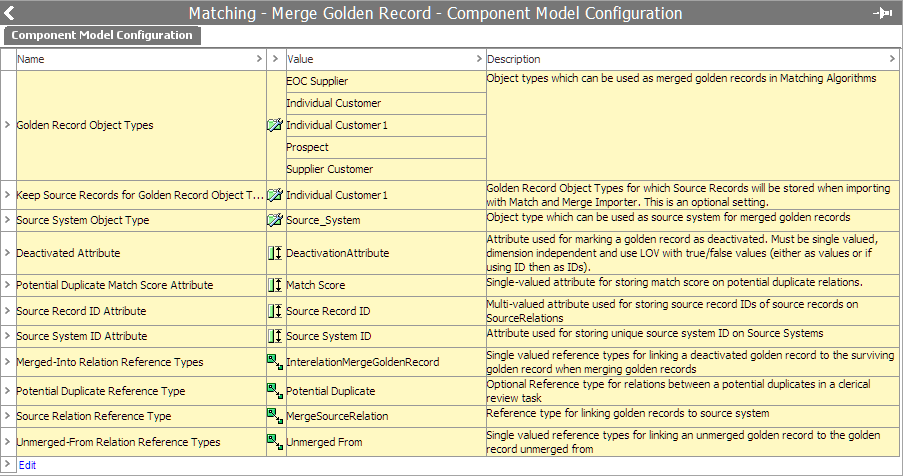
- Double click the plus button (
 ) on an aspect to display the 'Select ... for aspect' dialog and select an object type, attribute, or reference type. The button remains active for aspects that allow multiple selections.
) on an aspect to display the 'Select ... for aspect' dialog and select an object type, attribute, or reference type. The button remains active for aspects that allow multiple selections. - Double click the delete button (
 ) to remove a selection.
) to remove a selection.
A green check ( ) means the aspect has no errors; a red X (
) means the aspect has no errors; a red X ( ) means additional setup is required. Hover over the X for additional information.
) means additional setup is required. Hover over the X for additional information.
- For each of the component model aspects, choose to add the object type(s), attribute(s), or reference(s) configured per the Prerequisites section and click the Select button.
-
Golden Record Object Types – Select the object types that can be used as golden records for Merge Golden Record configurations.
-
Keep Source Records for Golden Record Object Types – Select golden record object types for which the source record data should be stored.
Note: The Keep Source Records for Golden Record Object Types parameter is used in conjunction with the Source Record ID Attribute and the Source System ID Attribute to store source record information. For more information, refer to the Match and Merge Traceability topic here.
-
Source System Object Type – Select the golden record object type used as a source system. This source system is referenced by golden records to signify where the record originated.
-
Deactivated Attribute – Select the attribute to mark a golden record as deactivated. Deactivated Attribute values are maintained via the match and merge match action. It is not advisable to maintain these by other means.
-
Potential Duplicate Match Score Attribute – Select the attribute to store the golden record's match score on the potential duplicate reference.
-
Source Record ID Attribute – Select the attribute used to store the IDs of source records on golden record objects. Source Record ID Attribute values are copied from source records via the match and merge match action. It is not advisable to edit Source Record ID Attribute values by other means. Source Record ID Attribute values must be unique, and an error is returned in the execution report when a duplicate ID is attempted.
-
Source System ID Attribute – Select the attribute used for storing unique source system IDs on their respective source system objects.
-
Merged-Into Relation Reference Types – Select the reference types that link a deactivated golden record to a surviving golden record during a merge.
-
Potential Duplicate Reference Type – Optional, In-Memory is required. Select the reference type used by the matching algorithm from all Golden Records in a clerical review to the workflow node. For more information, refer to the Configuring Matching Algorithms topic here. Enabling the potential duplicate reference makes filters available in the clerical review task list.
Important: When adding a Potential Duplicate reference to a system with existing clerical review tasks, you must republish events for all Merge Golden Record nodes. Until this republishing process is completed by the event processor, the Clerical Review Task List shows incomplete data.
Note: Potential duplicate references are only optimized and supported for systems running In-Memory. For more information, refer to the In-Memory Database Component for STEP topic in the online help Resource Material documentation here.
-
Source Relation Reference Type – Select the reference type that links golden records to source system objects. Source relation references are maintained via the match and merge match action. It is not advisable to maintain these by other means.
-
Unmerged-From Relation Reference Types – Optional. If configuring an Unmerge workflow, select the entity-to-entity reference type that is used for the workflow.
- Save or cancel your work:
- Click the Save button to save a configuration once it has no errors.
- When enabled, click the Save pending button to save your work while errors exist.
- When enabled, click the Restore live settings button to undo the changes made to a previously error-free, saved configuration.
- Click the Cancel button to undo all changes made in this dialog.