When an object is selected from the left panel in STEP (e.g., Tree tab, System Setup tab, etc.), the right panel displays details on the first tab for the selected object. The left panel can be hidden or displayed by clicking the hide ( ) and show (
) and show ( ) toggle buttons.
) toggle buttons.
The kind and number of tabs will vary depending on the selected object. However, all objects will have at least an ID, Name, Object Type, Revision, Approved, Translation, and Path. These fields are called 'aspects.'
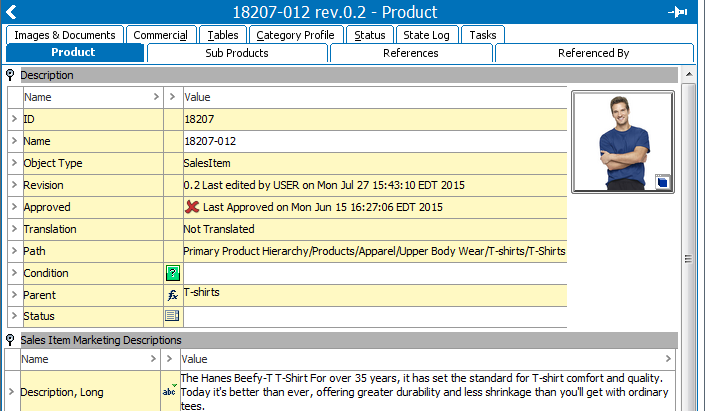
Refer to the Object Maintenance in the Tree Tab topic within this guide (here) and child topics for additional information on the various object editors available in Tree.
Information on editing non-Tree objects can be found within the relevant sections throughout the documentation (e.g., information on workflow editors is available within the workflows guide).
For the product objects in STEP, users can create attributes (description attributes) along with aspects in the first flipper called 'Description.' For more information about description attributes, refer to the Description Attributes topic in the System Setup documentation here.