Both Standard Navigation (the link to specific objects) and Search Bookmarks may be edited in the Bookmarks tab. To edit a bookmark:
- On the Bookmarks tab, right-click the bookmark to be modified and click 'Edit Bookmark.'
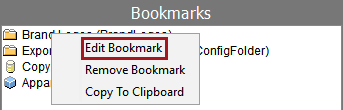
- If desired, change the name of the Bookmark then click OK.
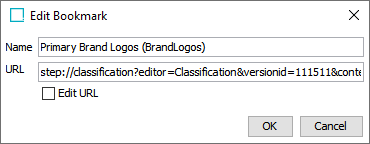
- The name will be updated in the Bookmarks tab.
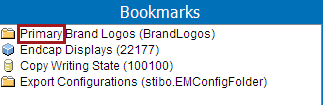
-
The object URL can be edited only if the Edit URL checkbox is activated. In the below screenshot, the product URL has been modified which points to a new product URL.
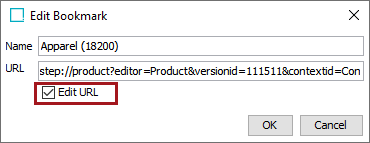
Similarly, 'Search Bookmark' can be edited by editing the 'Search URL,' if the 'Edit URL' checkbox is edited.
- Click the OK button to save any changes to this bookmark.