Bookmarks are direct addresses to a specific object, such as a product, entity, or publication, in STEP. These bookmarks can be shared to other users by copying the bookmark to the clipboard, and then pasting this bookmark to a shareable medium.
- On the Bookmarks tab, right-click the bookmark to be removed and click 'Copy to Clipboard.'
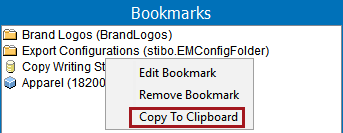
- Paste the copied URL of the bookmark (using Ctrl + V on Windows).
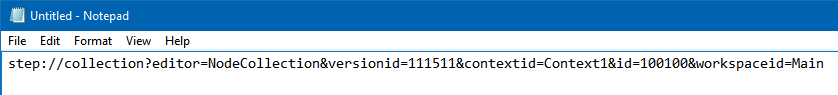
The copied URL can be pasted in the URL Field of STEP Workbench, and the user can search the respective objects.
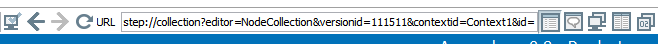
Note: You may send the copied URL to other STEP users so that they can navigate to the object or to the search criteria.