The JavaScript search criteria searches through all JavaScript in STEP. It can match items according to Business Rules, Match Algorithms, Decision Tables or any other structure programmed through JavaScript.
Follow the steps below to set up a JavaScript Search:
- Click the Search tab and click the Search dropdown.
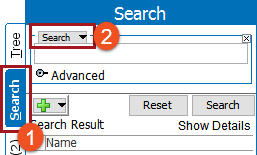
- Select JavaScript search.
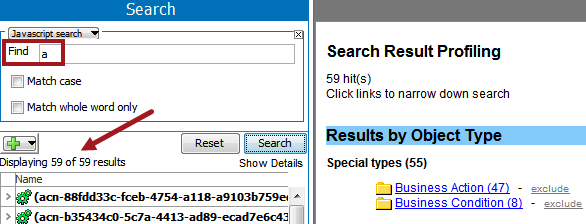
JavaScript Checkbox Options
These checkbox options are available with JavaScript search criteria:
- Match Case: If you select this, the search will only return results that match the upper or lower case letters that are in the search criteria.
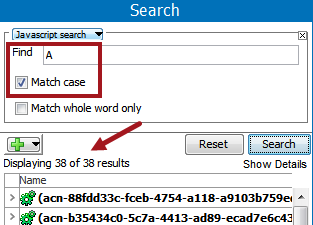
- Match whole word only: will return only results that are the exact criteria that were put in that standalone. An example would be if the letter 'a' were typed into a search, and only results that had 'a' in it that standalone somewhere in the JavaScript were returned.
