The Accelerator for Retail solution is delivered with pre-configured object types that provide structure for a product hierarchy up to six levels deep. These object types also populate the selectable product categories in the PDX channel. The default object types that make up this structure are named generically: External Level 1, External Level 2, etc, and are defined in STEP below the ‘External Data Sources‘ node, as shown in the screenshot below:
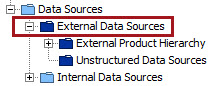
These default object types, as provided in the base setup, are often sufficient for customers and are used for the Global Product Classification (GPC) hierarchy. If needed by the customer, this hierarchy can be provided with Accelerator for Retail solutions.
Note: Sellable products, referred to as ‘External Source Records’ in STEP, can be created as children objects under ‘External Level 3’ through ‘External Level 6’ object types, but not under ‘External Level 1’ or ‘2’.
For customers who do not require changes to the default object types, adding additional category nodes using these object types will require no updates to the export configuration; the changes will automatically be included in a Data Standard update. However, if customers want to, for example, add a new level to the hierarchy (i.e., an ‘External Level 7’ object type), the export configuration must be updated so the changes are properly mirrored in PDX.
To make these changes, users must edit the export configuration named ‘PDX: Schema Export’, shown in the screenshot below.
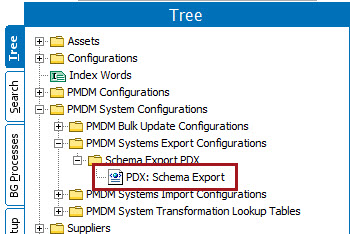
For more information on editing export configurations, refer to the Export Manager documentation here.