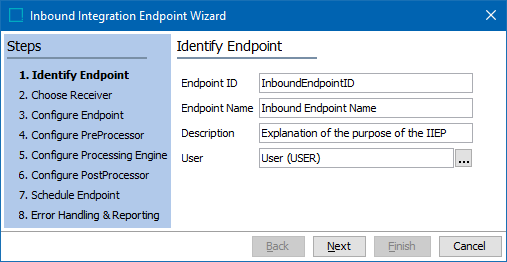
- For Endpoint ID, enter an ID. Common setup is to use no spaces or punctuation.
- For Endpoint Name, enter a name. Common setup is to repeat the ID with added spaces for readability.
- For Description, enter an optional description for the IIEP.
- For User, search or browse for a user. The privileges of the selected user determine which actions the inbound integration endpoint can perform when it processes data.
Note: It is common setup to create a special system user account for use by each IIEP. This allows you to track changes made by the integration and also allows you to restrict (via privileges) what data the integration can change. This is especially relevant for STEPXML based IIEPs since STEPXML allows you to make significant changes to both data and configuration settings.
Attempting to delete a user who is selected in the User parameter for an IIEP will result in errors. However, if a deleted user was set as an approver, the field will be emptied without notification. For more information, refer to the Working with Users topic in the System Setup documentation here.
- Click the Next button to display IIEP - Choose Receiver here.