Gateway integration endpoint settings can be viewed and edited from the Gateway Integration Endpoint editor.
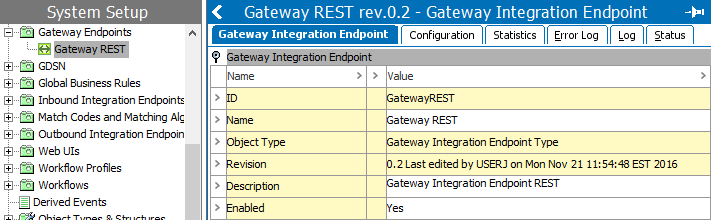
The editor has the following tabs:
- Gateway Integration Endpoint: holds basic information like ID, Name, and Enable status.
- Configuration: holds information about the external server, user credentials and allows you to test the connection to the external server. Also allows editing of this information via the Edit link in the Gateway Configuration flipper. For more information, refer to the Configuring a Gateway Integration Endpoint section here.
- Statistics: provides statistics about frequency and timings of external calls using the gateway. For more information, refer to the Gateway Integration Endpoint Statistics section here.
- Error Log: shows errors reported from external calls using the gateway. For more information, refer to the Monitoring a Gateway Integration Endpoint section here.
- Log: provides information about changes to the gateway configuration.
- Status: provides information about revisions, hidden values and diagnostics.