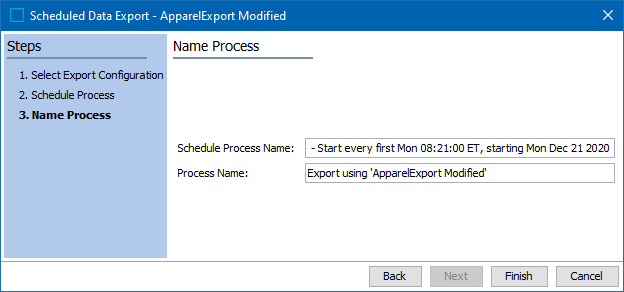
- For Schedule Process Name, enter a name for the scheduled process. This name is displayed on the process on the BG Processes tab > Scheduled Processes node for all schedule options except 'Now.' The default value includes the name of the export configuration and scheduling details.
- In the Process Name field, enter a name for the exporting process. This name is displayed on the BG Processes tab > Export Manager Pipeline. The default value includes the name of the export configuration.
- Click Finish.
To monitor scheduled processes, refer to the Scheduled Process Properties section within the System Setup documentation here.