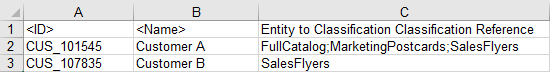The option to map a classification is only available when the object super type selected for the export is Product or Entity. Only the classification reference types displayed are those that match the selected object type. Classification-to-classification references are not available for output.
When mapping a classification reference, users can include or exclude inherited references.
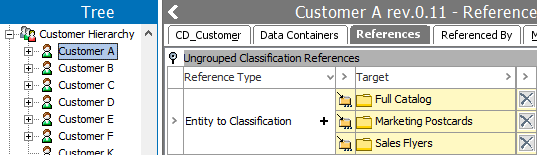
The user interface for the mapping step of the Export Manager tool and the outbound integration endpoint tool are not exactly the same. For Export Manager, mapping is described in the Export Manager - Map Data topic here. For OIEPs, mapping is handled in the Output Templates flipper under the Format parameter as described in the OIEP - Event-Based - Output Templates Flipper topic (here) or the OIEP - Select Objects - Output Templates Flipper topic (here).
For more information about the additional wizard steps, refer to the Creating a Data Export topic (here) or the Creating an Outbound Integration Endpoint topic (here).
After mapping, most output options can be altered using transformations. For more information, refer to the Outbound Map Data - Transform topic here.
Mapping Classification References
- Select the data to be exported for the output tool. For more information, refer to the Data Exchange topic here.
- On the Map Data step, in the left panel, expand Classification References, and select the desired Classification Reference type.
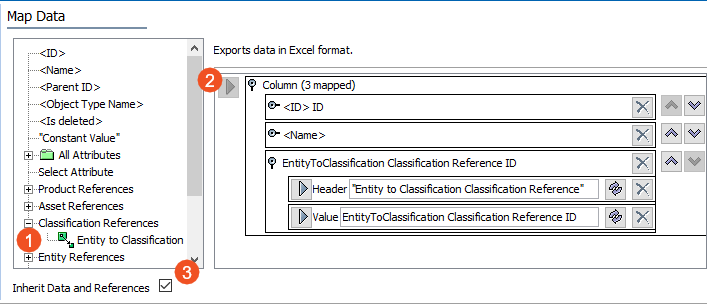
- Click the right arrow button in the right panel to add the selected classification reference type as a column. Add additional classification reference types, if needed.
- Check the Inherit Data and References option appropriately:
- If checked, inherited data and references are included in the export.
- If unchecked, inherited data and references is not included in the export.
For information on inheritance, refer to the Inherit Data and References - Data Source Outbound topic here.
- Apply any transformations, which can change the output without changing the original data. Refer to the Outbound Map Data - Transform topic here.
- Complete any additional mappings and initiate the export.
Results
The output includes the classification reference type name as a header and the ID for each row.
When the product references multiple classifications, the classification reference IDs are displayed in a semi-colon separated list.