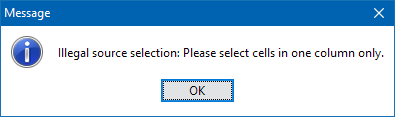If the Result panel displays a column that you do not want to import, you can remove it.

For more information about the additional import steps, refer to Creating a Data Import (here) or Creating an Inbound Integration Endpoint (here).
Remove a Mapped Column
- In the Result panel, select the mapped column to remove.
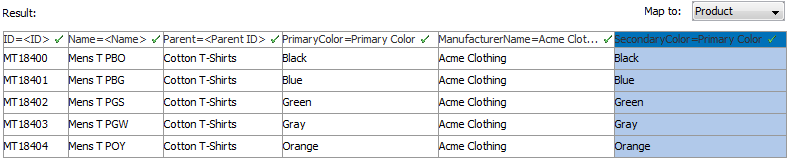
- Click the Remove button.

The Result panel no longer displays the column, and the removed data will not be imported.
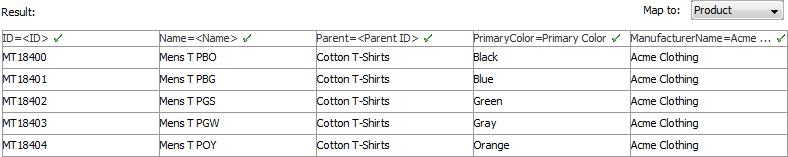
Attempting to remove more than one column at a time is not allowed and displays the following message.