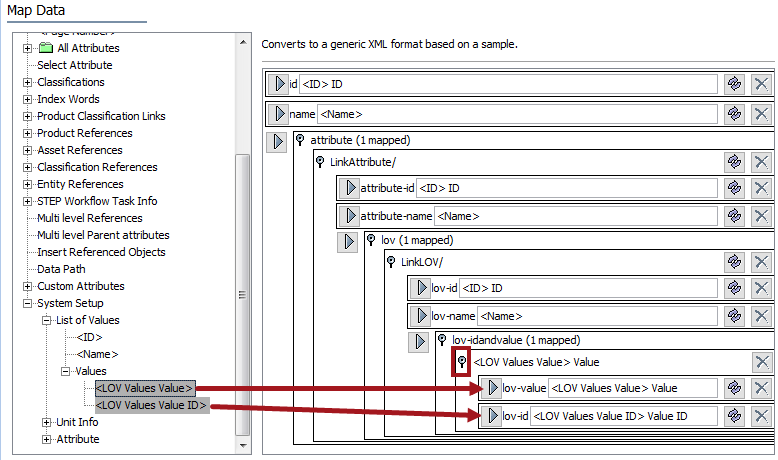The Attribute Links and LOVs Processing Instructions in Generic XML (here) section discusses additional setup for a Generic XML or IDoc MATMAS 05 export. Use the following steps to map the Product, linked attributes, and their LOV information.
- Map ID and Name for the Product.
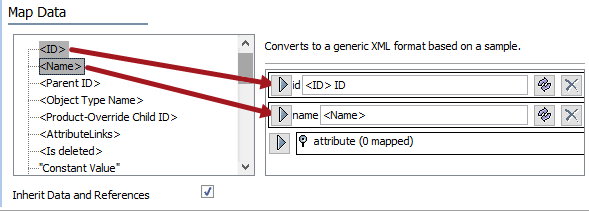
- Map Data Path to attribute.
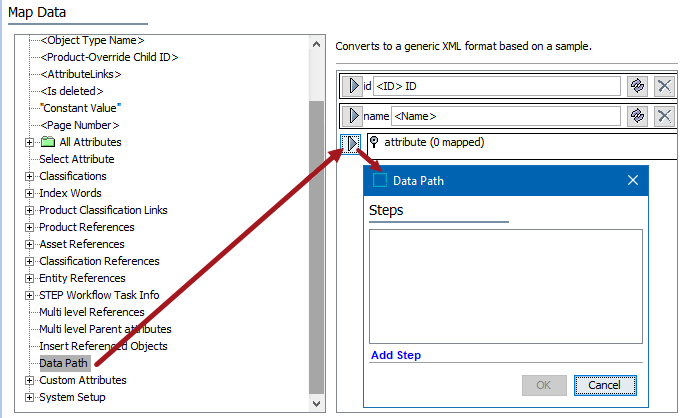
- Click the Add Step link and select Linked Attribute.
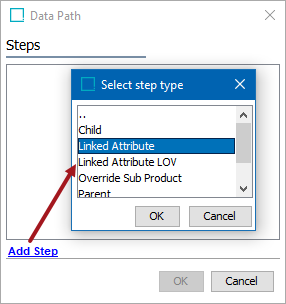
- Click OK to close the Select step type and Data Path dialogs.
- Open the LinkAttribute/ flipper and map Attribute ID and Name.
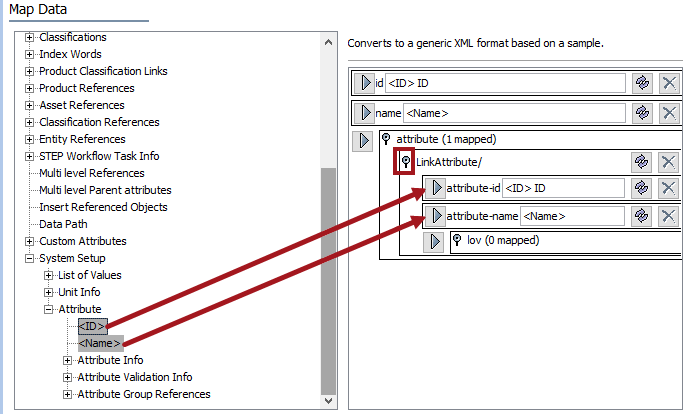
- Map Data Path to lov, click Add Step and select Linked Attribute LOV.
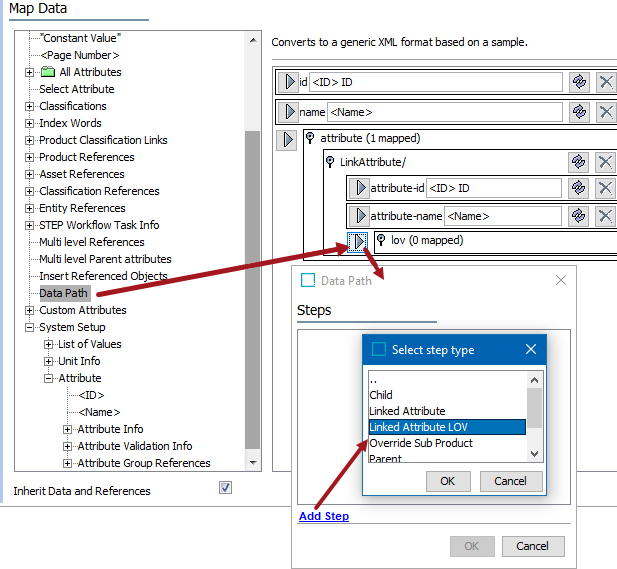
- Click OK to close the Select step type and Data Path dialogs.
- Open the LinkLOV/ flipper and map Attribute ID and Name.
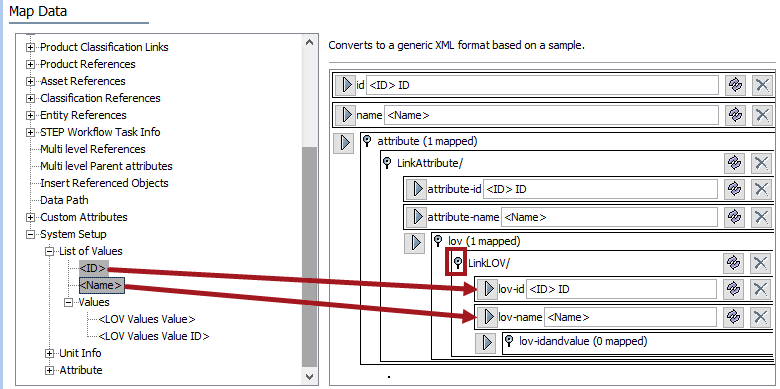
- Map LOV Values Value to lov-idandvalue.
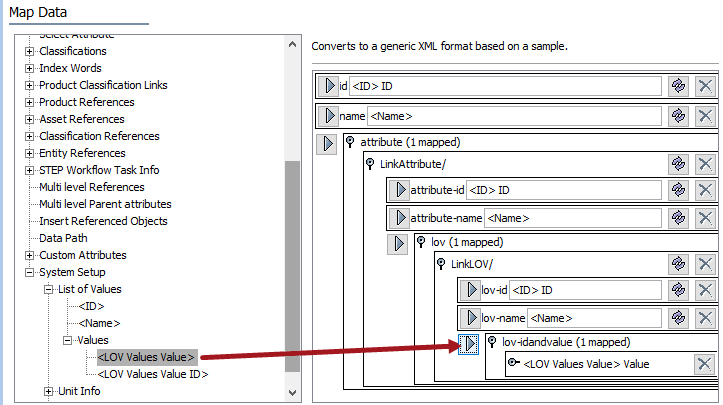
- Open the <LOV Values Value> Value flipper and map LOV Values Value and LOV Values ID.