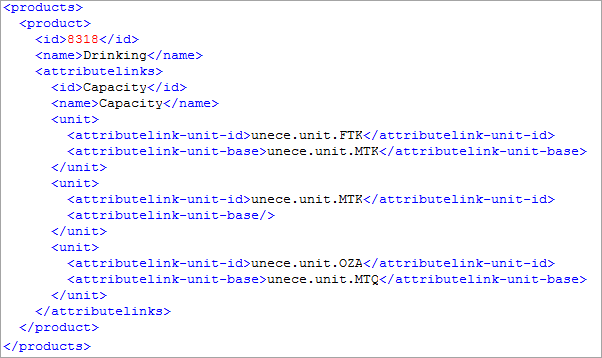Using the following Generic XML template and mapping allows the export of System Setup information along with Product information. In this scenario, the following is exported:
- the ID and Name of the Product
- the ID and Name of the linked attributes on the Product
- the ID, Name, and Base of the Unit on any of the linked attributes
LOVs for linked attributes can also be mapped and exported as described in Attribute Links and LOVs Processing Instructions in Generic XML here.
The data path data source is also available using the IDoc MATMAS 05 format.
Objects
Choose Product as object type to export in Export Manager:
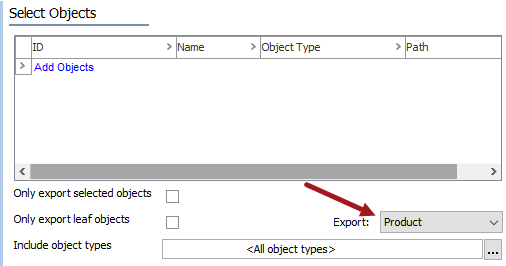
or in an OIEP:
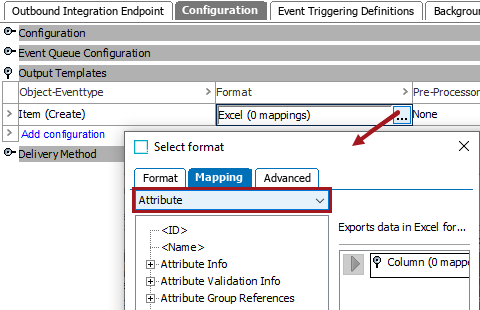
Use the Add Objects link to select the data to export.
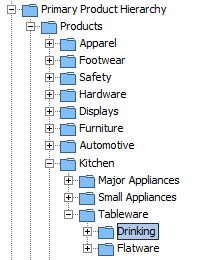
Template
Choose Generic XML for format and provide the following template text in the Sample field.
<products>
<product>
<?Product?>
<id><?Target?></id>
<name><?Target?></name>
<attributelinks>
<?MultiTarget?>
<id><?Target attributelink-id?></id>
<name><?Target attributelink-name?></name>
<unit>
<?MultiTarget?>
<attributelink-unit-id><?Target unit-id?></attributelink-unit-id>
<attributelink-unit-base><?Target unit-base?></attributelink-unit-base>
</unit>
</attributelinks>
</product>
</products> Mapping
The Data Path aspect enables the complete set of mapping rules displayed below:
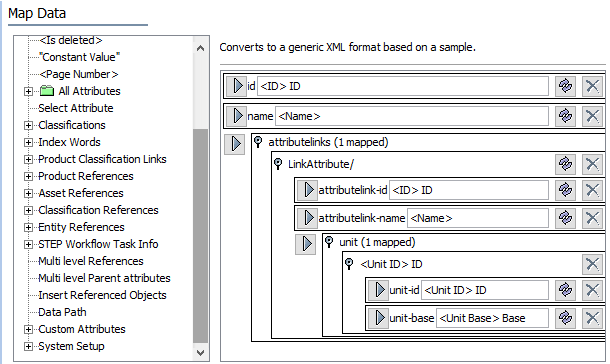
For details on mapping, refer to the Mapping Attribute Links, Units, and Unit Base in Generic XML section here.
Results
The Product, its linked Attributes, and any Units (and the Base) used by the linked attributes are exported.
Note: Only local attribute links are exported.