The BMEcat component model must be configured to use the BMEcat 2005 exporter. This allows users to control how they export configured data, and enables users to select the desired standard and template to support industry standards for ECLASS and ETIM.
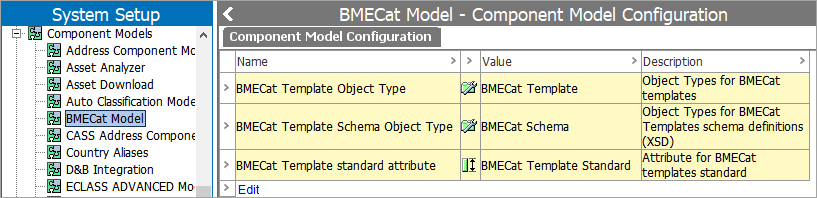
To configure the component model:
-
In the System Setup tab, under the 'Component Models' node, right-click on the BMEcat Model component model and select Industry Model Template Easy Setup.
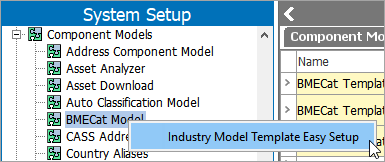
Selecting Industry Model Template Easy Setup creates default values that are pre-defined. Once clicked, the Configure Industry Model Template dialog displays to explain what will be created. Press, OK to accept the default values.
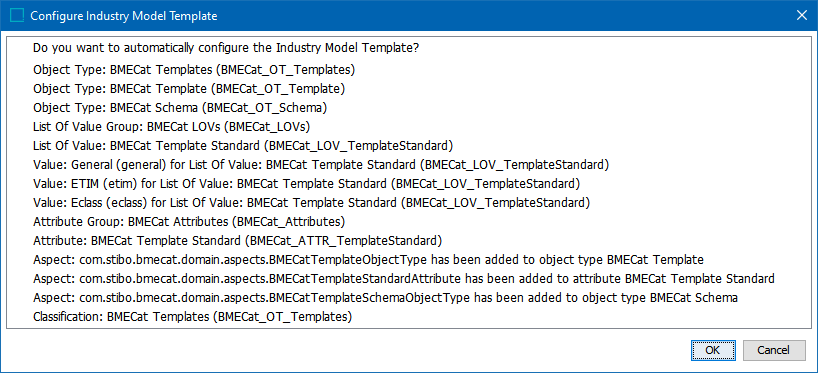
When completed successfully, a confirmation dialog displays. Click OK to close.
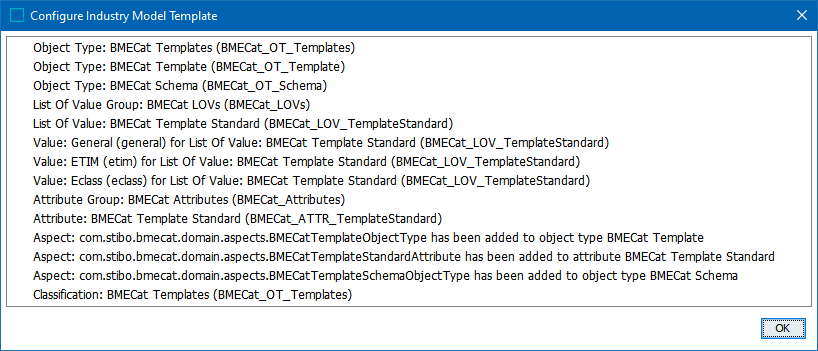
-
Click the Refresh button in workbench to see the default BMEcat values if they do not automatically display upon closing the Configure Industry Model Template confirmation dialog.
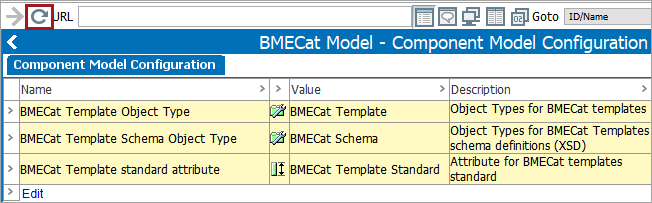
BMEcat Template Object Types are created as assets. If a user would like to add more object types, they can add them by clicking on the Edit button and adding the additional desired asset object type.
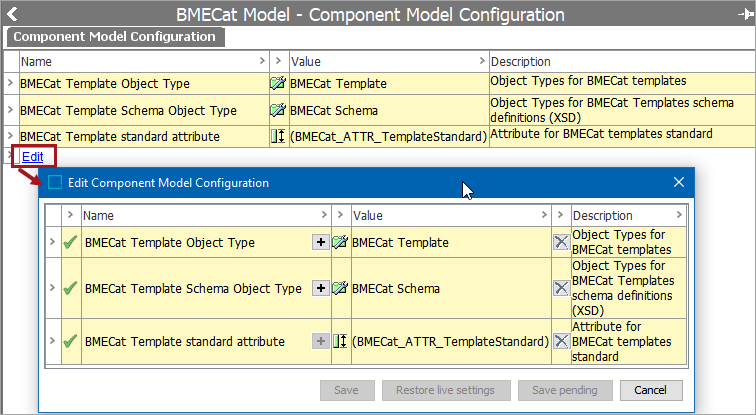
For more on creating assets, refer to the Assets topic in the Getting Started documentation.
Note: Although the BMEcat Template Schema Object Type displays in the component model, it is not configurable. Users should continue to contact their Professional Services or Stibo Systems representative for BMEcat Schema validation solution needs.
-
In the System Setup tab, under the LOV node, a BMEcat LOVs folder displays, which was created when selecting the Industry Model Template Easy Setup action. Expanding the folder displays the BMEcat Template Standard List Of Values.
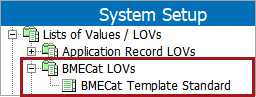
-
Click BMEcat Template Standard to display the List Of Values (LOV) information, which comes pre-configured with the needed information for the List of Values Validation and Values sections. This LOV contains the template standard types (ECLASS, ETIM, and General) that will be associated with the BMEcat Template Object Type assets created. If other template standard types are needed for selection outside of those offered, they can be added by clicking Add Value under the Values section.
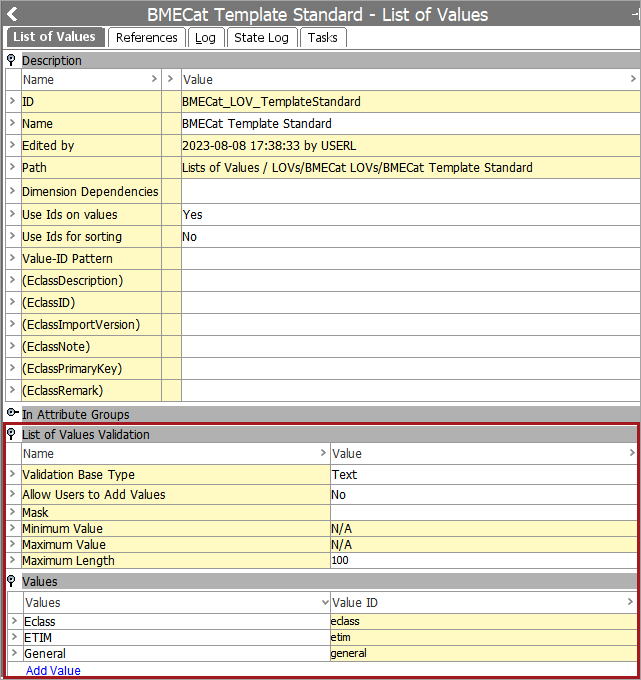
-
Next, in the Tree tab, under the Assets node, add any needed templates to the BMEcat Templates folder.
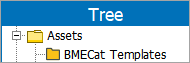
-
To upload templates, right-click on the BMEcat Templates folder, and select New Asset.
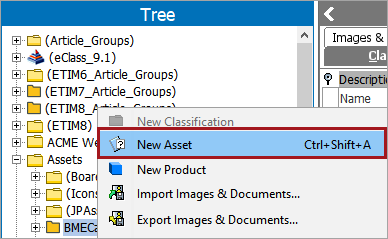
-
Select the BMEcat Template for the Object Type, and give an ID and Name to the template being created. Click Create.
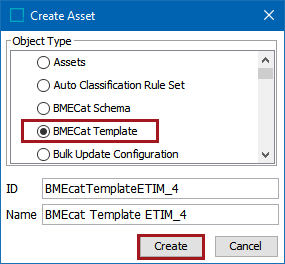
Note: Although the BMEcat Schema displays as a selectable option in the 'Create Asset' dialog, it is not configurable. Users should continue to contact their Professional Services or Stibo Systems representative for BMEcat Schema validation solution needs.
-
In the BMEcat Template Standard field, select from the dropdown the type of standard the newly created BMEcat Template should be associated with.
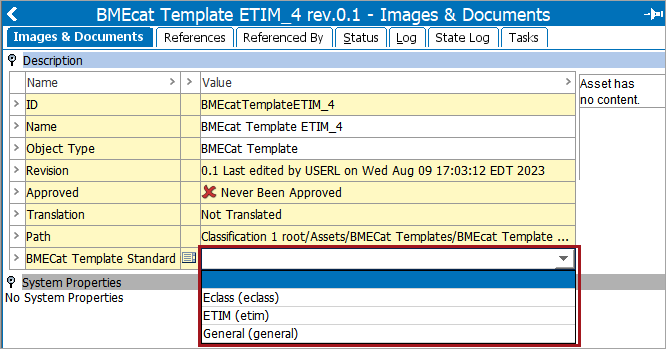
-
To add content to the BMEcat Template, click Edit > Asset > Replace Asset Content.
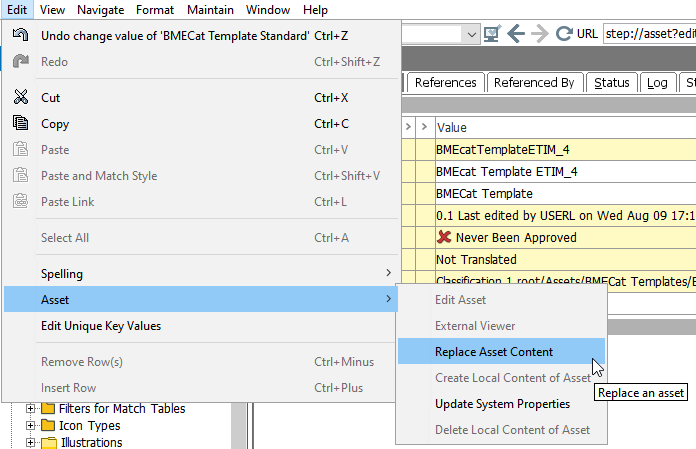
-
Select the desired template, and click Open.
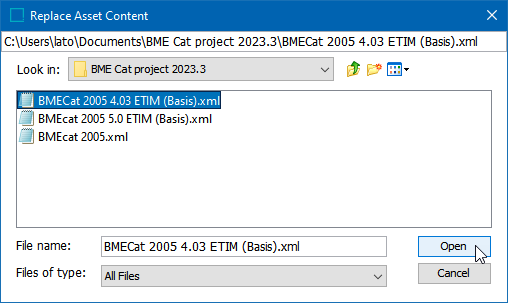
Important: BMEcat Templates are only stored in the current context that they are being uploaded in.
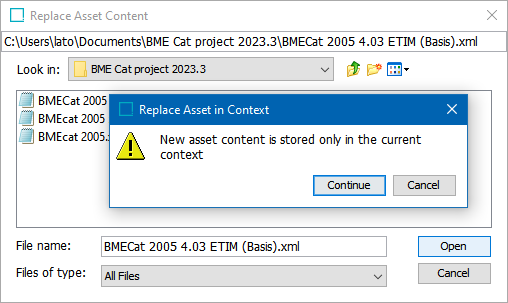
Displayed below is an example of a General template for BMEcat 2005:
Copy<BMECAT version="2005" xmlns="http://www.bmecat.org/bmecat/2005fd" xmlns:xsi="http://www.w3.org/2001/XMLSchema-instance" xsi:schemaLocation="http://www.bmecat.org/bmecat/2005fd bmecat_2005.xsd">
<HEADER>
<CATALOG>
<LANGUAGE><?Parameter Language?></LANGUAGE>
<CATALOG_ID>Industry_EGH_<?ExportDate YYMM?></CATALOG_ID>
<CATALOG_VERSION><?Parameter Catalog version?></CATALOG_VERSION>
<CATALOG_NAME>Acme Industry EGH_<?ExportDate MM-YYYY?></CATALOG_NAME>
<DATETIME type="generation_date">
<DATE><?ExportDate?></DATE>
</DATETIME>
<TERRITORY><?Parameter Territory?></TERRITORY>
<CURRENCY><?Parameter Currency?></CURRENCY>
<MIME_ROOT><?Parameter MIME root directory?></MIME_ROOT>
</CATALOG>
<BUYER>
<BUYER_ID type="buyer_specific"><?Parameter Buyer ID?></BUYER_ID>
<BUYER_NAME><?Parameter Buyer Name?></BUYER_NAME>
</BUYER>
<SUPPLIER>
<SUPPLIER_ID type="duns">331716014</SUPPLIER_ID>
<SUPPLIER_NAME><?Parameter Supplier name?></SUPPLIER_NAME>
<ADDRESS type="supplier">
<!-- NEW TAG --><CONTACT><?Parameter Contact name?></CONTACT>
<!-- NEW TAG --><STREET><?Parameter Street?></STREET>
<!-- NEW TAG --><ZIP><?Parameter Zip code?></ZIP>
<!-- NEW TAG --><CITY><?Parameter Town or city?></CITY>
<!-- NEW TAG --><COUNTRY><?Parameter Country?></COUNTRY>
<!-- NEW TAG --><VAT_ID><?Parameter VAT-ID?></VAT_ID>
<EMAIL><?Parameter E-mail?></EMAIL>
<!-- NEW TAG --><URL><?Parameter Internet address?></URL>
<ADDRESS_REMARKS><?Parameter Address remarks?></ADDRESS_REMARKS>
</ADDRESS>
</SUPPLIER>
<USER_DEFINED_EXTENSIONS>
<!--<UDX.EDXF.VERSION><?Parameter UDX version?></UDX.EDXF.VERSION>-->
</USER_DEFINED_EXTENSIONS>
</HEADER>
<T_NEW_CATALOG>
<PRODUCT mode="new">
<?Product?>
<SUPPLIER_PID><?Target Supplier Product ID?></SUPPLIER_PID>
<PRODUCT_DETAILS>
<DESCRIPTION_SHORT lang="[?Target lang?]"><?MultiTarget Short Description?><?Target Value?></DESCRIPTION_SHORT>
<DESCRIPTION_LONG lang="[?Target lang?]"><?MultiTarget Long Description?><?Target Value?></DESCRIPTION_LONG>
<INTERNATIONAL_PID type="[?Target type?]"><?MultiTarget International product number?><?Target Value?></INTERNATIONAL_PID>
<SUPPLIER_ALT_PID><?Target Supplier Alternative Product ID?></SUPPLIER_ALT_PID>
<!-- <BUYER_PID type="buyer_specific"><?Target Buyer Product ID?></BUYER_PID> --> <!--It is actually Multy, but for different types!-->
<MANUFACTURER_PID><?Target Manufacturer Product ID?></MANUFACTURER_PID>
<MANUFACTURER_NAME><?Target Manufacturer Name?></MANUFACTURER_NAME>
<MANUFACTURER_TYPE_DESCR lang="[?Target lang?]"><?MultiTarget Manufacturer Type Description?><?Target Value?></MANUFACTURER_TYPE_DESCR>
<ERP_GROUP_BUYER><?Target Buyer ERP Product Group?></ERP_GROUP_BUYER>
<ERP_GROUP_SUPPLIER><?Target Supplier ERP Product Group?></ERP_GROUP_SUPPLIER>
<DELIVERY_TIME><?Target Delivery Time?></DELIVERY_TIME>
<SPECIAL_TREATMENT_CLASS type="[?Target type?]"><?MultiTarget Special Treatment Class?><?Target Value?></SPECIAL_TREATMENT_CLASS>
<KEYWORD lang="[?Target lang?]"><?MultiTarget KEYWORD?><?Target Value?></KEYWORD>
<!--<KEYWORD><?MultiTarget Keywords?></KEYWORD>-->
<REMARKS lang="[?Target lang?]"><?MultiTarget Remarks?><?Target Value?></REMARKS>
<SEGMENT lang="[?Target lang?]"><?MultiTarget Segment?><?Target Value?></SEGMENT>
<PRODUCT_ORDER><?Target Product Order?></PRODUCT_ORDER>
<PRODUCT_STATUS lang="[?Target lang?]" type="bargain"><?MultiTarget Status?><?Target Value?></PRODUCT_STATUS>
</PRODUCT_DETAILS>
<PRODUCT_FEATURES>
<REFERENCE_FEATURE_SYSTEM_NAME><?Target Reference Feature System Name?></REFERENCE_FEATURE_SYSTEM_NAME>
<REFERENCE_FEATURE_GROUP_NAME><?Target Reference Feature Group Name?></REFERENCE_FEATURE_GROUP_NAME>
<REFERENCE_FEATURE_GROUP_ID><?Target Reference Feature Group ID?></REFERENCE_FEATURE_GROUP_ID>
<FEATURE>
<?MultiTarget Feature?>
<FNAME><?Target Name?></FNAME>
<FVALUE lang="[?Target lang?]"><?MultiTargetSplitIfRange FVALUE?><?Target Value?></FVALUE>
<FUNIT><?Target Unit?></FUNIT>
<FORDER><?Target Order?></FORDER>
<FDESCR><?Target Description?></FDESCR>
<FVALUE_DETAILS><?Target Value Details?></FVALUE_DETAILS>
</FEATURE>
</PRODUCT_FEATURES>
<PRODUCT_ORDER_DETAILS>
<ORDER_UNIT><?Target Order Unit?></ORDER_UNIT>
<CONTENT_UNIT><?Target Content Unit?></CONTENT_UNIT>
<NO_CU_PER_OU><?Target Packing quantity?></NO_CU_PER_OU>
<PRICE_QUANTITY><?Target Price Quantity?></PRICE_QUANTITY>
<QUANTITY_MIN><?Target Min Quantity?></QUANTITY_MIN>
<QUANTITY_INTERVAL><?Target Quantity Interval?></QUANTITY_INTERVAL>
</PRODUCT_ORDER_DETAILS>
<PRODUCT_PRICE_DETAILS>
<?MultiTarget Price details?>
<!-- NEW TAG --><DATETIME type="valid_start_date"><DATE><?Target Datetime (Valid start date)?></DATE></DATETIME>
<!-- NEW TAG <DATETIME type="valid_end_date"><DATE><?Target Datetime (Valid end date)?></DATE></DATETIME>-->
<VALID_START_DATE><?Target Price start date?></VALID_START_DATE>
<VALID_END_DATE><?Target Price end date?></VALID_END_DATE>
<DAILY_PRICE><?Target Daily price?></DAILY_PRICE>
<PRODUCT_PRICE price_type="net_list">
<PRICE_AMOUNT><?Target Price Amount?></PRICE_AMOUNT>
<PRICE_CURRENCY><?Target Currency?></PRICE_CURRENCY>
<TAX><?Target Tax rate?></TAX>
<PRICE_FACTOR><?Target Price Factor?></PRICE_FACTOR>
<LOWER_BOUND><?Target Lower quantity limit?></LOWER_BOUND>
<TERRITORY><?Target Territory?></TERRITORY>
</PRODUCT_PRICE>
</PRODUCT_PRICE_DETAILS>
<MIME_INFO>
<MIME>
<?MultiTarget MIME Info?>
<MIME_TYPE><?Target MIME Type?></MIME_TYPE>
<MIME_SOURCE><?Target Source?></MIME_SOURCE>
<MIME_DESCR><?Target Description?></MIME_DESCR>
<MIME_PURPOSE><?Target Purpose?></MIME_PURPOSE>
</MIME>
</MIME_INFO>
<UDX.EDXF.MIME_INFO>
<UDX.EDXF.MIME>
<?MultiTarget MIME Infos?>
<UDX.EDXF.MIME_SOURCE lang="[?Target lang?]"><?MultiTarget Source?><?Target Source?></UDX.EDXF.MIME_SOURCE>
<UDX.EDXF.MIME_CODE lang="[?Target lang?]"><?MultiTarget Code?><?Target Code?></UDX.EDXF.MIME_CODE>
<UDX.EDXF.MIME_FILENAME lang="[?Target lang?]"><?MultiTarget Filename?><?Target Filename?></UDX.EDXF.MIME_FILENAME>
<UDX.EDXF.MIME_DESIGNATION lang="[?Target lang?]"><?MultiTarget Description?><?Target Description?></UDX.EDXF.MIME_DESIGNATION>
<UDX.EDXF.MIME_ALT lang="[?Target lang?]"><?MultiTarget Alternative text?><?Target Alternative text?></UDX.EDXF.MIME_ALT>
<UDX.EDXF.MIME_ISSUE_DATE><?MultiTarget Issue date?></UDX.EDXF.MIME_ISSUE_DATE>
<UDX.EDXF.MIME_EXPIRY_DATE><?MultiTarget Expiry date?></UDX.EDXF.MIME_EXPIRY_DATE>
</UDX.EDXF.MIME>
</UDX.EDXF.MIME_INFO>
<PRODUCT_REFERENCE type="[?Target type?]">
<?MultiTarget product references?>
<PROD_ID_TO><?Target Reference product?></PROD_ID_TO>
<CATALOG_ID><?Target Catalog ID?></CATALOG_ID>
<CATALOG_VERSION><?Target Catalog Version?></CATALOG_VERSION>
<REFERENCE_DESCR><?Target Reference description?></REFERENCE_DESCR>
</PRODUCT_REFERENCE>
<PRODUCT_LOGISTIC_DETAILS>
<CUSTOMS_TARIFF_NUMBER>
<CUSTOMS_NUMBER><?Target Customs number?></CUSTOMS_NUMBER>
</CUSTOMS_TARIFF_NUMBER>
<COUNTRY_OF_ORIGIN><?Target Country of origin?></COUNTRY_OF_ORIGIN>
</PRODUCT_LOGISTIC_DETAILS>
</PRODUCT>
</T_NEW_CATALOG>
</BMECAT> -
When properly uploaded, the template will display.
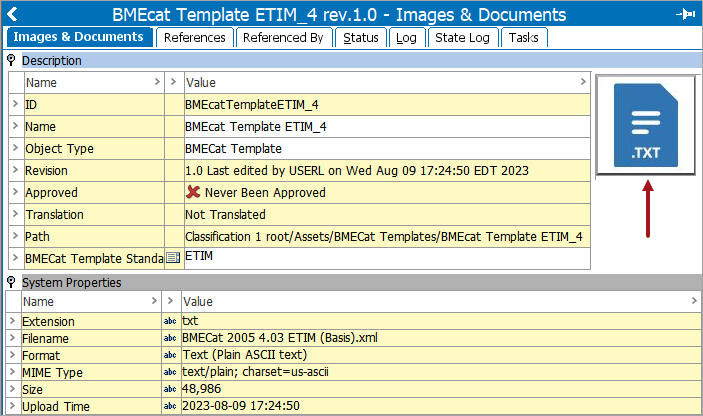
Should changes need to be made to the template after upload, double-clicking on the icon will open the template for edits.
For examples of BMEcat 2005 being used for ETIM, refer to the BMEcat 2005 for ETIM Data Configuration topic in the Data Exchange documentation.