To support Version Control System Integration (VCSI), and integrations between STEP systems, this section describes how to configure an event-based outbound integration endpoint (OIEP) to be used for publishing the system configuration when using change packages and the delivery method: Change Package Git Delivery or REST Direct with a corresponding inbound integration endpoint (IIEP) using the REST Receiver on a target system.
Note: To compare the configurations from multiple STEP systems, the endpoint configurations should be identical except for the Directory Template, or they can be delivered in a separate branch, if desired.
-
For first-time setup of the Change Package Git Delivery option, it is recommended to create and use a test repository containing only a README.md file. This allows you to verify the STEP-specific Git behavior before enabling a production repository.
-
From System Setup, select a setup group configured to hold OIEPs, right-click and select Create Outbound Integration Endpoint to launch the Outbound Integration Endpoint Wizard.
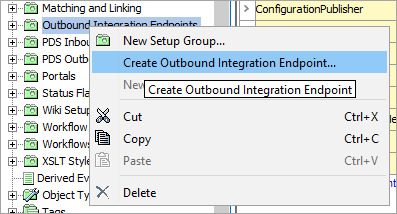
-
In the 'Identify Endpoint' step:
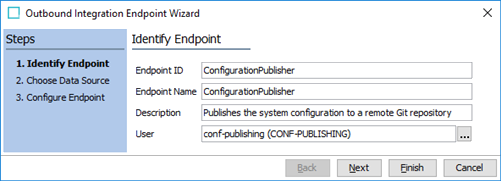
-
For Endpoint ID, Endpoint Name, and Description, enter basic information.
-
For User, select a system user who has view privileges to the configuration objects to be exported.
-
-
If the Change Package Git Delivery method is to be used, in the 'Choose Data Source' step:
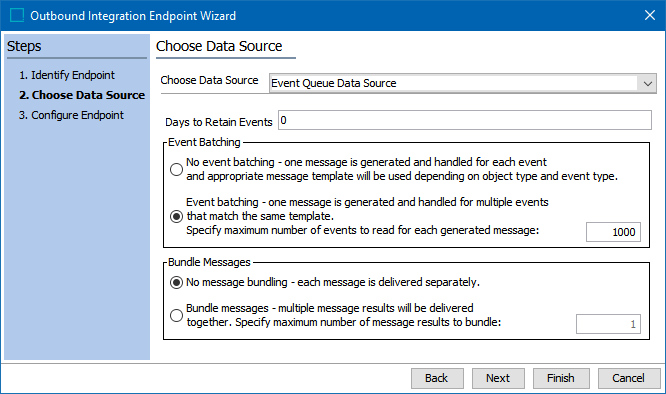
-
For Choose Data Source, select the 'Event Queue Data Source' option.
Note: Sealing a change package generates an event which can trigger the OIEP when the schedule is running.
-
For Event Batching, select 'No event batching' to separately export change packages to the VCS.
-
For Bundle Messages, select ‘No message bundling’ to separately deliver each message.
Note: Volume of change packages is relatively low compared to other integrations, therefore event batching and message bundling are not necessary.
-
-
In the 'Configure Endpoint' step:
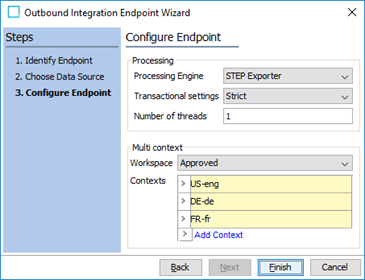
-
For Processing Engine, select 'STEP Exporter'.
For information on Transactional settings parameter, refer to the Integration Endpoint Transactional Settings topic and for the Number of threads parameter, refer to the Event-Based OIEP Multithreading Support topic, both in the Data Exchange documentation.
-
For Workspace, select the 'Approved' since the approved version of objects are included with the change package when sealed.
-
For Contexts, if configuration data that is dimension dependent is to be published, select all relevant contexts.
-
-
Click the Finish button to close the wizard.
-
On the 'Configuration' tab of the newly created endpoint, configure the schedule, queue, and process retention settings as desired. For more information, refer to the OIEP - Configuration Flipper topic in the Data Exchange documentation.
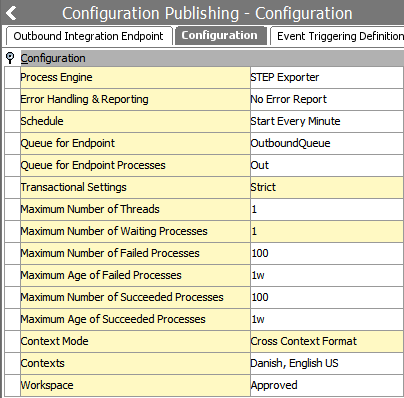
-
In the 'Output Templates' flipper, add a single configuration and search for 'Verified package contents.'
Note: The Change Package Git Delivery method only works with an output template for ‘Verified package content’. Since the Change Package object type has three states: Dormant, Open, and Sealed, and only Sealed change packages can be exported, using the ‘Change Package’ object does not work.
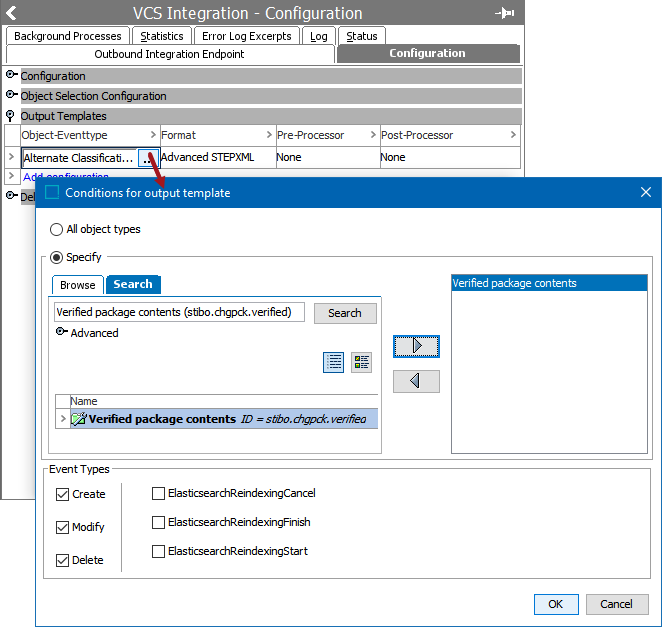
-
For 'Format', the VCSI Change Package option works with 'Advanced STEPXML' format, as defined below with the desired value for Export Data for Selected Contexts.
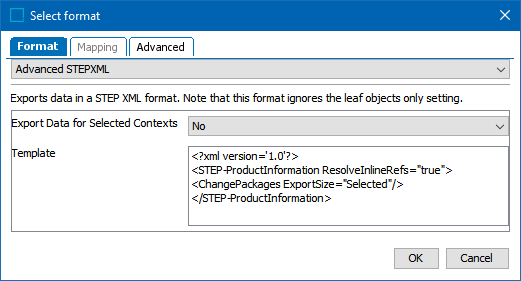
Add the following Advanced STEPXML template:
Copy<?xml version='1.0'?>
<STEP-ProductInformation ResolveInlineRefs="true">
<ChangePackages ExportSize="Selected"/>
</STEP-ProductInformation>Refer to the OIEP - Event-Based - Output Templates Flipper topic in the Data Exchange documentation.
-
On the Event Triggering Definitions tab, set the following options:
For Triggering Object Types flipper, add the 'Change Package Object Type.'
Since sealing a change package triggers the event, no other event triggers are useful, however, an event filter or generator can be configured if desired.

-
Configure the 'Change Package Git Delivery' delivery method. Refer to the 'Change Package Git Delivery Method for OIEP' heading in the Integration Endpoint Options for VCS Integration topic.
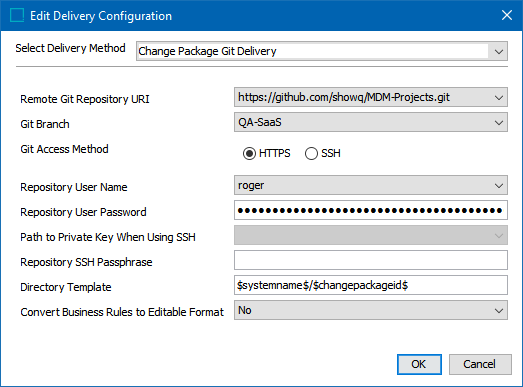
-
For integration between STEP systems, choose an integration option:
-
Configure SFTP, Email, or Copy to Directory delivery method with less setup to quickly access files locally.
-
Configure the 'REST Direct’ delivery method after creating an IIEP on the target system using the REST Receiver, as defined in the next section.
Configure the 'REST Direct’ delivery method with REST Receiver
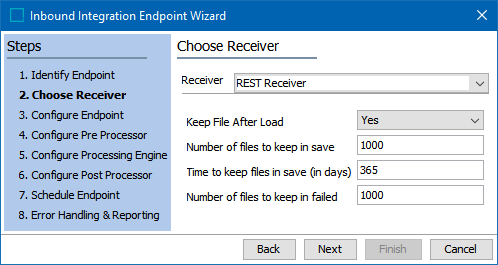
-
Identify the ID of the IIEP.
-
Configure the RestDirectDeliveryURL property to the URL required by REST API V2 to POST the upload and invoke IIEP, as demonstrated in this example.
https://[step-hostname]:[step-port]/restapiv2/[iiep-id]/upload-and-invoke?context=[context-id]&workspace=Main
Note: Replace the text between the brackets with relevant values from your environments.
-
Configure an OIEP with a REST Direct delivery method as follows. Use the shown values as defaults, select an appropriate URL, and include the required authentication options for a user with sufficient privileges.
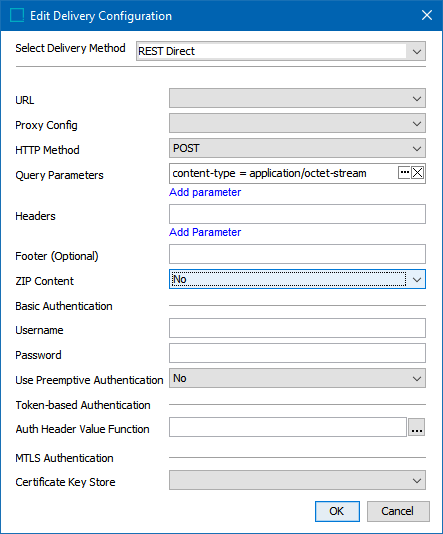
-