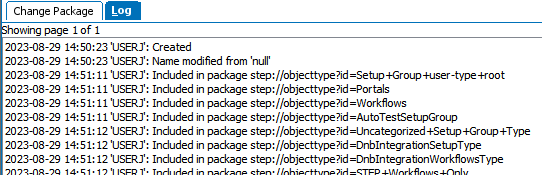A change package is a way to group, analyze, and migrate STEP configuration changes between systems in a larger system landscape. Change packages are designed to:
-
Minimize offline tracking of configuration changes
-
Lessen the chance for introducing faulty configuration changes
-
Assist system administrators with impact analysis to enable more informed decision making when deciding what to include for transfer
The overall flow of change packages is shown below:
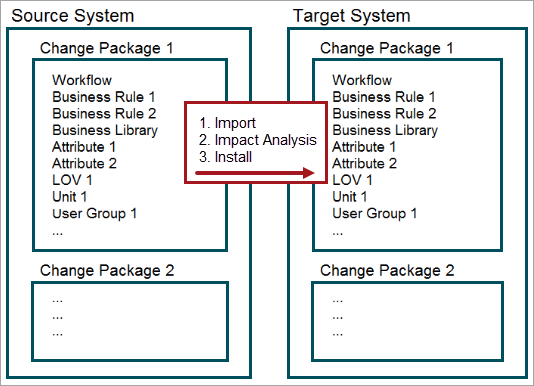
Once created, a user may add or remove items from the package until they are satisfied with the contents. The change package can then be sealed and exported for loading to another system. Upon loading of the change package to the target system, an impact report can be run that helps identify areas that may need to be updated prior to installation and could be impacted upon installation. This provides an indication to the user of how successful the change package will be if installed. The user may then choose to iteratively update the change package in the source system, install the change package as-is, or ignore installation. If installed successfully, the configurations contained in the change package will be applied to the system and will be available for immediate use, unless the object requires manual configuration prior to usage.
Change Package Object
A change package object is a system setup object to house a set of configurations.
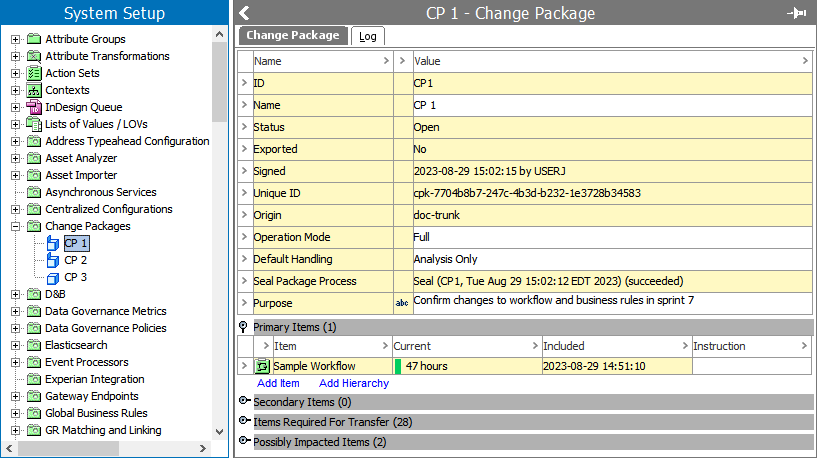
The objects that are supported by changes packages are defined in the Change Package Object Support topic.
Change Package Icons and Statuses
It may be necessary to reload or navigate between objects to refresh the change package status.
|
Icon |
Status |
Description |
|---|---|---|
|
|
Open |
|
|
|
Sealed |
|
|
|
Dormant |
|
Note: Change packages can be deleted regardless of state and there is no impact to the items contained in the change package. If a change package has been exported to a file saved locally, then a deleted change package can be restored by importing the change package on the system.
Change Package Tab
|
Flipper |
Description |
|---|---|
|
Basic information about the change package including the Status (open, sealed, dormant), if the change package has been exported, if the package has been signed, and where the package originated (e.g., created on the current system or imported from another system). If the package has been sealed or an impact report has been run on the package, additional fields are present with links to these processes when relevant, otherwise these attributes are not shown until populated. Additional description attributes can be added by the user by adding them to the object type. |
|
|
Primary Items |
A list of objects that have been directly added to the change package, as well as allowing the user to add and remove items from the change package. Users can add a single object (Add Item) or add an object and all of its child objects (Add Hierarchy), when supported. For details, refer to the Editing a Change Package topic. Items in this list are part of the change package and will be created and/or updated on the target system when the change package is installed. |
|
Secondary Items |
A system-generated list of objects that are part of the change package due to the addition of a parent using the Add Hierarchy option. This list can only be edited by adding or removing the driving primary item, which is labeled with (Hierarchy Added) in its name. Items in this list are part of the change package and will be created and/or updated on the target system when the change package is installed. |
|
Items Required For Transfer |
A system-generated list of objects that may be required for the change package due to relationships with the selected objects. This list can only be edited by the system when adding or removing the driving primary item. These objects are essentially prerequisites for the transfer as the selected primary objects and/or the secondary objects have some dependency on them. The action taken is based on the Handling option setting:
|
|
Possibly Impacted Items |
A system-generated list of items that might be affected by the transfer of the change package on the target system. This list can only be edited by adding or removing the driving primary item. These objects are dependent in some way on the primary or secondary object, but are not required for configuration of those objects and are therefore not included in the change package installation, unless promoted to primary by the user. |
Log Tab
The Log allows administrators to monitor the activity of the change package. This information, along with the data displayed directly on the change packages, provides detailed logging and tracking for comprehensive audit trails.
Logs for change packages include the item URLs for additions and deletions, as well as additional information, such as sealing, reopening, importing, analyzing, and installing.