Important: With the 2023.3 release, the JSON outbound integration that uses the 'Product Data Exchange' delivery method will no longer be supported. It is advised that the individual who maintains PDX integration configurations set up the new STEPXML outbound integration that uses the 'Product Data Exchange 2' delivery method and disable the old JSON outbound integration before the 2023.3 release.
This integration approach, released with STEP version 10.1-mp4, moves the responsibility of converting multi-context STEPXML to PDX native JSON from the STEP application to the PDX application to improve the overall throughput of product records transferred from STEP to PDX.
Prerequisites
The new integration from STEP to PDX is included as part of the productdatasyndication-integration component version 7.0.29 or higher; and can as such be patched onto the target STEP environment as a single component upgrade through the 'spot' tool. The new component version requires a STEP baseline of 10.1 MP4 or higher.
To install the required component and learn about how Stibo Systems Professional Services can assist with this migration, contact your Stibo Systems representative
Migration Preparation
The STEPXML-based OIEP should be configured and tested by an admin or super user who has knowledge about the system utilization. After reading this topic, begin by setting up the standard STEPXML-based OIEP as instructed in the Setting Up the PDX OIEP topic in this documentation here.
Important: The PDX Pre-production environment should be used for both functional and performance testing, whereas the PDX Production environment should only be the target of a STEP Production environment processing live data.
For customers migrating from the older JSON-based integration to PDX, it may be prudent to have both integrations running in parallel during the test phase in order to easily compare the results of the data transfer using the two methods. In such a scenario, the URL properties for both integrations should be included in the sharedconfig.properties file of the relevant non-production STEP environment used for testing:
PDS.Url=1=https://api.pdx-preprod.stibosystems.com PDX.Url=1=https://api.pdx-preprod.stibosystems.com
The 'PDS' property determines the possible target environments of the JSON-based integration to PDX, while the 'PDX' property determines the possible target environments of the new STEPXML-based integration.
Convert Locale-based to Context-based language layers
The STEPXML-based OIEP does not rely on locale-based mappings in PDX. With the STEPXML integration approach, new context-based language layers will be created in PDX.
Note: The newly created language layers need to be re-mapped on all channels. Below is an example diagram which illustrates how this flow needs to be converted.
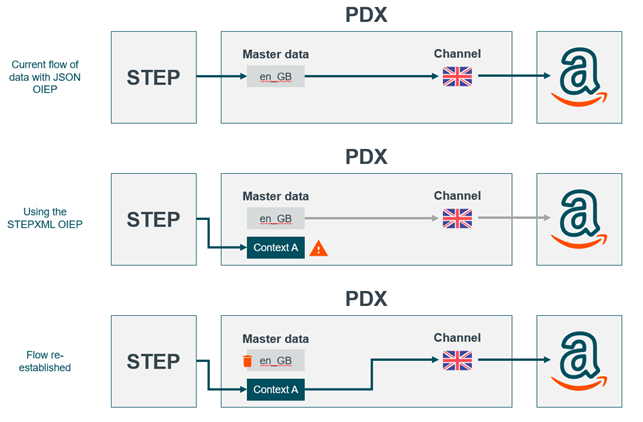
The individual setting up the STEPXML-based integration can specify the language layer priority order in PDX. It is advised to set the new OIEP at the highest priority language layer(s) and complete the mappings in PDX. This will allow for updates to proceed on the re-established flow shown in the diagram above.
Test
Important: It is advised to perform this testing in the PDX Pre-production environment and not with a full product assortment.
Chose a subset of products to update and send through the STEPXML-based OIEP. Verify the data completeness and integrity in PDX master data. Then verify the data is as expected on a channel where the mappings to the context-based language layers have been completed. Expand the product selection pushed to PDX to the acceptance level to pass testing.
Release
Once testing has concluded, complete the STEPXML-based OIEP configuration on the production environment. Ensure the context-based language layers are mapped in PDX Production. Verify connectivity and updates are flowing end to end as expected.
Disable JSON-based OIEP
Allow the JSON-based OIEP to remain until a full product assortment update (whether overtime or in one larger update) has completed. Once confirmed, the old JSON-based OIEP should be disabled. Once the JSON-based OIEP has been disabled, the corresponding legacy language layers in PDX should be deleted. This makes the language mapping setup of future channels simpler, as there will be fewer options to pick from and removes the risk of mapping a legacy master data layer to a new channel layer.