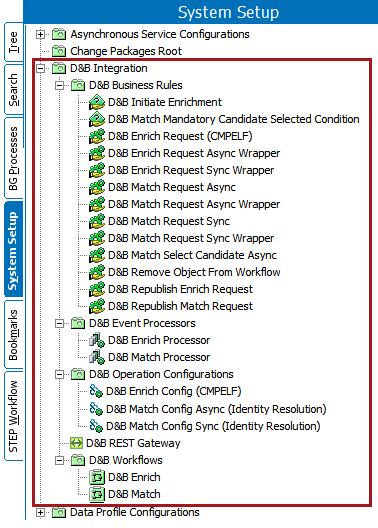
Both STEP Workbench and Web UI support matching data from the Dun & Bradstreet (D&B) database and allow for enriching customer information in STEP with the D&B data. These records, brought in either manually or through inbound integrations, can be matched using confidence scoring and are enriched automatically through business actions or in bulk using event processors and workflows.
The integration to D&B services can be implemented following a synchronous and/or an asynchronous integration process.
The centralized synchronous integration process is started manually and is effective, for example, to onboard individual suppliers. It uses the following elements:
Business actions for matching, candidate selection, and enriching
D&B Integration component model
The asynchronous integration process is effective, for example, to match and enrich customers in bulk. It uses the following elements:
Business actions for matching, candidate selection, enriching, removal, and republishing
D&B Integration component model
Workflows
Event processors
To assist with proper configuration, Easy Setup creates a D&B Integration (ID: DnBIntegration) setup folder in System Setup that contains the following elements, as appropriate:
D&B Business Rules - Business actions named according to their function.
D&B Workflows - One workflow for each service (D&B Match and D&B Enrich) used to control the information flow.
D&B Event Processors - Event processors used to request changes from third-party services.
D&B Operation Configurations - A node for each D&B operation with a configuration specific to each operation.
D&B REST Gateway - The default gateway for all communication with the Direct+ API.
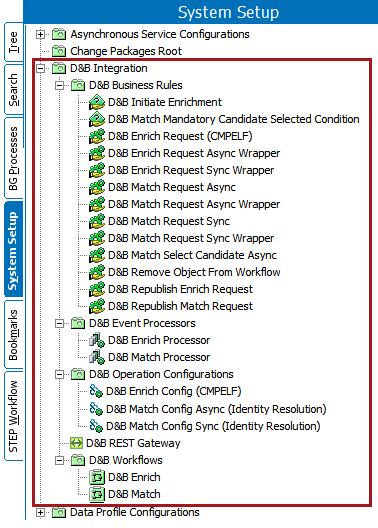
Additionally, attribute groups, attributes, and data containers are created as part of the Easy Setup. Over 200 attributes / data containers (including those for candidate matching and enriching) are created. For the full list of attributes, refer to the D&B Attributes and Data Containers topic here.
Important: The Dun & Bradstreet Direct+ Enrichment Service commercial license is required to use the D&B functionality and enables access to a new system license (X.DnBIntegration) and the dnb-integration add-on component. Also, you can make D&B Direct API calls using Secure Sockets Layer (SSL) with the URL of the D&B endpoint: https://direct.dnb.com.
Configuring the component model requires that users are familiar with the workbench System Setup tab and how to configure within this area (e.g., creation and maintenance of object types, attributes, and references). Users must also have the privileges required to carry out these tasks.
Users should be familiar with business rules, workflows, event processors, and it is expected that anyone configuring Web UI components is familiar with Web UI designer. Most of these concepts are covered outside of this D&B documentation. For more information, search online help to understand these concepts and processes.
Configuring and using the D&B integration requires the proper privileges and understanding of how all the pieces work together. The Easy Setup is designed so very little configuration is needed to get up and running as soon as possible.
Important: The Event Processors used for D&B Matching and D&B Enrichment each process one request to D&B’s web services at a time. The response times from these web services vary. Commonly, 1,500 - 3,000 D&B Enrichment requests and 3,000 - 7,000 D&B Matching request can be processed per hour.
The D&B process diagram below shows why the setup is important:
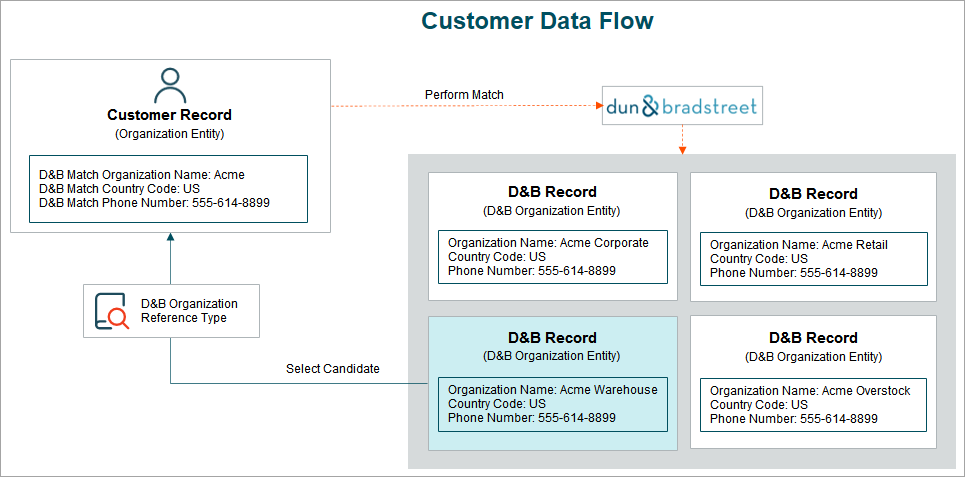
Additional information on the D&B Integration includes:
D&B Processing Examples (here)
D&B Integration Configuration and Easy Setup (here)
D&B Matching (here)
D&B Enriching (here)
D&B in Web UI (here)
D&B Attributes and Data Containers (here)
D&B Data Storage (here)
D&B Direct+ API Products (here)
D&B Error Handling with Integration Status (here)
For information about migrating from D&B V2 to Direct+, refer to the Dun & Bradstreet Migration: Direct 2.0 to Direct+ topic in the System Administration documentation here.