It is possible to view the historic data of a certain attribute value and track how the value has changed over time within the Web UI. This functionality is accessible when viewing an object details page (Node Details) in Web UI. Hovering over the attribute label makes the history icon appear for that attribute, and clicking the icon opens a simple view displaying historic information including revision, edited on (date / time), edited by, and the value of the attribute. Note that individual revisions are displayed only if the attribute value differed between them.
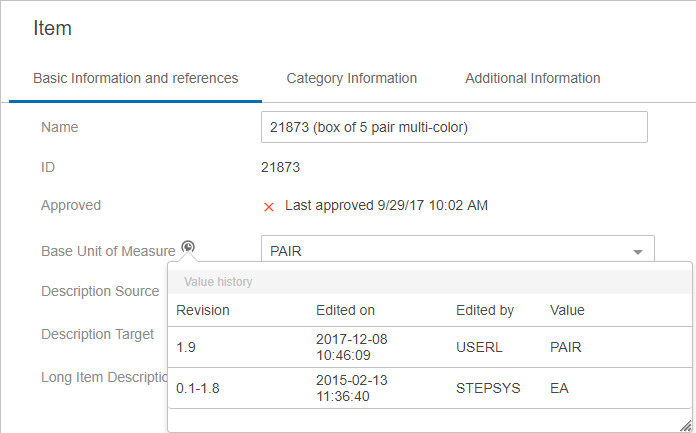
Configuring Attribute Value History
In order to have Attribute Value History text show, it needs to be configured in the designer. This can be done on either the Attribute Value or Attribute Value Group components.
In either component, scroll down to the bottom of the designer window and expand the Advanced flipper. Check the Display Value History parameter, then save and close the editor.

The 'Display Value History' parameter is checked by default, meaning that attribute value history is enabled. To disable, uncheck the parameter and save the configuration.
Note: The value history will not be displayed for LOV attributes which have over 5000+ values. It will also not display for LOV attributes with the Override Control Type selected.