In this topic, the basics of exporting translation data into an XML file via the structured translation method will be covered at a high level, with more detail about the various aspects of STEP translation appearing in other sub-topics.
Of the available translation options, exporting translatable data to XML using the structured translation format works best for handling large amounts of content, and is well-suited for enabling automated translation solutions.
When an XML translation export is initiated, an XML file is delivered to a recipient via a configurable delivery method. The file is sent to a translation vendor where the XML is translated into a target language. When the updated file is imported back into STEP, all of the translated values are brought into their appropriate attributes. The method of XML translation that is most often employed involves a STEP user sending an XML export file to a translation vendor. The XML will be read by the vendor's XML parser, and the information stored in their translation memory. The vendor's specific methodology, such as reading XML, sending content to an in-country linguist, QCing the linguist's work, re-importing the content into the vendor's own tool, etc., will process that translation task and send the content back to the STEP user to be imported.
The STEPXML Translation also works best when sending content to a vendor that uses a translation memory tool. For translation work being sent to a vendor that does not have a translation memory tool, an Excel export may be the better option. For more information on the structured Excel translation export, refer to the Structured Excel Translation documentation
The following objects can be extracted into an XML file for translation:
- Data objects, or objects that contain usable customer data
- Product values
- Classifications
- Free text cells in tables
- Index words
- Asset names (names of images and documents, for example)
- Setup objects, or objects that help organize the data objects
- Asset names (names of images and documents, for example)
- LOVs
- LOV names
- Attribute names (including meta-attributes on attributes)
It is important to note that setup objects are not under revision control and, therefore, do not require approval to be exported for translation.
Structured Translation Export to XML
A structured translation extraction can be started through the Request Translation Wizard method.
To start a structured translation XML export, click the File menu, point to Translate in the dropdown, and then select Data Objects or Setup Objects.
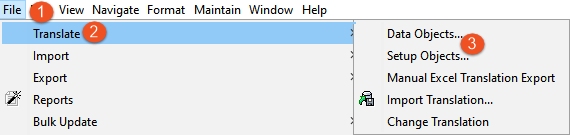
Once a user has gone through the Request Translation Wizard this process initiates, they will be able to retrieve their translation file in the Background Processes tab. These steps are covered in detail in the Starting a Structured Translation documentation
For more information about translating setup objects, review the Structured Translation for Setup Objects documentation
Useful Facts About Translation XML
XML Translation Export
When a product hierarchy is exported for translation as an XML file, all attribute values and free text cells are analyzed by STEP's validation to identify the objects that need translation. This information is displayed in the Feedback step of the Request Translation Wizard.
Tagging of Translatable Text
The export process results in an XML file in which content that appears between the <TranslatableText> tags contain the attribute values and free text cell values that need translation.
Tagging of Partial Translation
The first time a product is translated into a target language, all language dependent values are extracted. However, the next time that product is exported for translation into the same target language, only new or changed values are extracted and appear between <TranslatableText> tags in the exported XML file. This is called partial translation.
Note: If one value in a multi-valued attribute is modified in the source language, then that attribute goes into Re-Translation Needed status and all values in the attribute will be extracted for translation.
Translation of Free Text Cells in Tables
Using the structured translation method, you can translate free text cells in tables if the table type in question has been pre-defined as language dependent.