This topic explains how to export local and inherited table definitions from tables defined on product, classification, or product-override objects in the Tree.
Table definitions are exported in the STEPXML format by selecting Include Table Definitions in the Export Manager when configuring the export. The resulting file contains all of the required information to transfer table definitions from one STEP instance to another. Additionally, this option allows for table definitions to be exported from a product or classification object on which a table has been defined but is not necessarily resolved. This is useful because table definitions are often built at a higher level of a hierarchy for inheritance purposes and resolved on lower levels.
Exporting the Table Definitions STEPXML File
The overall steps to export table definitions in the STEPXML format using the Export Manager are the same as those used when exporting any other type of data from STEP. The following steps provide a general overview in the context of configuring a table-type–specific export.
- To initiate the export, follow the initial steps outlined in the Creating a Data Export topic in the Export Manager documentation here.
- On the Select Objects screen, add the product and/or classification object(s) from which you would like to export the table definitions. The steps are outlined in the Export Manager - Select Objects topic in the Export Manager documentation here. You can also initiate the export by right-clicking on the relevant product or classification object and selecting 'Export Data Below.'
- On the Select Format screen of the Export Manager, select Include Table Definitions from the outbound parameters under the 'Data Objects' section, then choose 'Yes.'
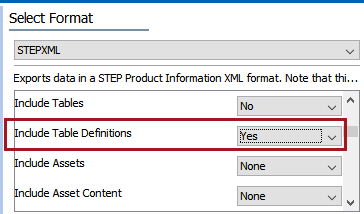
To include inherited table definitions, also choose 'Yes' for Include Inherited Data.
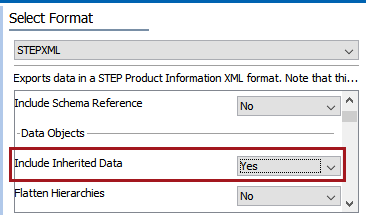
To export table definitions from products where the table definition is inherited from the classification structure, then Include Classifications should also be selected (in addition to Include Products) and set to 'Minimum.'
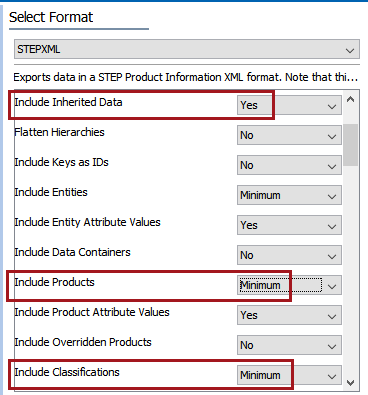
Note: If there are two (or more) classifications with different table definitions, but the same product is linked into both classifications, the table definition exported with the product is chosen at random. When this file is imported into the target system, the table definition will be local on the product. I.e., all objects that have a table definition in the STEPXML file will become a local table on the import system.
- Click Finish to complete the configuration, as all options on the Advanced screen may be ignored.
- Finish the export as you would any other data export by retrieving the file from the Background Processes tab.
Exporting Table Definitions Using Advanced STEPXML
Table definitions may also be exported using the Advanced STEPXML format. Using Advanced STEPXML ensures that the file does not contain extra information that is unrelated to the table definition. Advanced STEPXML also allows for specific table types to be exported, whereas all locally defined tables on a product or classification are exported when using standard STEPXML.
With standard STEPXML, even when all outbound parameters are set to 'No' or 'None' on the Select Format screen in the Export Manager, the export still contains information about the product and/or classification such as attribute links, product override links, asset references, classification references, product references, and metadata attribute values. If this information is not removed from the XML file before it is used to import table definitions onto another system, unwanted changes could occur on the target system. For example, a product could be inadvertently linked to a classification, or a metadata attribute value could be changed. Using an Advanced STEPXML template when configuring the export ensures that this extra information does not appear in the file to start with.
To export table definitions in Advanced STEPXML, follow the same steps outlined in the previous section, but choose Advanced STEPXML on the Select Format screen of the Export Manager instead of STEPXML.
Tables on Products
Locally Defined Table Definitions
In the Template field, replace the preexisting information with a code snippet similar to the following.
<?xml version='1.0'?>
<STEP-ProductInformation>
<Products ExportSize="Minimum">
<Product>
<Name/>
</Product>
</Products>
<TableDefinitions/>
</STEP-ProductInformation>
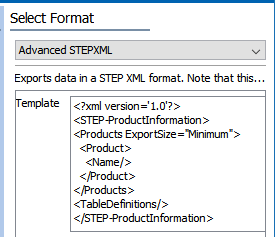
Local and Inherited Table Definitions
To include inherited table definitions, use a snippet similar to the following.
<STEP-ProductInformation>
<Products ExportSize="Minimum">
<Product>
<Name/>
</Product>
</Products>
<TableDefinitions IncludeInherited="true"/>
</STEP-ProductInformation>
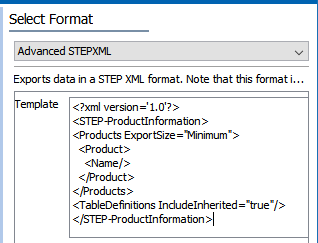
Definitions From Specified Table Types Only
To export definitions from a specified table type only, replace the preexisting information with a code snippet similar to the following.
Note: Table types are designated by STEP name, not ID, in the Advanced STEPXML format template.
<?xml version='1.0'?>
<STEP-ProductInformation>
<Products ExportSize="Minimum">
<Product>
<Name/>
<Tables>
<Table IncludeTableTypes="Price Table"/>
</Tables>
</Product>
</Products>
<TableDefinitions/>
</STEP-ProductInformation>
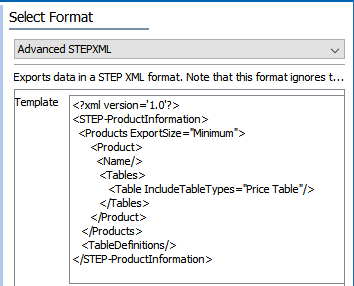
Tables on Classifications
Locally Defined Table Definitions
In the Template field, replace the preexisting information with a code snippet similar to the following.
<?xml version='1.0'?>
<STEP-ProductInformation>
<Classifications ExportSize="Minimum">
<Classification IncludeParent='false'>
<Name/>
</Classification>
</Classifications>
<TableDefinitions/>
</STEP-ProductInformation>
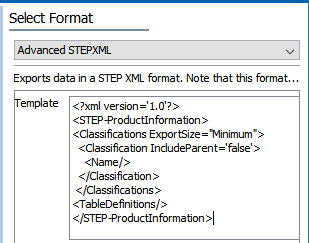
Local and Inherited Table Definitions
To include inherited table definitions, use a snippet similar to the following.
<?xml version='1.0'?>
<STEP-ProductInformation>
<Classifications ExportSize="Minimum">
<Classification IncludeParent='false'>
<Name/>
</Classification>
</Classifications>
<TableDefinitions IncludeInherited="true"/>
</STEP-ProductInformation>
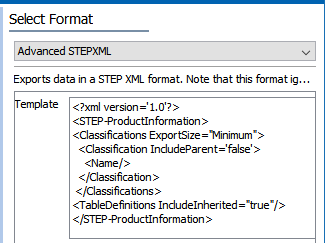
Definitions From Specified Table Types Only
To export definitions from a specified table type only, use a template similar to the following.
Note: Table types are designated by STEP name, not ID, in the Advanced STEPXML format template.
<?xml version='1.0'?>
<STEP-ProductInformation>
<Classifications ExportSize="Minimum">
<Classification IncludeParent='false'>
<Name/>
<Tables>
<Table IncludeTableTypes="Price Table"/>
</Tables>
</Classification>
</Classifications>
<TableDefinitions/>
</STEP-ProductInformation>
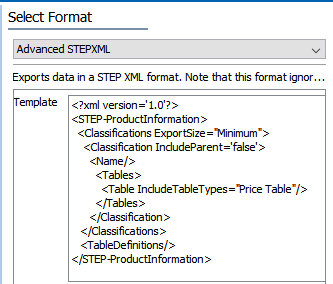
Contents of the Table Definitions Export File
The configuration of table definitions and table free text is an internal format, which prevents users from making modifications to the definitions before importing the file into STEP. Thus, the file serves solely as a way to transfer table definitions from one system to another.
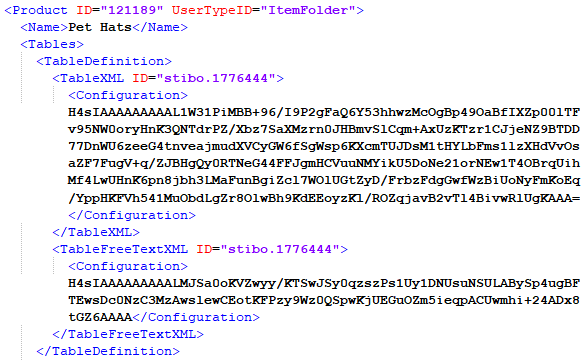
The following table lists the tags contained within the export file and their descriptions. Since the majority of the information within the file is encoded, few tags appear.
|
Tag |
Description |
|---|---|
|
<Product> |
Parent tag that contains information about the product object. Tables information is nested within the <Product> tag. If table definitions have been pulled from a classification object, the <Classification> tag will appear instead. |
|
<Name> |
STEP name of the product or classification object |
|
<Tables> |
Parent tag for <TableDefinition> |
|
<TableDefinition> |
Parent tag for <TableXML> |
|
<TableXML> |
Returns the ID of the table type(s) defined on the product or classification object |
|
<Configuration> |
Contains all information about the table definitions within an encoded string |
|
<TableFree TextXML> |
Returns the ID of the table type(s) defined on the product or classification object |
|
<Configuration> |
Contains all information about the table free text within an encoded string |