Before you can create any configuration in System Setup, you need to create one or more Setup Groups and define in which Setup Group a specific object type (e.g., integration endpoints, business rules, Web UI configurations, status flags, workflow configurations) is allowed to be created.
In the sample below, a Setup Group Object Type is created to be used to hold Integration Endpoints.
-
In Object Types & Structures in System Setup, right-click Setup Group type root and click New Object Type.
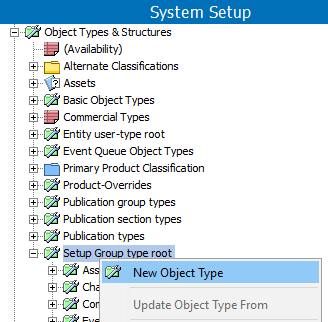
-
Add an ID, Name and click Create.

Note: The IDs can be auto generated for setup group creation. Refer to the Autogenerate Using Name Pattern and ID Pattern topic in the System Setup documentation here.
The Setup Group displays as a child in the Setup Group type root.
-
Repeat these steps to create additional object types.
The sample below illustrates a hierarchy of setup group object types. A Setup Group named Integration Endpoints has been created, and contains a setup group object type named Asset Hotfolder, JMS, and Rest API.
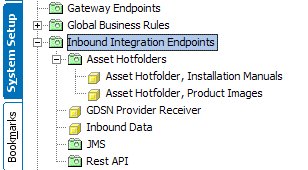
By creating different Setup Groups, you can maintain the respective integrations under respective setup groups.
Next, refer to the Creating Setup Groups in System Setup topic here.