The wizard step 'Schedule Event Processor' will display with the following Start options.
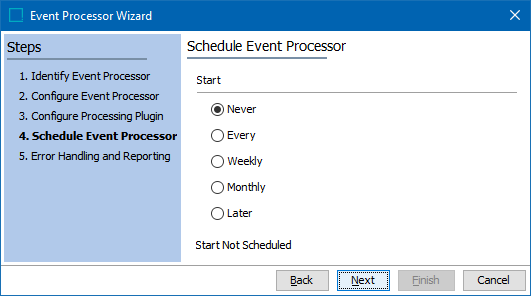
Important: Consider the time zone of the application server compared to that of the workbench (the client) where the schedule is created or viewed. When scheduling a job, the local time zone is displayed in the workbench, but the time zone of the server is used to run the background process. Although displayed, the time zone of the client is not included in the instruction to the server to run the job. This can cause confusion about when the job will run since the scheduled time is not automatically converted to accommodate potential differences in time zones.
- Never - invoke the event processor manually, no additional parameters are required, and no schedule is applied. This is the default setting and should be used while testing your endpoint.
- Every - automatically run the event processor repeatedly, every selected number of minutes. One (1) minute is the shortest interval allowed and is closest to real time. Enter the number of minutes in the text box. The selection is summarized at the bottom of the dialog.
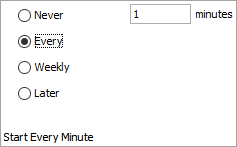
- Weekly - automatically run the endpoint repeatedly, based on the selected time, start and end dates, and days of the week. Use this option if a daily schedule is needed. The 'Start at' parameter determines the time of day that the endpoint will run. The 'Start on' parameter determines the date the endpoint will first run, while the 'End on' parameter determines the date of the endpoint's final run. The 'Every' checkboxes determine the days of the week when the endpoint will run. The selections are summarized at the bottom of the dialog.
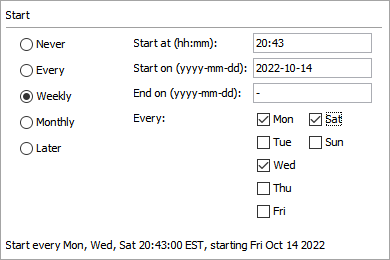
- Monthly - automatically run the event processor repeatedly, once a month, based on the selected time, start and end dates, week of the month, and day of the week. The 'Start at' parameter determines the time of day that the event processor will run. The 'Start on' parameter determines the date the event processor will first run, while the 'End on' parameter determines the date of the event processor's final run. The 'Every' dropdown parameter selections for the week of the month and the day of the week determine when the event processor will run. The selections are summarized at the bottom of the dialog.
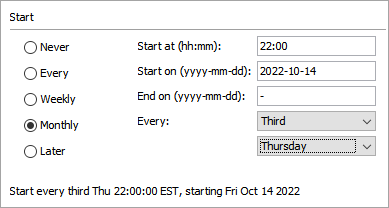
- Later - automatically run the event processor only once, at the time and date specified. The selections are summarized at the bottom of the dialog.
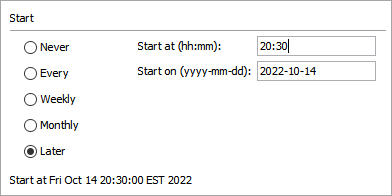
Important: Selecting a 'Schedule Event Processor' setting will not enable / start the event processor. Additional steps are required after completing the wizard to enable / start the event processor. The selection within this step can be edited later. Choosing an option will set the schedule for the event processor after the additional configuration steps have been completed. Optionally, you can invoke the event processor manually, if you need to immediately publish the events to a downstream system and do not want to wait for the schedule.
Once any required configurations are made, click the Next button to display the wizard step 'Error Handling and Reporting.' Refer to the EP - Error Handling and Reporting topic here.