A conditional attribute is controlled by a specific value of a dependent attribute. Any attribute can be configured as a conditional attribute, but it must be made valid for either the 'Requirement' or 'Parameter' reference.
For out of the box PLM Private Label Food solution, the following attributes can configure to be conditional:
|
For Requirements |
For Parameters |
|---|---|
|
Requirement |
Requirement |
|
Requirement Description |
Parameter Description |
|
Meets Requirement? |
Meets Requirement? |
|
Response Detail |
Response Detail |
|
Additional Comments |
Method |
|
Help Text |
Help Text |
How to Configure a Conditional Attribute in the Multi-Reference Editor
A conditional attribute in the Multi-Reference Editor can be configured in the Web UI designer on either the PLM Create Reference Action or PLM Edit Reference Action using either the PLM Attribute Value or PLM Flex Value Attribute child components.
Prerequisites:
- Identify conditional attribute and attribute value
- Identify the conditional dependent attribute
- Business Function Conditional Rule – Optional
Conditional Attribute - PLM Flex Value Attribute
A conditional attribute is immediately shown after meeting the specified condition. There is no need to save the entered value into the conditional dependent attribute.
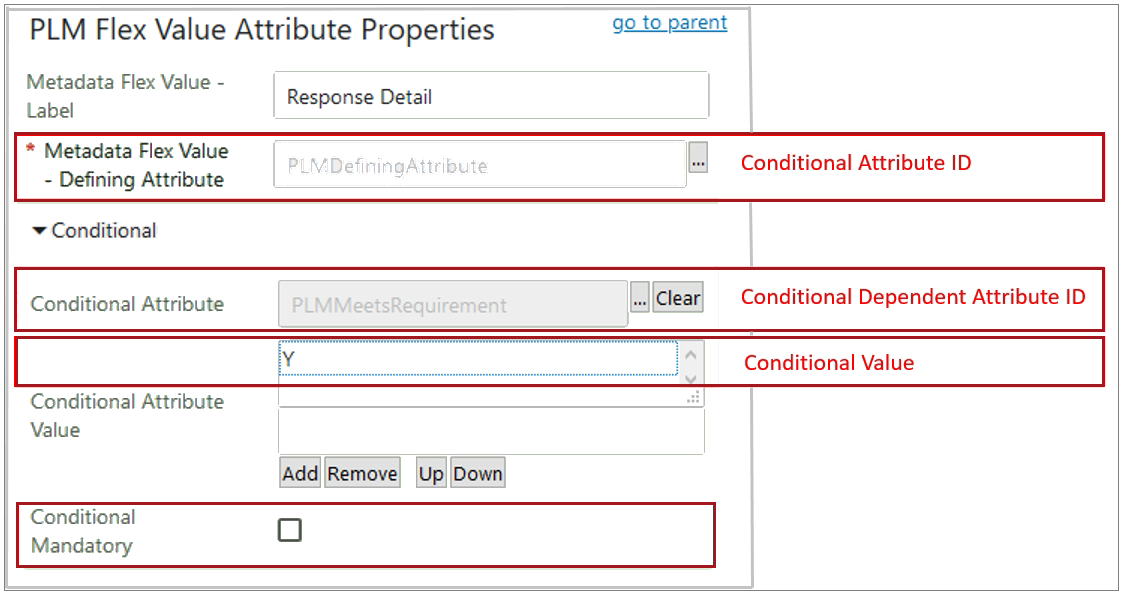
Note: If the conditional attribute is an LOV with IDs, then the conditional attribute value is the LOV ID not the value.