A supplier is a person, business, or entity from which an enterprise purchases raw material, finished goods, or services. Such commodities are procured for the purpose of driving an enterprise’s business forward.
The terms ‘supplier’ and ‘vendor’ are often used interchangeably.
Suppliers are modeled as a stand-alone entity type within MDM. This allows the flexibility of distinguishing business processes and validations from individual or organization customer entity types.
Some typical attributes associated with suppliers are:
- Legal Name of the Organization
- Date of Formation
- Address
- Contact Information
- Main Phone
- Fax
- Main Email
- Website URL
- DUNS Number
- Tax Identification Number
Composite information for suppliers such as addresses, emails, and other contact information should be managed in a similar fashion as for customer object types.
Supplier Self-Service Privileges
In working with supplier entities in MDM, the management of privilege controls is paramount in ensuring supplier-specific data is governed and managed by the intended supplier users. To accommodate this, the Supplier entity type in MDM must contain a Supplier Privileges reference to a Supplier Entities Classification.
Supplier Classifications
The Supplier Entities Classification is a classification (aka ‘yellow folder’) node type within MDM. Each supplier contains a strict relationship to a Supplier Classification, which ensures suppliers can only interact with objects associated to their unique classification structure. This structure, combined with references to the supplier entity, allow for privilege control between supplier users and supplier entities.
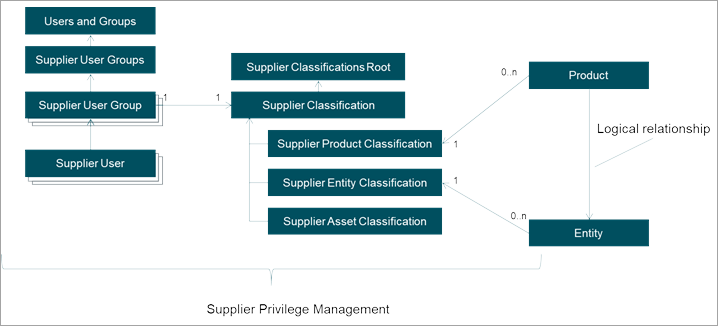
As defined below, privileges can be set once for all suppliers so that a given supplier user cannot access data from other suppliers.
With the following configuration:
-
Supplier User Groups are associated to Supplier Classifications
-
Users and Group Web UI system setting 'Enable all-view for users that are a member of multiple suppliers' is set to 'Y' (refer to the Web UI Settings topic in the System Setup documentation here)
-
Access is intentionally granted through privileges on the user group, such as a 'Supplier Users Groups' (refer to the Action Sets topic in the System Setup documentation here)
A supplier user cannot access products, assets, and entities that are:
-
linked to a supplier group where the user is not a member.
-
not linked to a supplier group where the user is a member.
A supplier user can access products, assets, and entities that are:
-
not linked to any supplier group.
For example, Clean Goods Manufacturer has been created as a self-service supplier with the configuration defined above.
The Clean Goods Manufacturer user group includes an administrator user and a Supplier link to their classification.
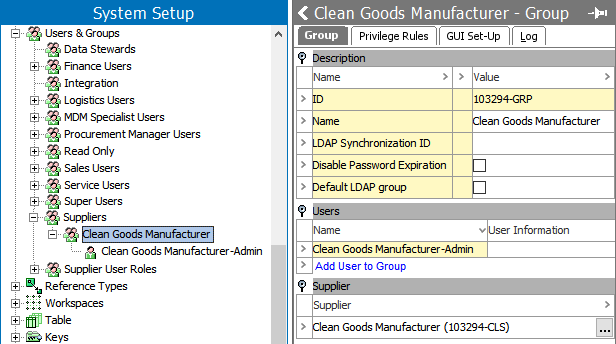
Each classification in the structure includes references from the Clean Goods entities.
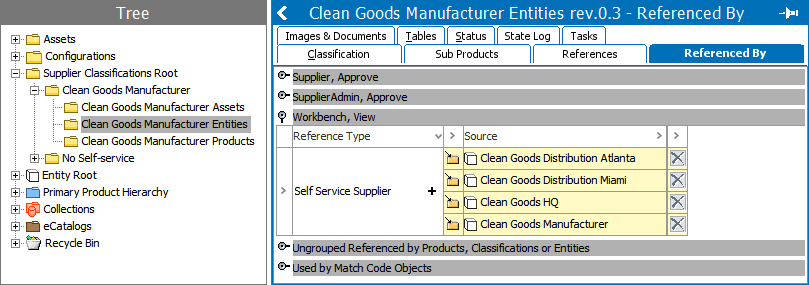
This allows the Clean Goods admin user to only have access to objects referenced to any of the super type (entities, product, assets) sub folders within the Clean Goods Manufacturer classification.
Within self-service solutions, it is likely that not every supplier will want to self-service. In this scenario, a 'No Self Service' supplier classification structure and business rules in workflows are used to govern that objects are not unintentionally left visible to all suppliers.
Privilege Setup Considerations
When configuring privilege rules to support self-service, consider the following:
-
When should data be editable?
-
Who should be allowed to contribute to onboarding or data maintenance?
-
Is there an approval process?
-
What data should be displayed to the external users?
With the answers those questions, consider the following common configurations:
-
Manage supplier entity onboarding and data maintenance through a workflow. This allows oversight of data enrichment as well as the ability restrict who can change data and when. To accomplish this, use specific workflow privileges making modify privileges available only when users are interacting with an entity currently in onboarding or maintenance. For maintenance, one approach to provide traceability of user edits is to use revision history by displaying a read-only details screen with a button configured to initialize into a workflow.
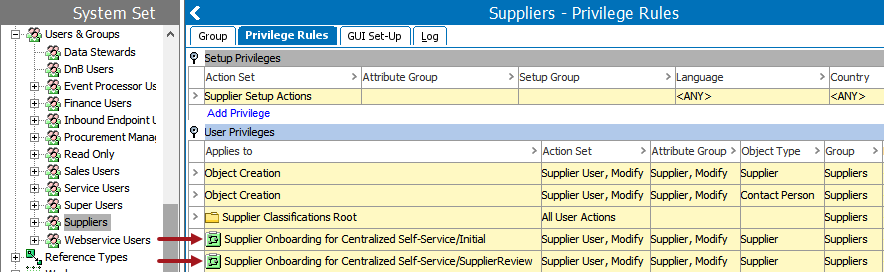
-
Allow data enrichment privileges only as needed. Not all users in an external supplier organization need to nor should be allowed to contribute equally. Apply limited baseline privileges to the parent supplier group so all supplier users have a shared set of privileges. As certain users require additional privileges, configure other user groups to contain the varying added privileges. Link users into the additional groups for the cumulative set of privileges. For example, under the Users & Groups node, an external user added to the Supplier Admin group gains additional privileges over a user only in the Supplier User group. In this case, a supplier admin has the required extra privileges to create new supplier users for their organization.
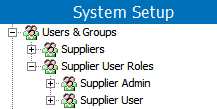
-
Grant approval privileges to only certain user roles. Allow a specialist user to provide a final review before fully onboarding a new supplier instead of giving all users approval privileges. When required, restrict user roles to only allow view / modify access on certain attributes. For example, a finance user can be allowed to view and edit tax code information but is not allowed to edit address information.
Supplier Products
In a self-service solution, introducing supplier product management requires a similar setup with a classification structure and product privilege links. A product must also have the relevant reference to a specific supplier entity. For example, a supplier's organization may have many distribution centers, however not all products are available at each distribution center.
The following diagram includes:
-
A supplier classification with classification sub folders to manage their own supplier entities and products.
-
References from supplier entities to the corresponding classification sub folders
-
References from products to the corresponding classification sub folder
-
Entity references from product to supplier
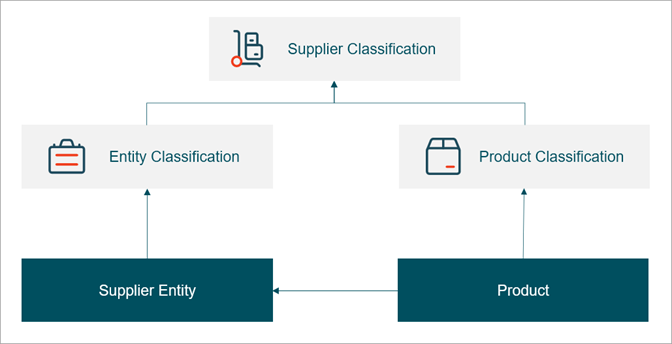
With this setup, each supplier entity within the organization can manage their own unique product offerings by restricting a supplier to view or modify only their own entities and products.