With complex data models, it is important to enforce data validity to ensure high data accuracy, and to consider the differences between a data model and a process model. STEP offers various ways to build out a data model to support many business processes. This includes features surrounding business conditions to enforce certain data standards by marking desired attributes and references as either hidden, mandatory, or read only.
For more information, refer to the Data Validation in the Web UI topic in the Web User Interfaces documentation here.
Business Conditions Use Cases
While onboarding new supplier and customer data, procurement managers may need to follow certain conditions to maintain high data quality standards.
Otto, a procurement manager, is responsible for onboarding new contacts for new suppliers. It is critical to ensure data quality surrounding this contact information to allow a quick point of contact, should issues arise. Currently, no safeguards exist, so Otto has fallen into the pattern of onboarding placeholder contacts and returning later to populate additional information. This leads to contacts being onboarded with poor data quality where critical contact info (e.g., name, email, and phone number) may be incomplete or inaccurate.
To improve data quality and ensure critical information is available, certain stewardship conditions may be built into the Web UI. The address, email, and phone attributes are made mandatory. This ensures contacts are onboarded with the required information and without filler data.
Data Validity Examples
For suppliers when revenue is greater than 1000000, the NAICS & SIC code attribute is unhidden and marked as mandatory:
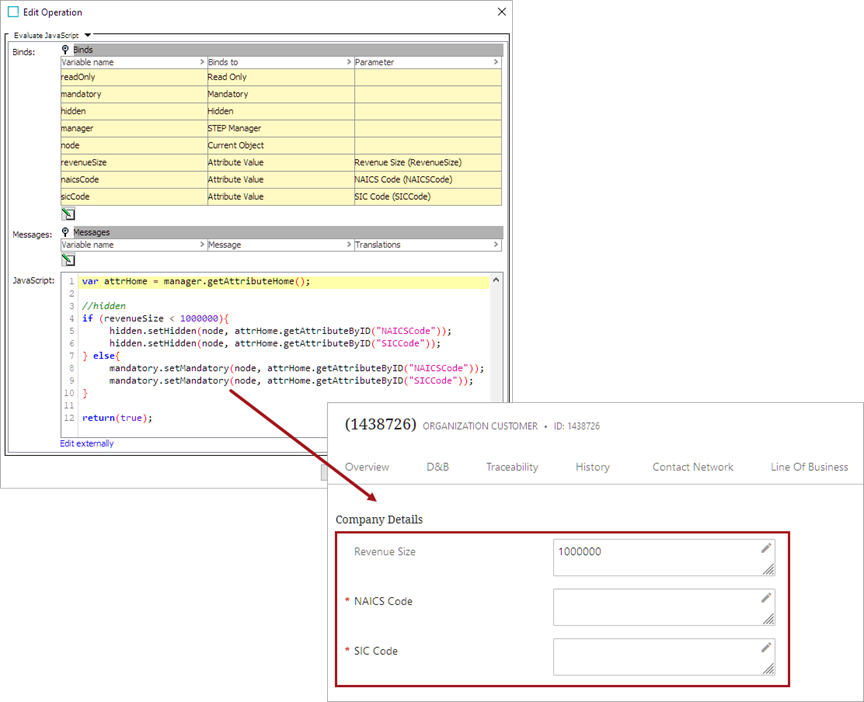
For individual customers, when income is less than 25000, the credit limit attribute is marked as read only:
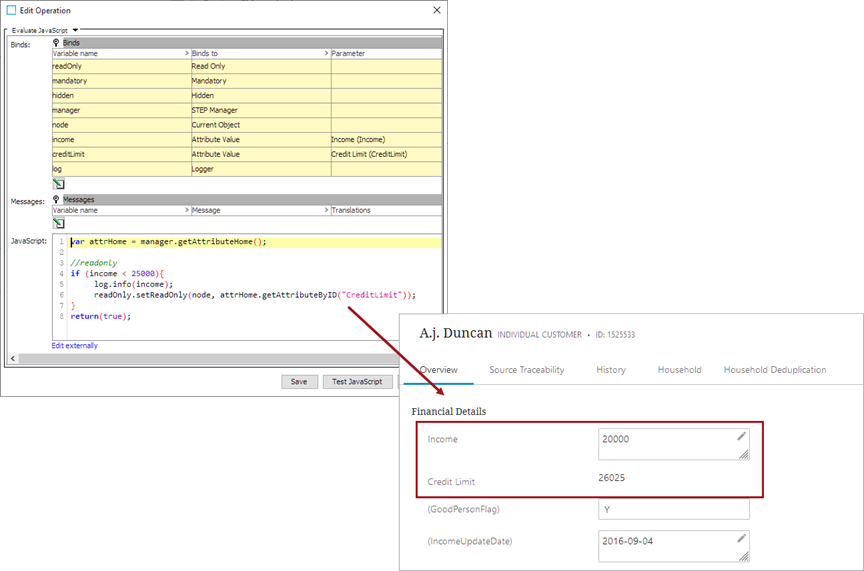
Data Validity Considerations
When enforcing data validity, it is important to consider where and how it will be enforced. STEP offers various options to control data in the Web UI, including the use of workflows, privilege setups, and business condition validation. Workflows can be used to incorporate and manage complex business processes, such as supplier onboarding. Privilege setups can be used to govern role-based access, such as category managers and logistics specialists. Data validity can be enforced via business conditions in the Web UI to guide the user through the interface while managing the master data.