The Application Suggestions component is a Node Editor component, often used along with the Part Application Editor component, to display potential applications listed as suggestions. The Application Suggestions component displays the suggestion list based on the configured reference types and plugins configured within the Application Suggestion Plugins when a part is selected in the Tree navigator. For information about how to use this component and its prerequisites, refer to the Application Suggestion Solution topic here.
Configuration
Below are steps to configure the Application Suggestions component within a Node Editor. Each of the parameters for the Application Suggestions Properties are described below.
- In the Web UI Designer, go to Node Editor Properties > Child Components > Rows parameter for the screen that needs to display application record suggestions.
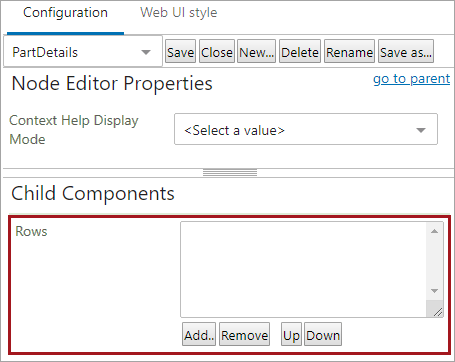
- Click the Add button, and the Add Component dialog will display.
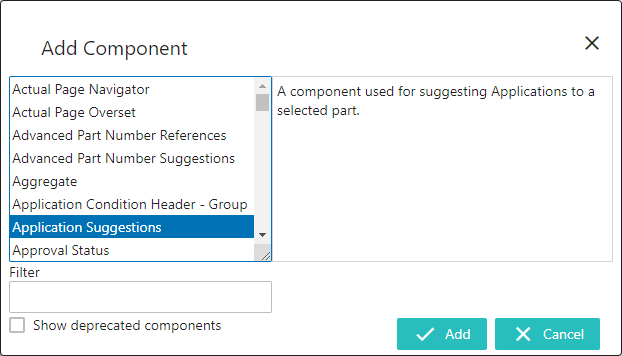
- Select the Application Suggestions component, click Add, and the newly added component will display within the Rows parameter. In the screenshot below, the Application Suggestions component is configured along with the Part Application Editor and Headline components.
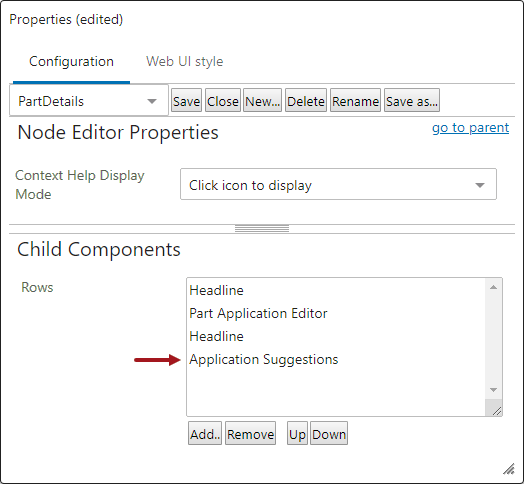
- Double click the newly added component available in the Rows parameter, and the Application Suggestions Properties dialog will display (as shown below). Parameter options are explained below:
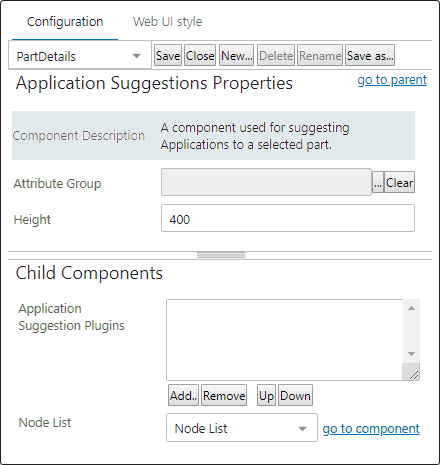
Height:This optional parameter specifies the visual height of the Advanced Part Number Suggestions component in pixels. By default, this parameter is pre-populated with a value '400.' Users can enter a numeric value to alter height of the component.
Attribute Group:This optional parameter, when configured with an attribute group, sets up an additional unique condition for the suggested application records. An attribute group which is valid for the application records can be configured. For example, consider there are two application records with the same reference target to the Part Type and the Vehicle. Then the attribute values present within this attribute group determines the uniqueness of the application records. If both the application records has the same attribute values, then the system will suggest as one single potential application record. If any one of the attribute values differs for the application records, then the system would suggest as two different potential application records.
Note: The Node List component defined within this parameter displays the suggested application records information in a table / grid format. The view can be further customized by configuring the data to display via different display modes and adding different action buttons that users can click while working with the application records information. The display modes can then be customized with a range of headers, allowing for different information about the listed objects to be displayed. The behavior of many of the various actions can also be further configured. For more information, refer to the Node List Component topic within the Web User Interfaces section of STEP Online Help here.
Application Suggestion Plugins: By default, this required parameter is blank. The user can add one or more plugins by clicking the Add button. It is mandatory to have at least one plugin so that when a part is selected, system would follow the configurations provided in the plugin and display the potential application records in accordance.

The Application Suggestion Plugins options are the following:
Referenced Competitor / OE Number Part's Applications: This plugin is used to suggest the Competitor's application records where the Competitor Number is referencing the OE Number of the current part. In the example chart below, Application 1, Application 2, and Application 3 are suggested as the potential applications to Part A. Additional configurations are required for this plugin.
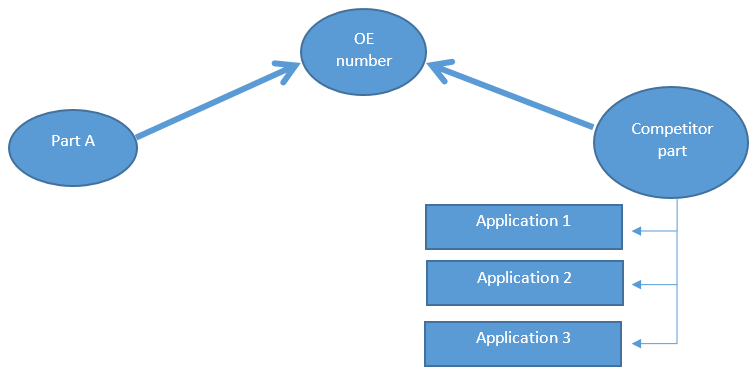
When a user adds this plugin, an 'Add component' dialog is displayed prompting users to configure the associating reference types linked between the part and the OE Number, and the reference types linked between the Competitor and OE Number.
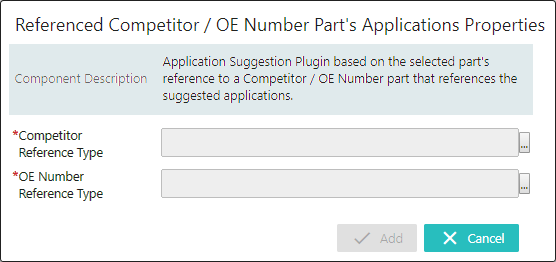
- Competitor Reference Type: By default, this required parameter is blank. However, it is mandatory to add a Product Reference Type that establish a reference link between the Competitor to OE Number so that when a part is selected, the reference types listed within this parameter are followed and display the application records of the related competitor number on the targets. In order to have this parameter configured, user must establish a reference link between the Competitor to OE Number.
- For AutoCare solution this may be adding reference type which bears a relation from id 'AC_PIESInterchangeItem' to 'AC_PIESInterchangeItem'
- For NAPA solution this may be adding reference type which bears a relation from id 'NAPA_InterchangeProduct' to 'NAPA_InterchangeProduct'
- For TecDoc solution this may be adding reference type which bears a relation from id 'TD_DS_SupplierCompetitorNumber' to 'TD_DS_OENumber'
- OE Number Reference Type: By default, this required parameter is blank. However, it is mandatory to add one Product Reference Type so that when a part is selected, the reference types listed within this parameter are followed and fetch the Competitor number of the target OE number.
- For AutoCare solution this may be adding reference type with id 'AC_PIESInterchange'
- For NAPA solution this may be adding reference type with id 'NAPA_ProductToInterchangeProduct'
- For TecDoc solution this may be adding reference type with id 'TD_SupplierArticleToOENumber'
Referenced Part's Application Suggestion Plugin: This plugin is used to suggest an other part's application records. Additional configuration is required for this plugin. When a user adds this plugin, an 'Add component' dialog is displayed prompting users to configure the associating reference type linked between the two parts.
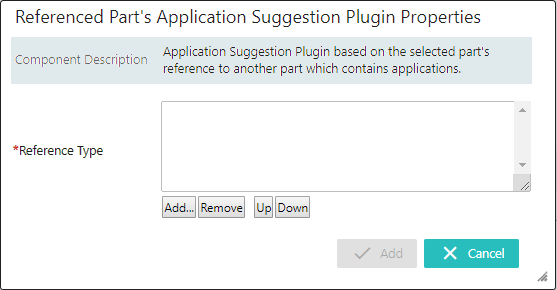
- For AutoCare solution this may be adding reference type with id 'AC_PartRelation'
- For NAPA solution this may be adding reference type with id 'NAPA_PartRelation'
- For TecDoc solution this may be adding reference type with id 'TD_PartRelation'
Referenced By Part's Application Suggestion Plugin: This plugin is used to suggest an other part's application records. The selected part must be referenced by a part so that the source part's application records are displayed as suggestions. Additional configuration is required for this plugin. When a user adds this plugin, an 'Add component' dialog is displayed prompting users to configure the associating reference type linked between the two parts.
- Under the Child Components section of the Node List properties, in the dropdown select 'Node List' > click on 'go to component.' The Node List Properties dialog with two pre-configured action buttons will display as shown below.
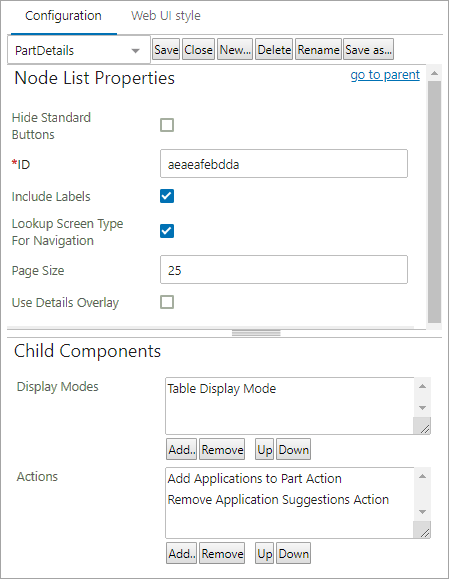
Add Applications to Part Action: This required action button adds the selected application record to the selected part from the Application Suggestions list. Users can double click on the 'Add Applications to Part Action' to further configure the Application Object Type, Icon style, Title, and Label of the action button if necessary.
Note: It is essential to configure the Application Object Type parameter with the right application object type. If there are multiple object types for an application record in the system and the 'Application Object Type' parameter is blank, then the system will throw an error when an application is added from the application suggestion list.
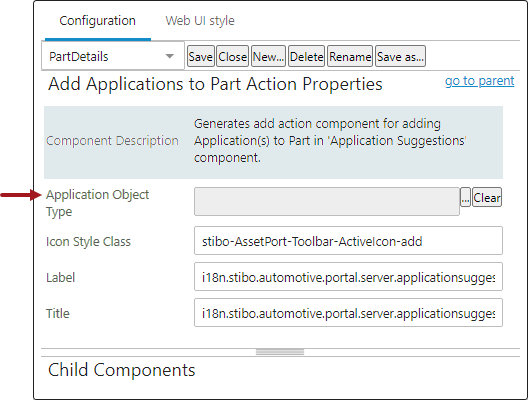
Remove Application Suggestions Action: This action button removes the selected application record from the Part Number Suggestions list. This is a ready-to-use button, and the user can double click on the 'Remove Application Suggestions Action' to further configure the Icon style, Title and Label of the action button if necessary.
-
Click the Save button, and then click the Close button to close the designer.