Summary
The following enhancements have been made for the faceted search solution, powered by the Elasticsearch search engine, as part of the 11.1 release. These are outlined below and described in the Details section that follows:
-
Elasticsearch version support update.
-
The Elasticsearch publishing process has been streamlined and additional functionality has been added to schedule and manage reindex events.
-
Elasticsearch indexes can now be monitored and managed via a new tab on the configuration.
-
Faceted search can now be configured in the Web UI designer under Global Navigation Panel.
Details
Elasticsearch version support update
Version 7.17.5 is now supported for Elasticsearch and Kibana.
For more information on Elasticsearch and Kibana, refer to the Initial Setup for Elasticsearch topic in the Web User Interfaces documentation here.
Elasticsearch publishing enhancements
Publishing to Elasticsearch now provides users with more control over the publishing process while also streamlining its more tedious and complex aspects. When publishing an Elasticsearch configuration for the first time, the system will automatically detect the relevant objects based on the configuration and publish accordingly. Previously, the user needed to manually select specific hierarchies or object types to publish.
Additionally, if any changes are made to the configuration, users can now update Elasticsearch via reindexing. During the reindexing process, the system will automatically clear existing data to ensure that the published data matches the configuration, which could otherwise be misaligned. The system will automatically transition to the newly published dataset only after publishing of all changes has completed, however, searches can still be made using the previously published configuration until the process completes. Previously, when changes were made to the configuration the user needed to manually republish, which required manually selecting and overriding existing data.
Because the publishing process can take some time, it is now possible to schedule publishing and reindexing processes for later. These processes can be rescheduled at any time via the Reindexing tab, which allows users to monitor and manage their reindexing processes.
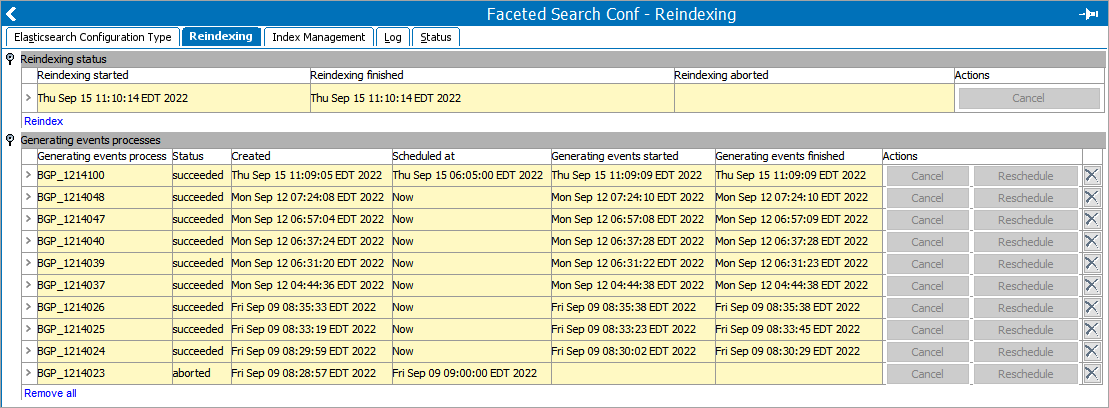
For additional documentation, refer to the Elasticsearch Publishing topic in the Web User Interfaces documentation here.
For more information on this functionality, click the video below:
Elasticsearch index management
A new Elasticsearch Index Management tab has been added to Elasticsearch configurations, allowing users to monitor and manages indexes from within STEP. This allows users to manage the overall system dataset without having to use a third party interface such as Kibana, and will help to expose potential issues before they become a problem.
Additionally, indexes are now automatically deleted when a configuration is deleted, ensuring that users are not retaining irrelevant data in their Elasticsearch instance. Previously, indexes needed to be manually deleted in Kibana when their corresponding configuration was deleted.
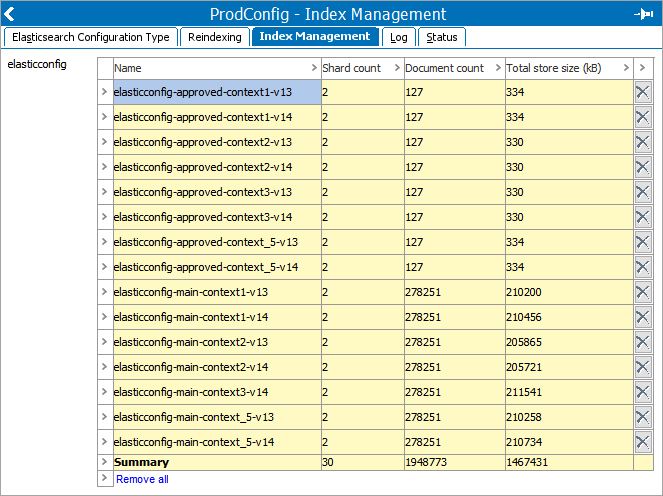
To avoid index-related errors, it is no longer possible to create more than three Elasticsearch configurations per STEP system.
For more information, refer to the Elasticsearch Publishing topic in the Web User Interfaces documentation here.
Faceted search configurable in Web UI designer
In Web UI, the faceted search icon is no longer available automatically in the Global Navigation Panel without configuration. Previously, when the Faceted Search Powered by Elasticsearch license was installed in the system, the faceted search icon automatically displayed, and it could only be removed through a configuration property. Users can use the existing configuration options available in the Web UI designer under Global Navigation Panel to configure the faceted search option. The faceted search can now be configured in the Web UI designer under Global Navigation Panel. This will further allow the users to rename and reposition the faceted search in a different order within Global Navigation Panel.
For more information, refer to the Search Screen topic in the Web User Interfaces documentation here.