Summary
The following enhancements have been made to the Customer and Supplier Master Data Management solution with the 11.1 release. These updates are outlined below and described in the Details section that follows:
-
The Loqate Data Package Update process has been simplified for SaaS and on-premise deployments.
-
The Machine Learning Match Recommendations for Clerical Review is now generally available.
-
New filtering options for Clerical Review have been introduced.
-
The Source System Information column in Clerical Review has been modified to allow for filtering and to show more information.
-
A 'Select All' button has been added to Clerical Review, and bulk updates will now run as background processes.
-
Copy and paste functionalities have been added to Clerical Review.
-
The Matching - Merge Golden Record component model has been modified to have further protections.
Details
New Loqate Local data packages update process for SaaS and on-premise deployments
The update process for Loqate Local data packages has been greatly improved for both SaaS and on-premise deployments. Customers with SaaS deployments no longer need to do anything to update; their systems will update regularly. Customers with on-premise deployments should follow the steps laid out in the Loqate Local License & Data Pack Update topic in the Data Integration documentation here.
Loqate reference data packs must also be updated on a regular basis (regardless of deployment type), even when not upgrading to a new version of STEP. Loqate provides a quarterly release. This release will typically include updates to the Knowledge base (GKR) and often also reference data. Loqate’s release schedule can be found on their site: https://support.loqate.com/release-information/.
For more information, refer to the Loqate Integration topic in the Data Integration documentation here.
Machine Learning Match Recommendations for Clerical Review are generally available
The Machine Learning Match Recommendations(MLMR) are now generally available. The MLMR uses a matching agent that works alongside the daily activities of the data steward by observing their duplicate review decisions during clerical review sessions and continuously refines its learning.
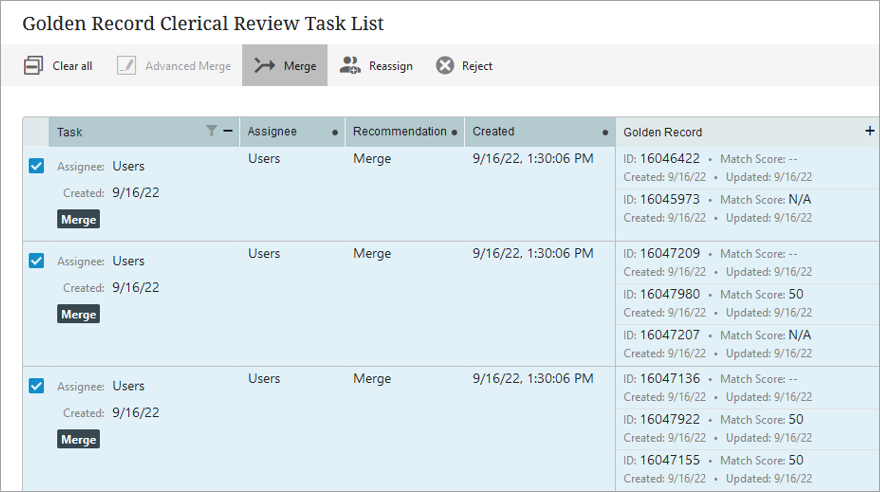
As the data steward continues to review the task list, the MLMR provides merge and reject recommendations, which cover more of the clerical review task list backlog over time. Eventually, the MLMR will have identified sufficient patterns to replicate the data steward's decision-making process. At this point, the data steward can use a combination of the new task list filter on the matching agent recommendation, the 'Select all' button, and the bulk update action to automatically resolve large sections of the clerical review backlog, relieving them of making the same tedious decisions and leaving them free to focus on other activities.
For additional documentation, refer to the Machine Learning Match Recommendations topic in the Matching, Linking, and Merging documentation here. For more information on clerical review, click the video below:
New filtering options in Clerical Review
In the previous release, filtering was introduced to the Golden Record Clerical Review Task List, allowing users to filter based on attributes and match scores. Now, this feature has been expanded to include filtering on Assignee, Created in Workflow Date, Merge / Reject Recommendations, and Source System (for more information on Source System filtering, refer to the following 'Filtering on the Source Information Header in Clerical Review' section).

Additionally, to be able to filter on match recommendations, a new MatchRecommendation workflow variable in the Clerical Review workflow must be created and stored on a MatchAgentRecommendation attribute.
For more information on filtering, refer to the Golden Record Clerical Review Task List topic in the Matching, Linking, and Merging documentation here.
For more information on configuring filtering on match recommendations, refer to the Configuring the Clerical Review Workflow for MLMR topic in the Matching, Linking, and Merging documentation here.
Filtering on the Source Information Header in Clerical Review
Previously, the Source Information Header in a Golden Record Clerical Review Task List only showed the source system that a record originated from prior to being initiated into STEP. Now, the Source Information Header enables the data steward to filter the Task List by the source record information based on the value of the source record ID or the name of the source system itself. Furthermore, each row in this header will contain both the source system name and the source record ID.
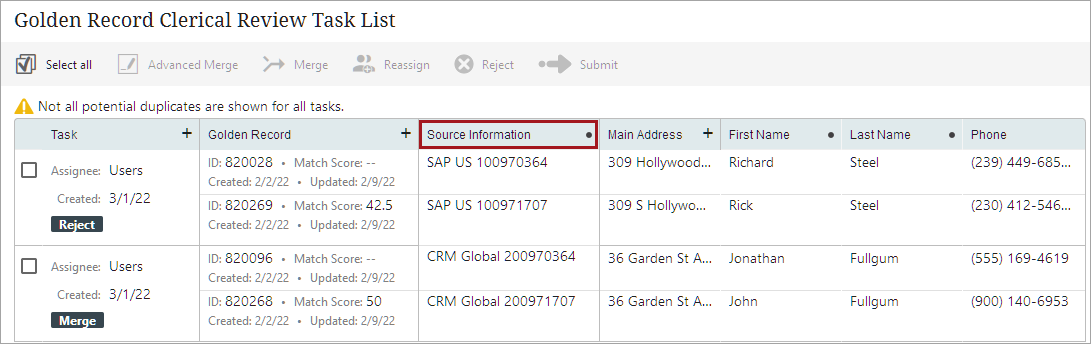
Filterable values can be sorted based on one of three conditions: 'Equals,' 'Begins with,' and 'Contains'. These conditions allow the user to filter information based on, respectively, whether the source record ID equals an exact match, begins with specific characters, or contains specific characters.

For more information, refer to the Golden Record Clerical Review Task List topic in the Matching, Linking, and Merging documentation here.
Clerical Review Task List 'Select All' and actions as bulk update background processes
In the Clerical Review Task List, a 'Select all' button that operates on all tasks in the list (respecting any filters applied) has been added. Additionally, when using the merge, reject, reassign, or submit action on 10 or more selected tasks, the operation will now run as a background process (BGP), giving users the ability to continue working in the user interface even while the operation is running.
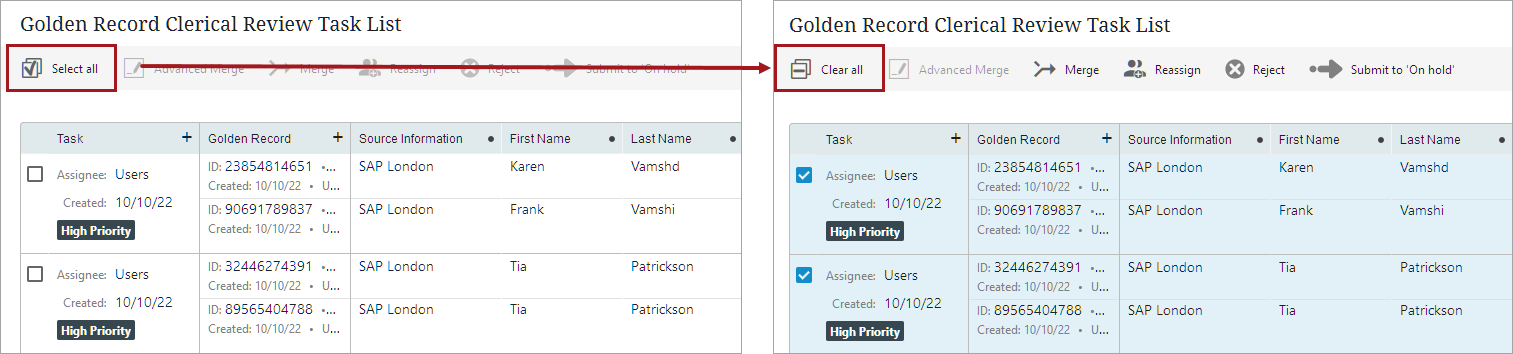
For more information, refer to the Golden Record Clerical Review Task List topic in the Matching, Linking, and Merging documentation here.
Copy and paste values from the Clerical Review Task List
With this release, users can now copy values from the table on a Golden Record Clerical Review Task List screen and paste them into Excel or CSV files. The copy and paste functions are available for both single and multiple cells.
This update in functionality does not include the ability to copy and paste content from the Advanced Merge screen.
For more information, refer to the Golden Record Clerical Review Task List topic in the Matching, Linking, and Merging documentation here.
Matching - Merge Golden Record component model protections extended
The Matching - Merge Golden Record component model has been improved to reduce errors during configuration. If a user attempts to make an attribute or reference belonging to the component model valid for an object outside the component model, they will receive a configuration warning on all matching algorithms using those attributes and references. This ensures that all objects owned by the component model are protected from incorrect use.
When upgrading to STEP version 11.1, if the user uses a business rule to change any of the protected attributes or references, it will generate an error, and the system will be unable to complete its task.
For more information, refer to the Configuring the Matching - Merge Golden Record Component Model topic in the Matching, Linking, and Merging documentation here.