Summary
The following enhancements and changes have also been made as part of the 10.0 release. These are outlined below and described in the Details section that follows.
- It is now possible for objects to reference themselves.
- Asset object types can now be changed for assets created using an external DAM system.
- A new version of the GDSN Receiver is available, which includes stability and performance improvements.
- A new processing plugin, Execute Business Action for Event Batch, is now available as part of baseline functionality.
- Bulk update functionality now enables users to edit a previously scheduled bulk update; additional usability enhancements to the configuration interface have also been added.
- There are two new JavaScript binds available that can be used for business rules.
- Online help has been expanded, and key updates outside of standard feature release functionality updates are listed.
Details
Enhanced referencing capabilities
It is now possible for objects to reference themselves. Previously, some UI components would prevent the user from doing this action.
New ability to change asset object type when using an external DAM system
Users who store assets in an external DAM system now have the ability to change the object types of externally maintained assets in both the workbench and Web UI after they are initially created and synchronized with the MDM platform. The ability to change the object type after initial creation greatly improves the synchronization process between both systems and vastly reduces the time spent by users in error handling and making corrections to existing assets.
Previously, the Object Type field in the workbench Images & Documents editor and in the Web UI Object Type component was always read-only for external asset object types. Now, the object type / asset type (labeled as '1' in the screenshot below) can be changed to any external object type that is specified in the External Stored Assets Model component model (2).

For more information on using External DAM solutions with STEP, refer to the Storing Assets Externally section of the Digital Assets documentation here.
Additionally, the X.Adapter.Scene7 license must be enabled on your system to access the External Stored Assets Model. Contact your account manager or partner manager to begin the process of enabling a license or licenses for your system.
Improved performance for GDSN Receiver
To increase the rate of file consumption and speed up import performance, several enhancements have been implemented in regards to the GDSN Receiver and were outlined in the Performance Enhancements section of the 9.3-MP1 Maintenance Patch Notes. If already using this functionality, these enhancements do not require any further configuration actions from the end user beyond installing the updated 'gdsn2-receiver' add-on component in addition to normal update procedures for 10.0.
Execute Business Action for Event Batch processor plugin
With the existing Execute Business Action processor plugin, it is possible to have a business action executed for each event queued on an event processor queue. While applicable for many use cases, this functionality is limited in that:
- The action is executed one per event and therefore cannot do batch processing.
- The action does not have access to the event information, but instead works on the Node associated with each event (available via the 'Current Object' bind in JavaScript).
For cases where batch processing is required, a new Execute Business Action for Event Batch plugin has been introduced. With this plugin, the configured business action will be executed once per event batch instead of once per event and can access the event batch via a new Current Event Processor Event Batch bind that resolves to 'com.stibo.core.domain.eventprocessor.batch.EventBatch.'
The business action referenced from the Execute Business Action for Event Batch plugin has no concept of 'current object.' Therefore, the JavaScript Current Object bind and most non-JavaScript business action plugins cannot be used. Also, business actions referenced from the plugin must be made applicable for all object types.
The following JavaScript example iterates the events in a batch and logs the ID of each associated node:
// logger bound to Logger
// batch bound to Current Event Processor Event Batch
var it = batch.getEvents().iterator();
while (it.hasNext()) {
var event = it.next();
var node = event.getNode();
if (node) {
logger.info("Handling " + event.getNode().getID());
}
}
It is not recommended to have long running business actions. The new plugin should only be used for cases where it is critical that the business action can work on a batch of events.
The functionality described was introduced in 9.3-MP1. For 10.0, the Execute Business Action for Event Batch Processing plugin component is now part of the baseline and the license is included in the base STEP Information Server license, which is a change from 9.3, where the functionality was controlled via a separate component and an additional license.
Bulk update usability improvements
A number of enhancements have been made to the existing bulk update functionality, including enabling users to edit a previously scheduled bulk update and providing some minor usability enhancements to the configuration interface.
Previously, users could not edit a bulk update's schedule, or change any of the settings available in the scheduling interface; if a change to the bulk update's schedule was required, users would have to delete the scheduled process and re-create it. Now, users can click on a scheduled bulk update (found in the Background Processes tab in the workbench), where a new button called 'Edit Schedule' is available on the queued process. By clicking this button, the bulk update scheduling wizard opens, allowing users to make any needed adjustments to when and how often the bulk update should be run, as well as whether the collection is refreshed before each bulk update is performed, and whether the bulk update's changes are auto approved.
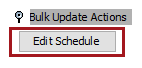
Other updates include expanding the attribute selection field length in the 'Set Value' operation so that users can view the full attribute name when configuring a bulk update. Additionally, workflow-based operations have been aligned to display workflow and state names rather than, in some cases, IDs.
For more information on scheduling bulk updates, refer to the Scheduling Bulk Updates for Collections topic in the Bulk Updates documentation here.
New JavaScript binds
There are two new JavaScript binds available:
- Current Event Trigger Workspace (Event Handling)
- Workflow Function Home (Workflow)
Details can be found in the API Enhancements and Updates release note here.
Online Help / Documentation updates
- To better explain the typical software release lifecycle that Stibo Systems' functionality takes from introduction to end-of-life (Ramp Up, General Availability, Deprecated, and Discontinued), a new License and Component Lifecycle topic is available under the Systems Release and Patch Notes section here. This lifecycle information is incorporated into the 10.0 release notes where applicable.
- A new Machine Learning-Based Auto Classification Integration section can be found in the Data Integration documentation here. This section better explains the machine learning-powered auto classification capabilities introduced within the 9.3 release notes.
- Background processes documentation within the Getting Started and System Setup sections of documentation has been updated to address background process queue multi-threading settings and the config.properties file.
- Solution enablement material has been updated, and there is also a new section dedicated to GDSN Receiver Solution Enablement. For more information, refer to the Solution Enablement section here. The GDSN Receiver information and the GDSN Provider information previously located within the online help topics and Downloadable Documentation for on-premise systems have been removed.