March 2021
New features
New Revision Management Event Processor plugin option
A new Revision Management event processor plugin option allows the user to determine whether object revisions will be purged across all workspaces or only for the execution workspace. By selecting 'Yes,' multiple workspaces can be cleaned up at one time. Although this method takes more time, performing the analysis and removal across workspaces typically allows for more revisions to be removed.
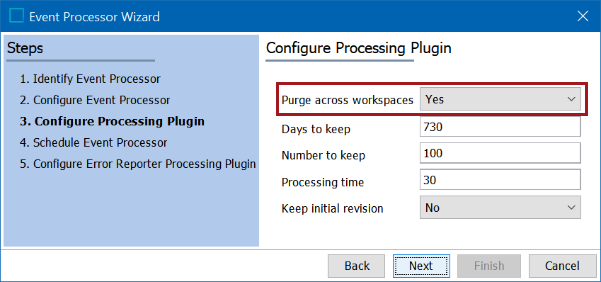
It is important to note that when the ‘Purge across workspaces’ option is turned on, the 'Processing time' and 'Keep initial revision' settings will have no effect. Additionally, the event processor will fail if the ‘Purge across workspaces’ and ‘Keep initial revision’ options are both set to 'Yes.'
For more information, refer to the Revision Management Processing Plugin Parameters and Triggers topic of the Event Processors section of the System Setup documentation here.
Data Sufficiency event processor multithreading support
The Data Sufficiency Calculator event processor plugin can now utilize multiple threads for calculating data sufficiency metrics. The number of threads to use can be configured via the configuration property BackgroundProcess.Queue.<QUEUE_NAME>.Parallel (defaults to 2).
Added CSRF exclusion filter support
A new exclusion option for the CSRF filter has been added. Customers can keep: Security.EnableCSRFProtectionForGetService=true and then disable specifically for a named service by path via a new configuration property: Security.EnableCSRFProtectionForGetService.Exclude=<web-path>. This fix is now part of step-10.1-mp1 and a hotfix is available for 10.0-mp3 and mp4, step-9.0-mp5.
Bugfixes
ISSUE-358296 - Horizontal scrollbar added to Node Picker popup
Now, a horizontal scrollbar will be shown on a Node Picker popup if it is configured with more than four tabs in the Web UI Design Mode.
ISSUE-389013 - Corrected treatment of the Node List Enable Locale Formatting parameter
Fixed a mismatch between formatting of ISO date and ISO datetime values in the Web UI Node List and the pattern shown in empty cells. Now, the Table Header 'Attribute Value Group' will correctly treat Enable Locale Formatting parameter when displaying ISO date / time values in the Web UI Node List.
ISSUE-395364 - Hotfolder Upload Service file size limit
The file size for Hotfolder Upload Service on the File Loading Widget in Web UI has now been limited to 20 MB by default. To change this value, contact Stibo Systems Support.
ISSUE-398277 - Object type dropdown fix
Fixed object type dropdown filtering while retrieving all legal object types to assign in the workbench.
ISSUE-414422 - Japanese / Chinese character fix
Now, MS PGothic font is supported in Web UI so that specific Japanese characters are displayed correctly.
ISSUE-415999 - Pair Export attribute comma fix
Commas will no longer be truncated in Pair Export attributes during match tuning.
ISSUE-416931 - Default tab index fix
Now, selected tab index URL parameters will correctly refresh if the selected item state has been changed. This means that the default tab index will be determined by the business function on the Web UI Node Details screen and will be correctly counted if the current item changes its workflow state.
ISSUE-423057 - Customer-specific patch to troubleshoot Text Search
This is only an information patch only in order to get information about the Oracle Text queries. It effects Oracle full-text search only; property update needed prior to taking the patch.
ISSUE-428616 - Fixed issue with resource loading upon startup
Solved problem with loading resources even if workbench was already launched (so the resources should be there). Now, the workbench is only loading resources when needed (files were changed or not existing).
ISSUE-428817 - NPE fix for workflow table in workbench
Fixed a Null Pointer Exception (NPE) that occurred when only one column with an ID was shown on the workflow table in the workbench.
ISSUE-429383 - Fix for deleting a collection
The solution was to copy the edges that need to be deleted. The edges were previously added directly to the set to delete, and instead it needed to be added as a copy into a new hashset.
ISSUE-429644 - Memory leak fix for domain exporter
Fixed a memory leak in the domain exporter.
ISSUE-430418 - Logging added for PDF generation
Additional logging has been introduced to understand issues that occur when generating PDFs.
ISSUE-432654 - Multi-value LOV validation fix for Table Header Value component
Fixed an incorrect value validation when the user tried to save a multi-value LOV via the Table Header Value component on a Web UI Node List.
ISSUE-434554 - Valid source type fix
Fixed issues in removing data container types as a valid source type of reference type.
ISSUE-438367 - Stack Panel resizing fix
Fixed an issue where the Node List Toolbar with actions did not resize correctly when using left Stack Panel resizing.
ISSUE-438398 - Right-click paste fix for filtering on Node List
Fixed an issue when the filter dialog on the Web UI Node List did not work properly when the user pasted search values via the right-click option.
ISSUE-438731 - Attribute value paragraph style tag fix
On the Web UI Node Editor, there was an 'Attribute is edited by another user' error thrown when editing the attribute value with line breaks if there was a paragraph style tag p with <p></p> formatting defined. This has been fixed.
ISSUE-438846 - NPE fix for JavaScript business rule
Previously, the JavaScript engine was throwing a Null Pointer Exception (NPE) when nulls were sent as an argument to the Message object in a JavaScript business rule. This has been fixed.
ISSUE-438887 - Data issue indicator fix
Previously, resolving data issues for an Attribute Value on the Web UI Node Editor did not remove indicators from other related Attribute Value components for which the data issues had also been resolved. Now, the issue indicators are removed correctly.
ISSUE-439472 - Nested Node List reloading disable config property
Introduced a configuration property to disable reloading of a nested Node List that is placed on the Web UI Node Editor after the user performs the Save Action. To enable this property, contact Stibo Systems Support.
ISSUE-439505 - Date fix for Run Business Action parameter
Fixed an issue with date attributes where certain locales saved dates incorrectly in the Run Business Action parameter in the Web UI.
ISSUE-439508 - Table Header Name filter and sort dialog character fix
Now, the Table Header Name component on a Web UI Node List shows the '#' character in filter values in the filter and sort dialog when the user clicks on the table header.
ISSUE-439786 - Execution report performance fix
In Cassandra-based installations, viewing / reading integration endpoints' execution reports simultaneously with high load on the file system could take a prolonged time and stress the file system. This has been fixed.
ISSUE-439873 - Execution report performance fix
In Cassandra-based installations, viewing / reading integration endpoints' execution reports simultaneously with high load on the file system could take a prolonged time and stress the file system. This has been fixed.
ISSUE-439935 - Fixed issue where Task List items were deselecting
Fixed an issue occurring when scrolling within Multi Edit Display mode in a Web UI Node List caused selected items to be deselected.
ISSUE-439993 - Error fix for table preview
Fixed an OutOfBounds exception that was thrown when a table was previewed in the workbench.
ISSUE-440356 - Workbench launcher fix
Previously, an error occurred when a user attempted to start the workbench via the launcher. This has been fixed by changing the cookie strategy for Apache HttpClient.
ISSUE-440413 - Date attribute fix for Multi-reference component
Now, the date attribute for a reference metadata value header on the Multi-reference component of the Node Details screen will display correctly. Hotfixes are available for step-9.3-mp3 and step-9.3-mp4.
ISSUE-440690 - Task List bulk operation fix
Previously, an unexpected error would occur when the user performed a bulk operation on more than 100 selected items on a Web UI Task List with Streaming Sort and Filter enabled. This has been fixed.
ISSUE-440745 - NPE fix for Mail Home bind
Fixed a Null Pointer Exception (NPE) on the Mail Home bind in Web UI. Hotfixes are available for step-10.0-mp3 and step-10.0-mp4.
ISSUE-440890 - Solved supplier impersonation issue
Fixed an issue occurring when a user, impersonated as a supplier user, did not get the same supplier privileges as the supplier user. This caused differences in the number of shown items on Web UI Homepage Status Selector Widget.
ISSUE-441842 - Image orientation fix for JPEG images
Now, the EXIF autorotate tag is supported when converting JPEG format.
ISSUE-441870 - Asset translation export fix
If an asset with cross references was exported for translation, an exception was thrown during the translation. This has been fixed.
ISSUE-441954 - Attribute value character fix for Initiate Item screen
Now, character tags will display correctly on the Initiate Item screen with Attribute Value components configured when the attribute value contains less than and greater than characters.
ISSUE-442014 - Issue fix for replacing asset content in production
When using ‘Replace Asset Content’ in workbench, users received an intermittent exception. A customer-specific solution was made to increase the HTTP Apache connection timeout, which determines the number of milliseconds after which a connection will be treated as lost.
ISSUE-442075 - Mounting fix for InDesign
Previously, when the option 'Delete No Content' was enabled on product template text frames that contained the STEPREPEAT tag, it was not mounting table content onto the InDesign page. This has been fixed.
ISSUE-443014 - Customer-specific Smartsheet fix
To fix an issue with a customer trying to link reference products in a Smartsheet reference selection window, and not all products were showing, a configuration was introduced to increase the number of displayed items on a Node Picker's Browse or Search tabs in a Smartsheet reference / link field. To enable this possibility, contact Stibo Systems Support.
ISSUE-443035 - Multi-threaded BGP fix
Now, multi-threaded background processes (BGP) will be guarded against issues when the threads are writing to the execution log concurrently.
ISSUE-443074 - Performance fix for domain exporter
A performance fix has been implemented for tables and vendor specific privilege checks when using the domain exporter.
ISSUE-443242 - Mail Home bind NPE fix for workbench
Previously, a Null Pointer Exception (NPE) was thrown when the event processor ran a business action with Mail Home bind in the workbench. This has been fixed.
ISSUE-443341 - Table Display Mode column alignment fix
Previously, the Table Display Mode column on a Task List was misaligned. This has been fixed.
ISSUE-444058 - Domain exporter output fix
The domain exporter (used in In-Memory systems) did not always output all terms of the exported products. This has been fixed.
ISSUE-444241 - Sorting fix for Node Picker search tab
The sorting search suggestion has been fixed for the search tab in the Web UI Node Picker. Hotfixes are available for step-10.0-mp3 and step-10.0-mp4.
ISSUE-444530 - User group deletion fix
Previously, there was an issue when attempting to delete a user group that appeared to be empty if the user group had been linked to a user that had been impersonated. This has been fixed.
ISSUE-444554 - Event processor trigger fix
When an event processor was configured to trigger from a user object type and an attribute that is valid for the user object type, the event processor would trigger incorrectly when other attributes were changed. This has been fixed so that changing only the triggering attributes cause the event processor to run.
ISSUE-444555 - Reloading details screen property
Introduced a configuration property to disable reloading of the details screen when saving something on a Node Editor with Node List and its details expanded. To enable this property, contact Stibo Systems Support.
ISSUE-444760 - In-Memory drill down search fix
In-Memory drill down search combining referenced asset and object type did not work correctly and has been fixed. For example, an In-Memory Web UI Advanced Search did not return the asset when specifying the product ID of a product referencing the asset.
ISSUE-445001 - Match & Merge fix
Now, Match & Merge Import will not fail if the existing Golden Record has been purged.
ISSUE-445154 - Columns Control component configuration fix
It is now possible to disable automatic width scaling for columns under the Columns Control component in Web UI. To enable this feature, contact Stibo Systems Support.
ISSUE-445162 - Online help URL changed
The URL that links to online help has been changed on the SDK front page.
ISSUE-445483 - Attribute Value component and Initiate Item screen fixes for Web UI
Fixed an issue that occurred when an LOV with ID Attribute Value component with typeahead override control type was being cleared out when the user input the value with ID in parentheses on the Web UI Node Editor screen.
There was also an issue on the Web UI Initiate Item screen, where previously-populated fields after a rejection from Business Action on Save were not taken into account when the user performed a second Save attempt. This has been fixed.
ISSUE-445666 - Cached Node collections memory fix
Previously, there was an issue where the memory for cached Node collections was released too soon, causing system crashes and incorrect searches when the memory was accessed again. This has been fixed.
ISSUE-445688 - Fix for workflow navigation error
Customer encountered errors when navigating to several workflow states. An ArrayIndexOutOfBoundException fix was made for the Table Header References component on a Web UI Node List, which did not have any data to show (no available references / classification to product links for configured reference type). A hotfix for this solution is available for step-10.1-mp1.
ISSUE-445783 - Solution to allow bulk actions to disable auto-commit
Now, certain transactional Toolbar actions will not be affected by auto-commit procedures, as these actions are committing changes themselves. This is done to avoid operations on already deleted / invisible instances in the database, which cause them to appear as unhandled exceptions in Web UI as a result.
These actions are: Run Business Action, Bulk Update, Submit from Grid, Delete from Grid, Delete From Collection, Add/Remove Reference on Multireference, Create Asset, Change Reference Target, Suppress/Remove suppression, Create Object and Reference, Create Reference From Template, Change Reference Target.
ISSUE-446281 - Node List sizing fix upon reload
Now, the Node List panel on the Web UI Advanced Search screen will correctly resize when reloading the Advanced Search screen from the URL (navigating by the URL or reloading screen with search parameters).
ISSUE-446484 - Exception fix for Run Business Action
Fixed a Class Cast exception for the Web UI Run Business Action with Attribute Validated Parameter with configured Number validation base type attribute. Hotfixes are available for step-9.3-mp3, step-9.3-mp4, and step-10.1-mp1.
ISSUE-446530 - Validity issue fix for reference table
Fixed validity issues for a reference table when the Enforce Validity parameter is enabled. A hotfix is available for step-10.1-mp1.
ISSUE-446553 - XSLT 2.0 compliant post-processor
The OIEP XSLT Post-Processor is now XSLT 2.0 compliant.
ISSUE-447345 - Fix for Referenced Asset Representation now allowing images to save
Component errors were identified in multiple use cases as a customer transitioned from a customization to standard components / functionality. This issue is now fixed and uploaded assets values will be saved to the references if the BGP is succeeded or completed with errors (if assets are imported / updated). Hotfixes are also available for step-10.0-mp3 and mp4.
ISSUE-447398 - Recursive approval popup window fix
Fixed the popup window for recursive approval so that all rows are filled with data, not just the first one.
ISSUE-447752 - Fix for Remove Reference not displaying
The Remove Reference component will be shown if the user has the Privilege Delete Product Reference privilege. A privilege check was not done on this component in earlier versions. A 10.1-MP1 hotfix for this solution is also available.
ISSUE-447755 - Fix for OK button not enabling in the Values Editor
Fixed a Web UI problem occurring when changing multi-valued LOV attribute values, configured on Classification Product Links table on a Node Editor. Previously, it was not enabling the OK button on Values Editor popup.
ISSUE-447759 - Assignee Table Header value fix
Fixed an issue that occurred when the Assignee Table Header value did not refresh when the user selected the checkbox on Assign To Me Table Header on a Web UI Task List. Hotfixes are available for step-10.0-mp3, step-10.0-mp4, and step-10.1-mp1.
ISSUE-448343 - Error file fix
Fixed an issue where the error file generated by Excel terms import showed the incorrect items (they were shifted by 1 by row index). A hotfix is available for step-10.1-mp1.
ISSUE-448436 - Task List permissions check
Now, the Task List menu item on the Web UI Primary Navigation Panel will check permissions recursively to determine if the parent user group contains the necessary permissions.
ISSUE-448866 - Fix for import process not showing same products in Excel error file
Implemented correct solution to show a correct error line number in Terms Import that will not break the current Excel Converter error sheet creation.
Fix for conditional sufficiency calculation
An error has been fixed where data sufficiency data containers could incorrectly be deleted when using the option to conditionally calculate data sufficiency.
Sufficiency data container cleanup fix
A problem that caused data sufficiency data containers to not be cleaned up properly from the database when deleted has been fixed.
Fixed Custom Export issue
Fixed a problem when the Custom Export from Basket could not be done from the Homepage if there were more than 100 items in the basket.
Xerces issue fix for SAML
There was an issue with the Xerces library when a user attempted to login using SAML. This has been fixed.
SAML authentication fix
Fixed a downloading loop issue that occurred when authenticating to the Web UI or the workbench using SAML.
Sequence Value Generator number fix
The Sequence Value Generator now creates a new number each time it is called.
Submit and Approve warning message submission configuration
Introduced the ability to suppress the warning message from Submit and Approve actions on a Web UI Node Editor with Product Summary Card component configured in design mode. To enable this feature, contact Stibo Systems Support.
Read-only attribute fix
Now, read-only attributes in the product editor will not be updated.
Fix for BOM ingredient search via typeahead
The typeahead functionality in Add Ingredients now displays results alphabetically. It was not always consistent prior to this change since the list consisted of two parts: ingredient + additive. Previously, only the ingredients were already sorted, and if an ingredient was present more than once, the second part (additive) could be out of order. This has been fixed now by sorting the typeahead text after it has been constructed in the React component.
Solution for Amazon SQS extracting ZIP files issue
This issue has been fixed and is not occurring anymore; the zipped file can be extracted and there is no missing end of file.
Documentation Updates
STEP Documentation link changes
A backend change to the STEP Documentation setup was completed for the MP2 release. With this change, you may experience a broken link if accessing a specific documentation section or topic from a bookmarked link.
For example:
- Previous link: https://[yoursystem]/ help/doc/#admin_portal/accessing_the_admin_portal.html
- Current link: https://[yoursystem]/help/doc/#adminp/accessing_the_admin_portal.html
As always, documentation is searchable, and links in the left navigation panel provide you with material organized by descriptive headings and grouped by umbrella topics. Clicking the headings with the book icons displays additional topics.
Custom Asset Metadata topic updated
The Custom Asset Metadata topic was updated to include another example, and the XPath in the original example was corrected as well as the text defining the 'creator' attribute. The text in previous documentation versions incorrectly referenced name="History" instead of the correct name="Creator."
List Processing documentation updated
The List Processing section (here) of the Data Preparation documentation now includes updates to the Processing Lists topic and the Configuring List Processing in Workbench topic. These updates reflect the functionality of release 10.1.
Custom Reference Target Search topic added
The Web User Interfaces section has been updated to include a Custom Reference Target Search topic here. This option can be added to a Node Picker Search Tab and was introduced with the 10.1 release (refer to the 10.1 Web UI Enhancements and Changes release note here).
Enhancement Request (ER) documentation update
Enhancement Request information housed within the customer portal (Jira) has been updated, and legacy materials have been removed. Access the current information via My Issues > Document Repository > Creating an Enhancement Request (ER).
Artwork (cover rebranding updates) for SDK Documentation
Cover rebranding has been done for SDK Documentation.
Patch Recipe
The 10.1-MP2 baseline patch can be installed with the following recipes:
spot --apply=to:step/platform/step-10.1-mp2.spr
—OR—
spot --upgrade=step:10.1*
*Before installing the recipe provided by the SPOT --upgrade functionality, review the baseline and component versions that the system will be upgraded to before applying. Verify that the baseline and/or components are the correct versions to be applied (i.e., the versions you did testing on—and not a higher, untested version).
For on-premise systems, refer to the SPOT Program documentation for more information, including how to use the SPOT --upgrade command to also find compatible components that can be added at the same time as the baseline patch (--upgrade=all) in the SPOT Program topic of the System Administration Guide found in Downloadable Documentation. For assistance, contact Stibo Systems Technical Services. For SaaS systems, contact your Stibo Systems account manager.
Note: Customers may want to search Jira for their Maintenance Patch Issue Numbers. To do so, while in Jira, navigate to Issues (in the header bar) and then select ‘Search for Issues.’ Click on the ‘Advanced’ option on the filtering bar, and then type in ‘issue=’ and the Issue number from the Maintenance Patch Notes. Press Enter or click the magnifying glass icon to run the query. Users will only be able to view Jira tickets for Maintenance Patch Issue Numbers that they have privileges to access. If the issue is not applicable to the user performing the search, then a ‘No issues were found to match your search’ message will be displayed.