The sorting of publication templates, product templates, and page templates in the STEP Workbench Tree is determined by the Manually Sorted setting on the publication group object type in which templates are stored (which is typically 'Publication group root').
Automatic Sorting
If Manually Sorted is set to No on the publication group object type, all template types shown in the STEP Workbench Tree are grouped by type, with alphabetical sorting applied within each group. The default sort order is as follows:
- Product templates (in alphabetical order)
- Page templates (in alphabetical order)
- Master (publication) templates (in alphabetical order)

Manual Sorting
If Manually Sorted is set to Yes on the publication group object type, templates may be sorted in a non-alphabetical order. No additional configurations are required, as publication templates, product templates, and page templates are not included as object types in System Setup.
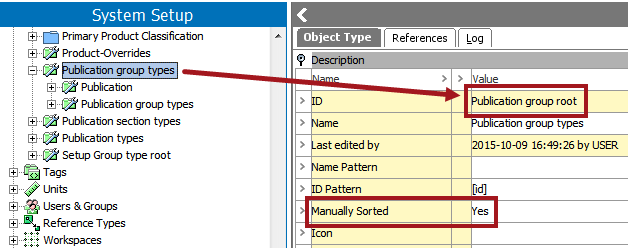
Note: Manually sorted templates still remain grouped by type (product, page, and publication) within the publication group folder that contains them.
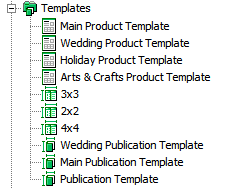
For more information about object type sorting in STEP, refer to the Manually Sorted section of the System Setup documentation