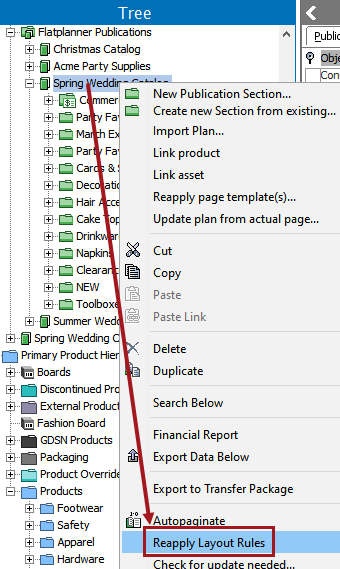If a product template applied to a page frame is changed by a user so that it no longer matches the template specified in the Object Layout pagination rule, the Reapply layout rules feature can be used to revert the assigned product template back to the template specified in the pagination rule.
Note: Product templates cannot be reapplied to frames using Reapply layout rules unless the system setting Reapply Flatplan rules when adding product to non-empty frame is set to Y under System Setup > Users and Groups > Flatplanner Default Settings. For information on this setting, refer to the Flatplanner Default Settings topic in the System Setup documentation here.
Using the Reapply Layout Rules Feature
The 'Reapply layout rules' feature automatically reapplies the product template specified in the pagination rule. This feature is available in the following locations in the workbench:
- On planned pages, both in the Plan view and Sticker Book view. Right-click on a white area of the planned page, then select Layout > Reapply layout rules.
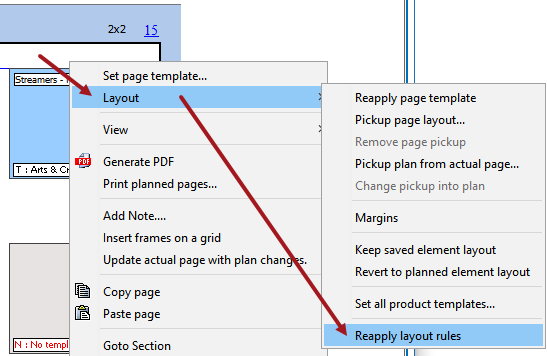
- In the Tree, by right-clicking on either a publication or section object and selecting Reapply Layout Rules.