Product Developers can ensure the completeness of suppliers' responses to project requirements in a Multi-Reference Editor (MRE) based on conditions. Attributes (including flex attributes) can be configured to be conditional, conditional mandatory, or conditional with mandatory.
This can be configured in the Web UI designer on the PLM Create Reference Action or PLM Edit Reference Action on either the PLMAttributeValue or PLM Flex Value Attribute child components.
For example, the attribute, 'Additional Comments,' is set with a condition where it will only display if a specific value of 'No' is given for 'Meets Requirements.' This 'Additional Comments' field is not mandatory, and the response can still be saved if left blank.
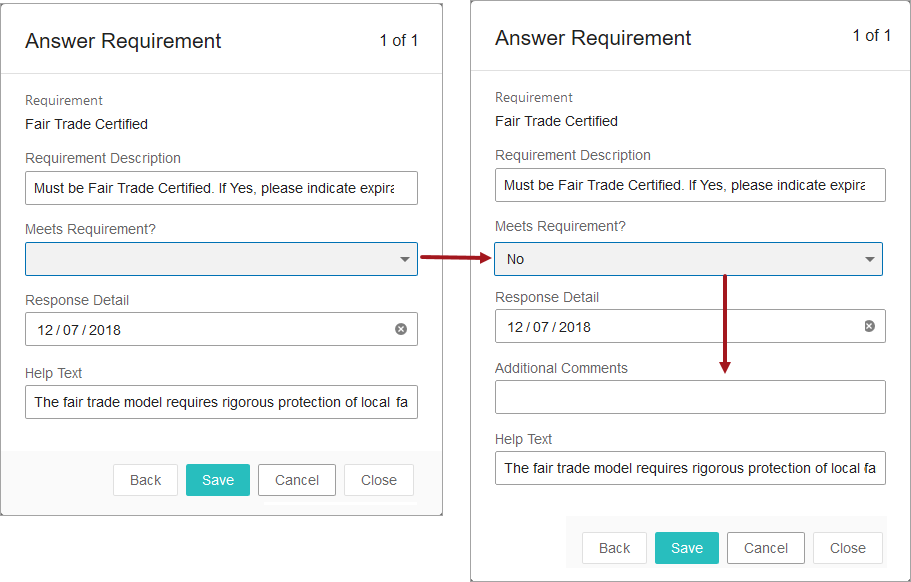
To configure the conditional setting based on the previous example, the PLMAttributeValue Properties screen in the designer would look like the following:
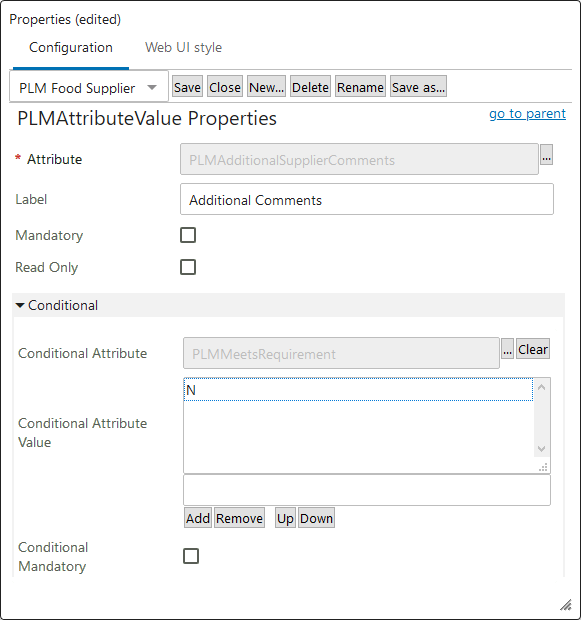
If the attribute is set as conditional mandatory, then when a supplier answers the 'Meets Requirements' attribute with 'No', the attribute field, 'Additional Comments' becomes mandatory, and must have a value to save the dialog.

To configure the conditional mandatory setting, the designer would look similar to the following:

If the attribute was set as conditional with mandatory, then when a supplier answers the 'Meets Requirements' attribute with 'No', the additional attribute field, 'Additional Comments,' displays, and it must have a value to save the dialog.

To configure the conditional with mandatory setting, the designer would look similar to the following:

An additional option for configuring conditional or conditionally mandatory attributes or flex attributes is the use of the 'Conditional Rules- Business Function' field found on the PLM Edit Reference Action. If this is configured, it will override any child component configurations on the PLM Edit Reference Action, including anything configured on the PLMAttributeValue or the PLM Flex Value Attribute child components (mandatory, read only, and any conditional properties).
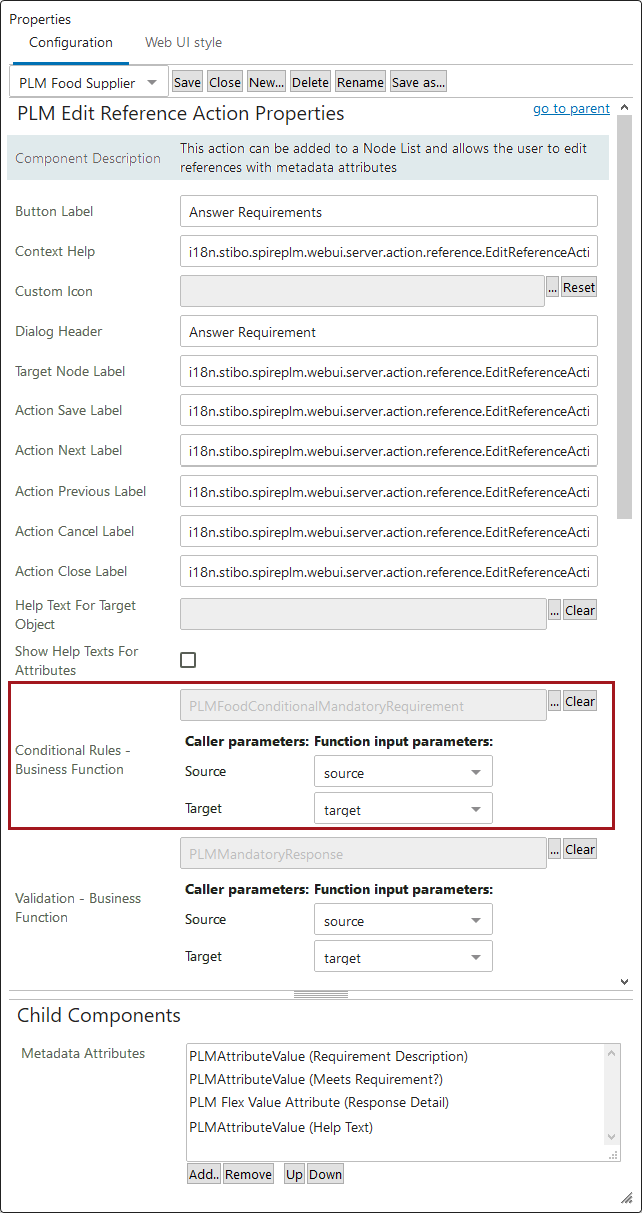
Refer to the Business Rules documentation for more on how to create business rules here.