Setting up the proper context, action sets, and user groups are all important for helping to maintain a properly functioning system. Through context, data can be organized, and with action sets and user groups, it is possible to maintain who has access to what data. It is important that before any configuration for PLM takes place, that the following context and any needed user groups are created.
Context
A context is a specific filter placed on data in the workbench which groups a set of dimension points, allowing data to vary based on context. Each context is a combination of different dimensions, such as language and country. Only one dimension point from each dimension can be associated with a specific context. While there can multiple contexts in workbench, PLM will only operate in the context that is specified in the uploaded configuration document.
Initially, the context ID in the configuration documents is labeled 'Context1.' If this needs to be changed, notify your implementation team.
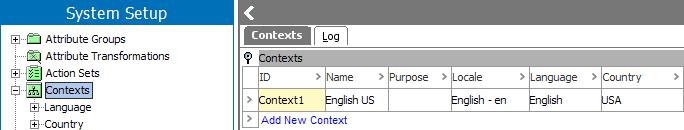
To learn more about contexts and how to set one up, refer to the Contexts topic in the System Setup documentation here.
Action Sets
Action Sets are used to define the actions or privileges a user or group of users are permitted to perform in STEP and PLM. Actions are grouped into setup and user Action Sets and can be tied to user group privileges for the user groups under the Users & Groups setup area. For more on how to set up proper action sets and apply privileges, refer to the Action Sets topic in the System Setup documentation here.
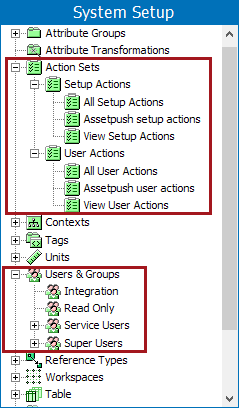
User Groups
In the Users & Groups hierarchy, you can create STEP roles and authorizations to determine who can access the STEP system and what they are able to do or not do as a user in the workbench, Web UI, or in PLM. Well formed action sets allow administrators to create needed user groups with proper settings.
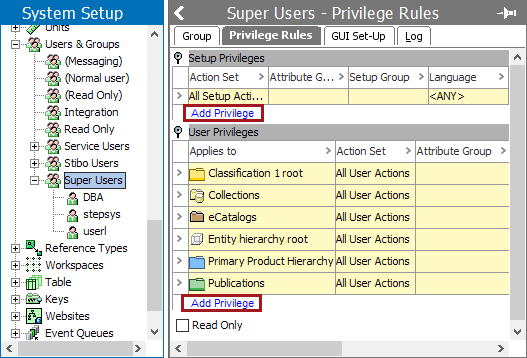
Make sure that each user in the user group has a valid email address. Various notifications are often sent to the user through their email address. One such notification would be that if a user is using storyboards, they will receive an email each time they are mentioned in a comment on a storyboard. The email notification to the mentioned user will include the message and the storyboard URL so that the individual can quickly navigate to that storyboard and read the comments thread.
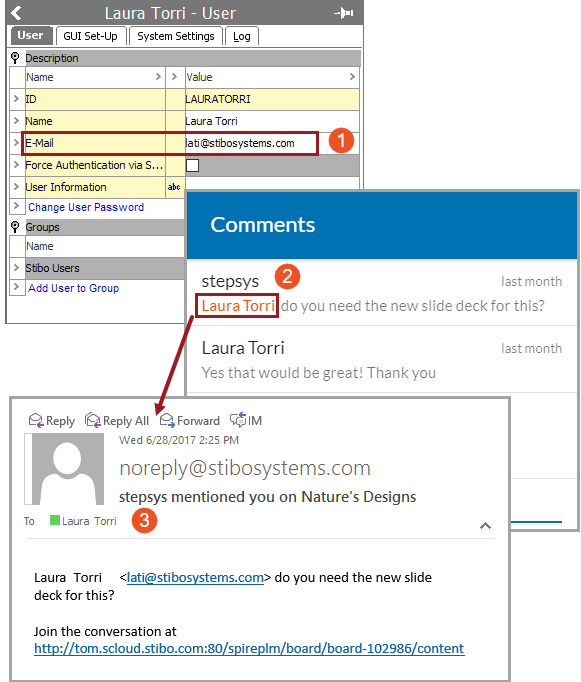
If there is no email in place under the description flipper on their profile, they will not receive these notifications.
For more information on users and groups refer to the Users and Groups topic in the System Setup documentation here.