Data policies allow users like data stewards to define thresholds and monitor breaches and deviations in the quality of the master data as well as incoming data streams. Prior to configuring these components, some system setup object types must be created.
Configuring Workbench for Data Policies
To create data policies, the following system object types must be created, and a Users & Groups setting must be specified. For instructions on how to create new object types, refer to the Creating an Object Type topic in the System Setup documentation here.
Note: These types may already exist in the system, but parents may need to be added.
Selecting a Data Policies Default Context
To properly monitor data policies, a default context must be selected. To set this default:
- In the workbench, navigate to the System Setup tab.
- Select the Users & Groups node.
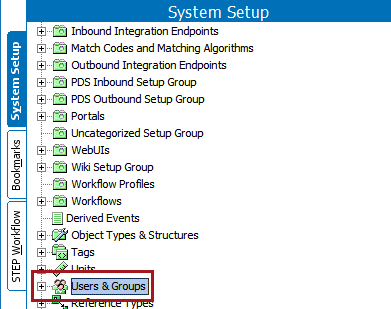
- From the Users & Groups node, navigate to the Data Quality Monitoring Settings section. Under this section, select a context under the 'Monitoring background service context' as shown below.
Important: This section only displays if the cmdm-monitoring component has been activated. Contact Stibo Systems with assistance, if needed.
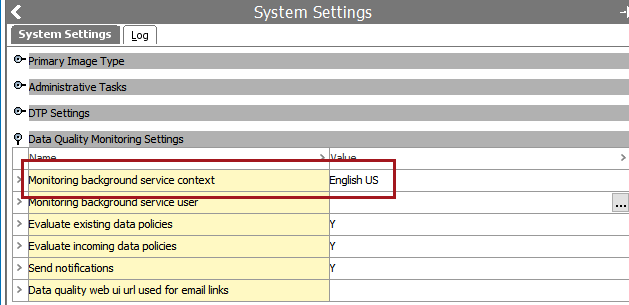
System Setup Object Type
- Metrics root, containing the following types:
- Business Function Type
- Completeness Metric
- Entity data quality metric
- Policy Type root, with the following types:
- Entity Dataset Definition
- Existing Entity Data Quality Policy
- Incoming Entity Data Quality Policy
After adding these types, dataset definitions, metrics, and policies may be created.
Creating Data Policies
A data policy is comprised of the following three elements:
- a Metric, such as a completeness metric or a function metric, that defines how to score each record.
- a Dataset Definition that defines which data to monitor.
- thresholds that defines when users must be notified.
To create meaningful policies, the following configurations are required:
- Metrics must be created through the Workbench. For information on these metrics, refer to the Completeness Metrics topic (here), the Value Metrics topic (here), or the Business Function Metrics (here) topic in the System Setup documentation.
- Dataset definitions must be created through the Workbench. For more information, refer to the Creating a Dataset Definition topic of this guide here.
- A Web UI must be configured to manage the policies. For more information, refer to the Web UI Configurations for Policies topic of this guide here.
Note: This documentation will focus on the workbench elements of the data policies configuration. For information on setting up the Web UI screens for data policies, refer to the Web UI Configurations for Policies topic in this documentation here.